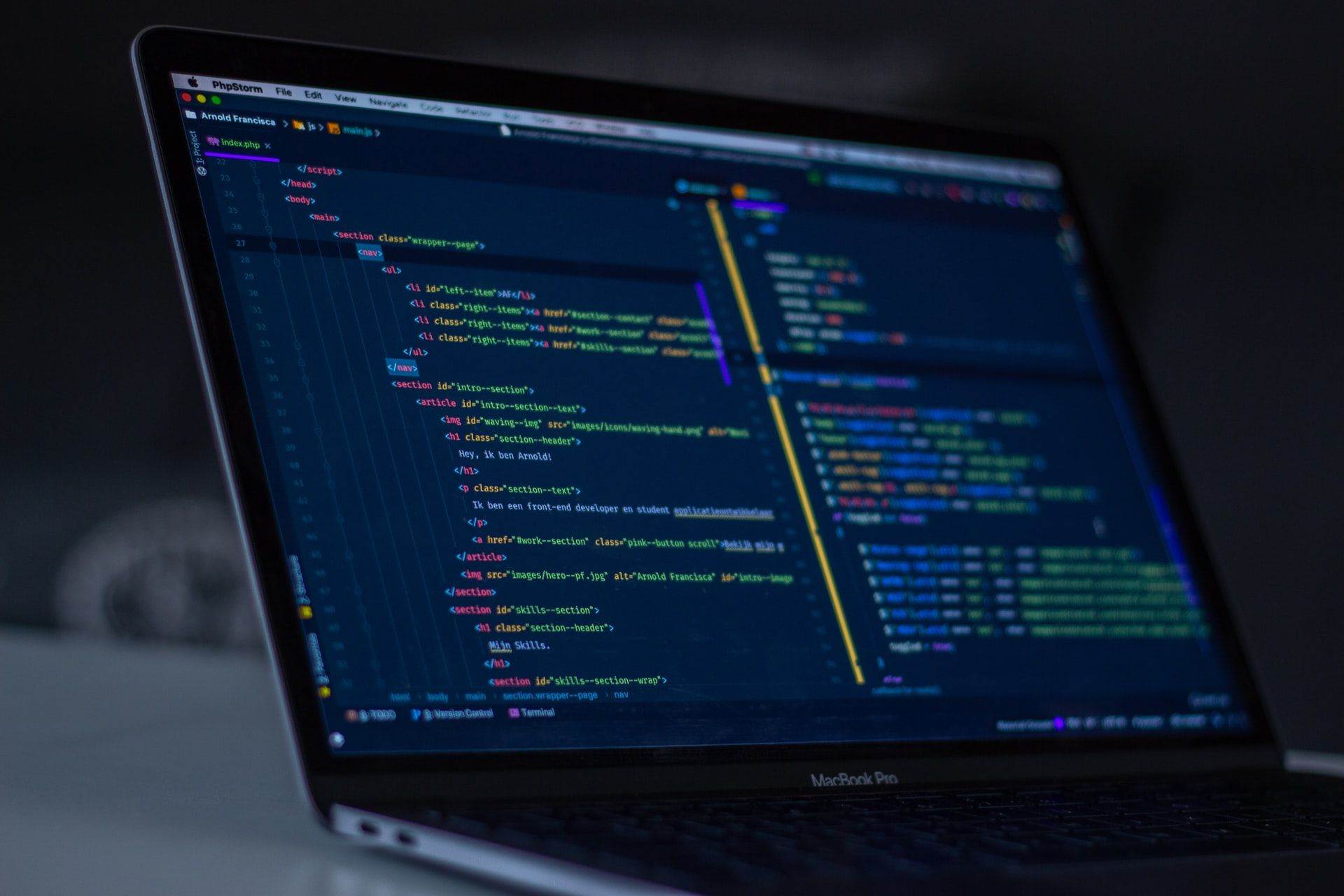Last Updated on May 27, 2024 by Arnav Sharma
Managing infrastructure across large and complex environments can be a daunting task. But with the introduction of Azure Terrafy, we now have a new tool that can help simplify the process of managing infrastructure as code in Azure environments. Azure Terrafy is a part of the Terraform family and provides us with the tools needed to import existing Azure infrastructure into our Terraform code.
What is Azure Terrafy?
Introduction to Terrafy and its Benefits
Azure Terrafy, or simply Terrafy, is a tool that links our existing Azure infrastructure with Terraform. It allows us to import our existing Azure infrastructure and make the management of the infrastructure as code possible through Terraform. Terrafy adds yet another tool to the infrastructure as code toolset, allowing us greater management and control over our assets, and the ability to bring existing infrastructure under control by codifying it through Terraform.
How Does Terrafy Work with Azure Resources?
Terrafy connects the two distinct aspects of Azure and Terraform to make the management of infrastructure as code a possibility. It bridges the gap between the two elements of Azure infrastructure and Terraform. When we link existing Azure resources to Terraform, we can manage them and track them through version control easily. With Terrafy, we can quickly add our resources to Terraform and start managing them as needed without any difficulty.
Importing Existing Azure Resources into Terraform with Terrafy
Terrafy makes the importing of existing Azure resources into Terraform an easy process. To import existing resources into Terraform, we can use the ‘aztfy’ Terraform module to generate the Terraform configuration files. Once we have the configuration files generated, we can import our existing resources into our Terraform state file using the ‘import’ command.
Getting Started with Terrafy
Using Terrafy for Microsoft Azure
To start using Terrafy, we have to first install the Azure CLI and authenticate ourselves with our Azure credentials. Once authenticated, we can then run the ‘aztfy init’ command to initialize a new Terraform module within our chosen directory. After initializing the Terraform module, we can then start working with Azure resources in our Terraform configuration files, using commands like ‘terraform plan’ and ‘terraform apply’ to manage our resources.
Additional Resources for Terrafy
If we’re looking for more information on Terrafy, we can find a wealth of information on the Terraform documentation site, including detailed tutorials and best practices. We can also join the Terraform community to get helpful insights and tips from other Terraform users.
Working with Terraform and Azure
How to Use Terraform with Azure Resource Management
Using Terraform with Azure Resource Management is quite straightforward and can be done by adding the ‘azurerm’ provider to our Terraform configuration files. We then add resources to our Azure environment by creating a new Terraform configuration file and defining our resource within it. We then use the Terraform commands to plan and apply our changes to the Azure environment.
Importing Existing Azure Resources into Terraform
To import our existing Azure resources into Terraform, we first generate our Terraform configuration files using the ‘aztfy’ command. Once we have our configuration files, we can then use the ‘import’ command to import our existing Azure resources into our Terraform state file. From there, we can manage our resources using Terraform commands, just like any other Terraform-defined resources.
Creating and Managing Resource Groups in Terraform Configuration Files
Resource groups are an important part of managing Azure resources effectively and efficiently, and we can create and manage our resource groups using Terraform as well. We create and manage our resource groups within Terraform by defining our resource group in a configuration file and then use the Terraform commands to apply our changes to the Azure environment.
Understanding Terraform State and Configuration
What is Terraform State and Why is it Important?
Terraform state is a critical aspect of managing infrastructure as code because it tracks the status of our deployed infrastructure, including the resources that make it up. By using Terraform state, we can manage our infrastructure efficiently and with greater control over changes. Terraform state files track changes and write them to disk, allowing us to better manage updates and version control across our infrastructure.
Creating and Using Terraform Resource Types in Azure Environments
Terraform makes it simple and easy to create and use Terraform resource types in Azure environments. Once we have installed the ‘azurerm’ provider, we can use various resource types provided by Terraform to manage our infrastructure in Azure environments, including load balancers, virtual networks, and security groups. Terraform makes it simple and easy to define and manage the resources in our Azure environments.
Working with Terraform Code: An Introduction to Configuration and State Files
Working with Terraform code involves working with configuration and state files. The configuration files define the resources we want to manage, while the state files track the status of those resources. By using these two files in conjunction, we can manage our infrastructure efficiently and with greater control over changes. We make our changes in the configuration file, and then Terraform updates our infrastructure accordingly by applying the changes in our state file.
Using Azure CLI with Terraform
Working with Azure Infrastructure as Code
Azure infrastructure-as-code (IAC) is a powerful tool that allows us to manage our Azure infrastructure through Terraform. The Azure CLI provides access to all the necessary tools needed to work with Azure IAC, allowing us to manage our Azure resources through Terraform configuration files.
How to Use Azure CLI with Terraform
Using the Azure CLI with Terraform is straightforward. We install the Azure CLI and authenticate ourselves with our Azure credentials. Once authenticated, we can then run Terraform commands to manage our Azure resources. We can also use Azure CLI commands to work with our Azure resources directly from the command line.
Using Azure Terraform Configuration Files with Github
We can store our Azure Terraform configuration files in Github for version control and collaboration. By using Github, we can keep track of our changes, review them, and make necessary edits for better management of infrastructure-as-code. Azure Terraform configuration files can benefit greatly from Github’s collaboration capabilities and version control features.
Importing and Refactoring Existing Resources
How to Import Your Existing Azure Resources into Your Terraform Code
To import existing Azure resources into our Terraform code, we can use the ‘aztfy’ command to generate our Terraform configuration files. We then use the ‘import’ command to import our existing Azure resources into our Terraform state files for management using Terraform commands. This allows us to bring our existing Azure resources under the control of Terraform for better management and organization.
Refactoring Your Terraform Code for Better Organization and Efficiency
Refactoring our Terraform code allows us to better organize and manage our resources in a more efficient manner. By separating our Terraform code into modules, we can manage it more effectively, reuse code, and simplify our infrastructure operations. Refactoring our Terraform code ensures that our infrastructure as code is flexible, maintainable, and reusable.
Managing Your Main.tf File: Best Practices for Terraform Directory Structure
The ‘main.tf’ file is one of the key files in our Terraform directory structure and contains the majority of our Terraform resource definitions. As our infrastructure grows and changes, we may find that our main.tf file becomes unwieldy. To better manage our main.tf file, we can split it into modules, use variables, and group resources for better organization and management of our code. We can also set our directory structure and naming conventions to aid in better management of our infrastructure assets.
Install aztfy
This should take around a minute or two.
go install github.com/Azure/aztfy@latest
Ref. : https://github.com/Azure/aztfy
Login to Azure using AZ Cli:

Validate that you’re in the correct sub and can see the Resource Groups:

To import :
Type command aztfy rg <your resource group name>

This will be executed as below:

Press W to import:

It takes a while to import resources, but you will have a progress bar to show you the status.
The TF files are imported into the working directory:


And done:


Main.tf contains all the exported code:

Conclusion
The Benefits of Using Terraform with Azure Environment
The introduction of Azure Terrafy has made managing infrastructure as code in Azure environments streamlined and straightforward with the use of Terraform. By using Terrafy, we can easily import our existing infrastructure and start managing it with Terraform.
Why You Need to Install Azure Terrafy Today
Azure Terrafy provides us with the tools needed to manage our Azure infrastructure as code. We can use it to import our existing infrastructure into Terraform for better management and control. By using Azure Terrafy, we can better track our changes and ensure we always have a handle on our infrastructure. Install Azure Terrafy today and start managing your Azure infrastructure like never before.
Q: What is Azure Terrafy?
A: Azure Terrafy is a tool that streamlines the process of managing infrastructure as code in Microsoft Azure using Terraform.
Q: What is Terraform?
A: Terraform is a tool that allows for the creation and management of infrastructure as code. It defines infrastructure as a configuration file and can help streamline the management of resources on cloud platforms like Microsoft Azure.
Q: How is Azure Terrafy used?
A: Azure Terrafy is used by creating a Terraform file that defines the Azure resources that need to be created, updated, or deleted. Users can use the Azure Terrafy tool to bring existing Azure resources into their Terraform configuration and then use the tool to apply their Terraform configuration to their Azure environment.
Q: Can I import my existing Azure infrastructure into Terraform using Azure Terrafy?
A: Yes, you can use the Azure Terrafy tool to import your existing Azure infrastructure into Terraform by running the “aztfy import” command. You will need to have the Azure CLI installed and have a list of resources you want to import.
Q: What formats does the “aztfy import” command support?
A: The “aztfy import” command supports importing resources in a static way or via a Terraform configuration file.
Q: What is a Terraform resource?
A: A Terraform resource is a set of resources that can be defined in a Terraform configuration file. Azure Terrafy allows users to create and manage these resources in Terraform, making it easier to manage infrastructure as code.
Q: How do I start using the Azure Terrafy tool?
A: To start using the Azure Terrafy tool, first, you will need to clone the GitHub repository and install the tool. Once you have the tool installed, you can create or import your Terraform configuration and then run the “aztfy apply” command to apply your configuration to your Azure environment.
Q: Is there any additional resource I can use to understand Azure Terrafy better?
A: Yes, users can reference the Azure Terrafy documentation on the Microsoft Azure website for additional resources and information on using the tool.
Q: What do I need to know before using Azure Terrafy?
A: Before using Azure Terrafy, it’s essential to have a good understanding of Terraform and the Azure CLI. It’s also helpful to understand Azure Resource Groups and how they function within Microsoft Azure.
Q: Can I bring existing Azure resources into Terraform using Azure Terrafy?
A: Yes, you can use the Azure Terrafy tool to bring existing Azure resources into your Terraform configuration file by running the “aztfy import” command.
keywords: using aztfy, terraform resource name, start using the aztfy tool, run the aztfy command, generated configuration, using terrafy, microsoft azure, tool called terrafy