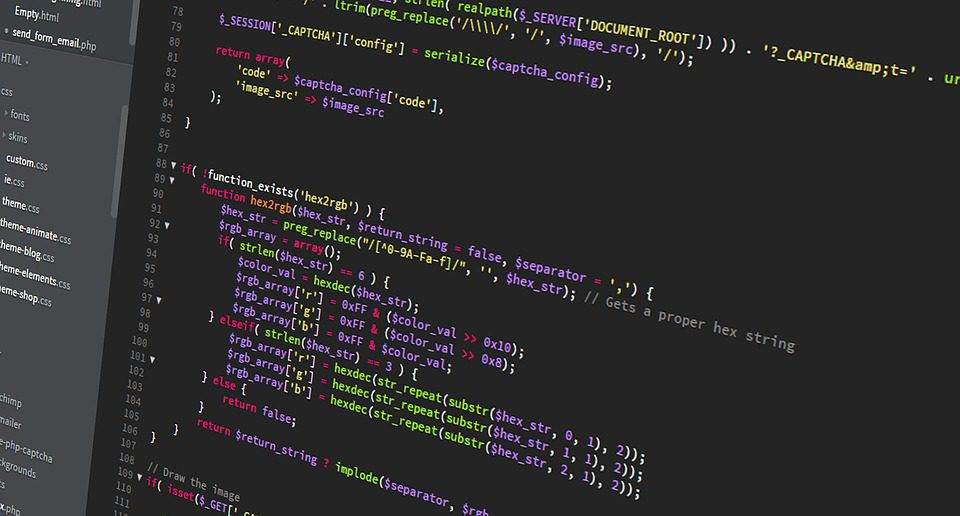Last Updated on April 2, 2024 by Arnav Sharma
Terraform is a cloud infrastructure automation tool that allows you to define, plan, and manage your infrastructure as code. It is a powerful tool that can help you automate the creation and management of your cloud infrastructure. Terraform modules are one of the most powerful features of Terraform. They allow you to create reusable pieces of code that can be used across different projects and teams. In this comprehensive tutorial, we will provide you with a detailed explanation of Terraform modules, their benefits, and how to use them effectively. We will also provide you with examples of how to create, use, and manage Terraform modules. By the end of this tutorial, you will have a solid understanding of Terraform modules and how to use them to automate your cloud infrastructure.
Introduction to Terraform Modules
Terraform is an open-source infrastructure as code (IaC) tool developed by HashiCorp that allows you to manage infrastructure as code. With Terraform, you can define and manage your infrastructure as code, which means your infrastructure will be version-controlled, testable, and repeatable.
Terraform Modules are a way of organizing your Terraform code into reusable components. Modules allow you to easily share your code with other teams, reuse code across different projects, and simplify complex infrastructure deployments.
Modules can be used to define a single resource, such as an Azure Storage Account, or a complex infrastructure stack, such as a Kubernetes cluster. Each module is a self-contained package of Terraform code that can be reused across different projects.
We will take a comprehensive look at Terraform Modules. We will explore the benefits of using modules, how to create and use them, and best practices for organizing and sharing modules. By the end of this tutorial, you will have a solid understanding of Terraform Modules and how to use them to manage your infrastructure as code.
Creating your First Terraform Module
Creating your first Terraform module can be a daunting task, but it’s actually quite simple once you get the hang of it. The first step is to organize your Terraform files into a directory structure that makes sense for your project. This will help you keep your code organized, and make it easier to find things later on.
Once you have your directory structure set up, you can create your first module. A Terraform module is a self-contained package of Terraform configurations that can be shared and re-used across multiple projects. To create a module, all you need to do is create a new directory within your project and add a `main.tf` file.
In the `main.tf` file, you can define the resources that you want to create using Terraform. For example, if you want to create an EC2 instance, you can use the `aws_instance` resource type and specify the instance properties. You can also define input and output variables for your module, which can be used to pass data between modules or to the calling Terraform code.
Once you have defined your module, you can use it in your main Terraform configuration by referencing the module path and passing in any required variables. This allows you to reuse your Terraform code across multiple projects, and makes it easier to maintain and update your infrastructure over time.
Here is an example of the Modules:
On the right-hand side are the resources and on the left hand side I am calling the module.
There are three screenshots/code representing three different environments and referencing to one base code.

Overall, creating a Terraform module is a simple and effective way to organize and reuse your Terraform code. By following these steps, you can create your first module and start building more complex infrastructure configurations with ease.
Advantages of Using Terraform Modules
Terraform modules offer several advantages that make them a preferred choice for managing infrastructure as code. Firstly, modules allow for better code reuse as they encapsulate a specific piece of infrastructure as a standalone entity. This means that the same piece of code can be reused across multiple environments such as staging, development, and production, without having to rewrite the code each time.
Secondly, modules promote consistency across environments by ensuring that the same configuration is used across all the environments. This eliminates any configuration drift that might occur due to manual changes made to individual environments.
Thirdly, modules make it easy to manage complex infrastructure by breaking it down into smaller manageable pieces. This makes it easier to maintain and update the infrastructure as changes can be made to specific modules without affecting the entire infrastructure.
Fourthly, modules can be shared across teams, enabling teams to collaborate on building and maintaining infrastructure. This promotes knowledge sharing and helps to ensure that best practices are followed across the organization.
Lastly, modules promote agility by making it easy to test and deploy changes to infrastructure. By breaking down the infrastructure into smaller pieces, changes can be rolled out incrementally, enabling faster deployment and iteration.
Terraform Module Best Practices
When it comes to Terraform modules, there are several best practices to follow that will help you write better, more reusable code. These practices include:
1. Keep your modules small and focused. This makes them easier to understand, test, and reuse.
2. Use input variables to make your modules more flexible. This allows users to customize the module for their specific needs.
3. Use output variables to make it easy for other modules to consume the resources created by your module.
4. Validate input variables to prevent users from making mistakes when using your module.
5. Use local values to simplify your code and avoid duplicating logic.
6. Use conditionals and loops to make your code more flexible and easier to maintain.
7. Use the Terraform registry to share your modules with others and discover new modules created by the community.
By following these best practices, you can create Terraform modules that are easy to use, easy to maintain, and can be reused across multiple projects.
Sharing Terraform Modules with the Community
Sharing your Terraform modules with the community can have many benefits, from gaining feedback to improving your code, to helping the community and even getting recognition for your work. Terraform provides several ways to share your modules, including the Terraform Registry, GitHub, and GitLab.
The Terraform Registry is an official platform that allows you to publish and discover modules. Publishing your module on the Terraform Registry provides an easy way for the community to find and use your module. It also allows you to version your module and provide documentation, making it easier for others to understand and use your code. When you publish a module on the Terraform Registry, it becomes publicly available, so be sure to follow best practices and keep sensitive information out of your module.
GitHub and GitLab are also great platforms for sharing your modules. They allow you to version your code, collaborate with others, and receive feedback through issues and pull requests. When sharing your module on these platforms, be sure to include a clear README file and a license, so others know how to use and contribute to your module.
Sharing your Terraform module with the community not only benefits others, but it can also benefit you. By collaborating with others, you can improve your code and learn new techniques, which can help you become a better developer. Additionally, sharing your module can help you gain recognition for your work and establish yourself as an expert in your field.
Terraform Modules for AWS
Terraform is an amazing tool for infrastructure as code, especially for those who are working with cloud platforms like AWS. Terraform modules are a way to organize and share reusable pieces of infrastructure code.
Using modules can save time and reduce errors, as it allows you to break down large infrastructure code into smaller, more manageable pieces. This makes it easier to modify or update a specific piece of code without affecting the entire infrastructure.
In the context of AWS, Terraform modules can be created for each resource or set of resources that you want to manage. For example, you can create a module for an S3 bucket, or an entire VPC with subnets and security groups.
Modules can also be shared within your organization or with the community. The Terraform module registry is a repository of modules that can be used by anyone.
When creating a module, it’s important to design it with reusability in mind. Make sure it’s flexible enough to be used in different environments, and that it can be easily configured with variables.
Overall, Terraform modules are a great way to manage and share infrastructure code, especially when working with AWS. They can help you save time, reduce errors, and improve the overall organization of your infrastructure code.
Terraform Modules for Google Cloud Platform
Terraform modules are a powerful tool for managing infrastructure as code, and when it comes to managing resources on the Google Cloud Platform (GCP), they are especially useful. With Terraform modules, you can create reusable, modular pieces of code that can be easily shared across different projects and teams.
There are many pre-built Terraform modules for GCP available on the Terraform Registry, which is a great place to start if you’re looking for a quick and easy way to get started with GCP. These modules cover a wide range of GCP services, from compute and storage to networking and security.
Using these pre-built modules can save you a lot of time and effort, as you don’t have to create your own modules from scratch. However, you can also create your own custom modules for GCP based on your specific needs. This can be especially useful if you have specialized requirements that aren’t covered by the pre-built modules.
When creating your own Terraform modules for GCP, it’s important to follow best practices to ensure that your modules are reusable and easy to maintain. This includes using variables and outputs to make your modules configurable, and organizing your code in a modular and reusable way.
Overall, Terraform modules are a powerful tool for managing infrastructure on GCP, and can help you save time, reduce errors, and improve collaboration across teams. Whether you’re using pre-built modules or creating your own, Terraform modules are a must-have tool for any GCP infrastructure automation project.
Terraform Modules for Microsoft Azure
Terraform modules provide a way to organize Terraform code and can be used to create reusable components for infrastructure deployments. They also make it easy to share code between teams, projects, and organizations. In this section, we will discuss Terraform modules specifically for Microsoft Azure.
Azure modules can be used to deploy various resources such as virtual machines, storage accounts, virtual networks, and more. There are many pre-built Azure modules available on the Terraform Registry, which can be easily downloaded and used in your code.
To use an Azure module, you need to define the module source in your Terraform configuration file. You can either use the full URL of the module or reference it using a local path or a Git repository. Once the module is defined, you can use its resources in your code by calling the module using its name.
One of the benefits of using Terraform modules for Azure is that it helps in creating a standardized and consistent infrastructure. By using pre-built modules, you can ensure that your infrastructure is deployed in a standardized and repeatable way, which reduces the chance of errors and makes it easier to maintain.
In addition, modules can be versioned, which means that you can easily roll back to a previous version in case of any issues. This also helps in tracking changes to your infrastructure over time.
Overall, using Terraform modules for Microsoft Azure can greatly simplify the process of deploying infrastructure and make it more efficient and reliable. With a vast library of pre-built modules available, you can quickly get started and customize them as per your requirements.
Terraform Modules for Kubernetes
Using Terraform with Kubernetes is a great way to provide a smooth and efficient container orchestration system. Terraform allows for the creation of Kubernetes clusters, nodes, and pods with just a few simple lines of code. However, to manage a complex Kubernetes infrastructure, you can make use of Terraform modules.
Terraform modules allow for the reusability of code, making it easier to manage and maintain your infrastructure. They are a collection of Terraform resources that can be used to create a specific infrastructure component, such as a Kubernetes cluster or a node pool. With modules, you can abstract the complexity of your infrastructure, making it easier to manage and scale.
To use Terraform modules for Kubernetes, you can browse the Terraform module registry, which has hundreds of modules available. Alternatively, you can create your own modules to cater to your specific infrastructure needs. Modules can be created for any Kubernetes object, such as services, deployments, and stateful sets.
Using Terraform with Kubernetes modules provides a simple and powerful way to manage your infrastructure. With modules, you can create reusable code, abstract the complexity of your infrastructure, and easily manage and scale your Kubernetes environment.
Conclusion and Further Learning Resources
In conclusion, Terraform modules are a powerful tool that can help you write reusable and maintainable infrastructure code. By encapsulating your infrastructure resources into modules, you can easily reuse them across different projects and teams, and you can also share them with the Terraform community.
In this tutorial, we have covered the basics of Terraform modules, including how to create, use, and publish them. We have also explored some best practices for writing modular code, such as using input variables and output values, and we have seen how to organize your modules into a directory structure.
If you want to learn more about Terraform modules and how to use them effectively, there are many resources available online. The official Terraform documentation is a great place to start, as it provides detailed information on how to use modules and how to write your own modules. The Terraform registry is also a good resource for finding pre-built modules that you can use in your own projects.
Additionally, there are many online communities where you can ask questions and share your experiences with Terraform modules. The Terraform community forum and the HashiCorp community Slack channel are both great places to connect with other Terraform users and get help with any issues you may encounter.
FAQ – Modules Overview
Q: What is a Terraform module?
A: A Terraform module is a set of Terraform configuration files in a single directory. It is designed to group resources together that are often used together, and to allow reuse of infrastructure code between projects.
Q: How do I use a module?
A: To use a module, you need to create a module block in your root module (or another module) and specify the source of the module. The source can be a local module in the same directory or a remote module in a public Terraform registry.
Q: What is a module output?
A: A module output is a way for a module to expose certain values to the calling module or the root module. These values can be used for further configuration or as inputs to other resources.
Q: Can you provide a Terraform module example?
A: Sure! Here’s an example of using a local module directory:
module "example" {
source = "./example-module"
variable1 = "value1"
variable2 = "value2"
}
output "example_output" {
value = module.example.output_variable
}
Q: How do I create a Terraform module?
A: To create a Terraform module, you need to create a directory with a set of Terraform configuration files. The files should be organized in a way that makes sense for the module’s purpose. You can start with a single directory and add additional directories as needed for child modules.
Q: Can I use a private module?
A: Yes, you can use a private module by specifying the source as a local path or a Git URL that requires authentication.
Q: How do modules differ from plain Terraform configuration?
A: Modules provide a way to organize and reuse infrastructure code between projects. They allow you to encapsulate logic and provide clear interfaces for other modules to use. They also make it easier to test and version control your infrastructure code.
Q: What are the benefits of using modules?
A: Using modules outweighs the time investment by providing several benefits, including:
- Code reuse and organization
- Clear interfaces and abstraction
- Improved maintainability and scalability
- Version control and easy sharing
Q: Can I publish my own modules?
A: Yes, you can publish your Terraform modules to a public Terraform registry. Alternatively, you can use private module registries such as Terraform Cloud or Terraform Enterprise.
Q: How do I call a module from another module?
A: To call another module from a module, you can use the module block with a source attribute that specifies the location of the module. You can also pass variables to the module using the variables attribute.
Q: Can I use modules from the start of my Terraform configuration?
A: Yes, you can use modules from the start of your Terraform configuration. In fact, using modules from the beginning can make it easier to organize and structure your infrastructure code.
keywords: terraform supports, modules overview, terraform commands, run terraform commands, publish modules terraform modules and their purposes in infrastructure with terraform configuration in terms of modules every terraform configuration use the configuration files