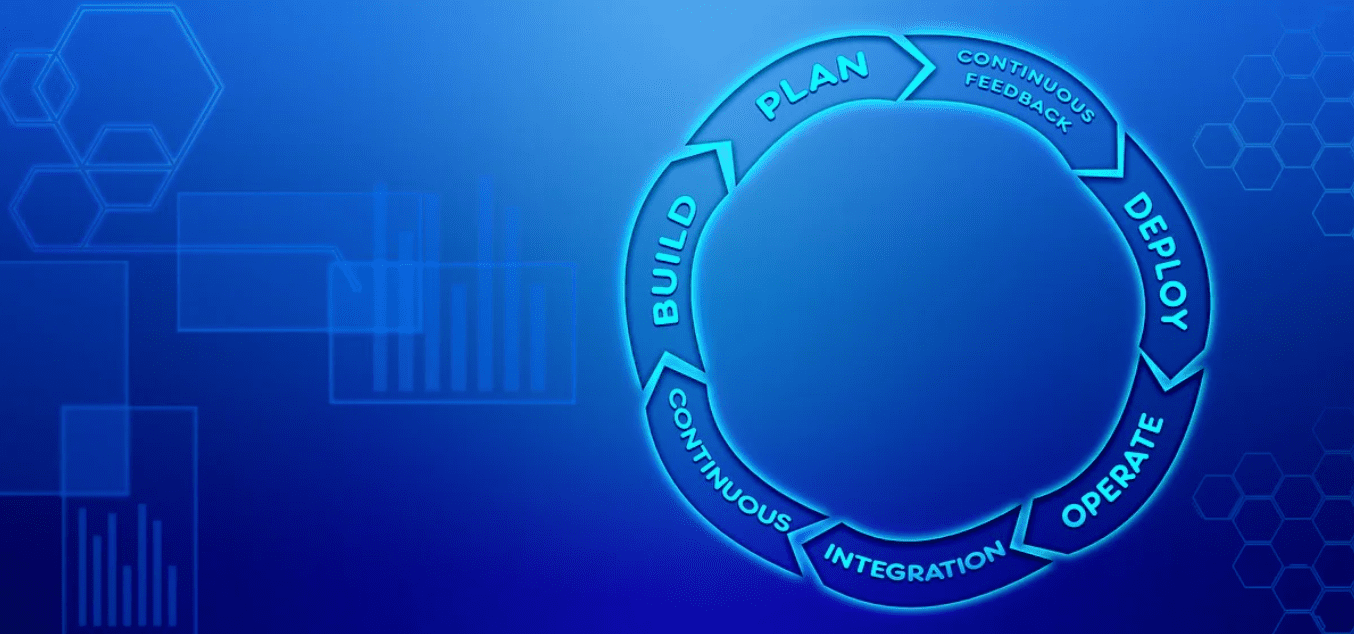Last Updated on May 27, 2024 by Arnav Sharma
As the software development industry continues to grow, so does the demand for tools that can help teams streamline their workflow and achieve better results. Two popular tools that have been making waves in recent years are Azure DevOps and Jira. Both offer a range of features designed to help development teams work more efficiently and effectively. But which one will come out on top in the years to come? In this comprehensive comparison, we’ll take a deep dive into the strengths and weaknesses of both Azure DevOps and Jira. We’ll look at factors like ease of use, functionality, pricing, and customer support to help you make an informed decision on which tool is right for your team. So, let’s dive in and find out which one will rule in 2023!
Introduction to Azure DevOps and Jira
When it comes to project management tools, Azure DevOps and Jira are two of the most popular choices for businesses. Azure DevOps is an all-in-one solution that provides developers with everything they need to plan, build, and deploy software. It includes a range of integrated tools, such as Boards, Repos, Pipelines, and Test Plans, which can be used to manage the entire software development lifecycle.
Jira, on the other hand, is a project management tool that is designed to help teams organize and track their work. It is particularly popular in the software development industry and is used by teams of all sizes to manage their projects, track issues, and collaborate effectively.
Both tools are incredibly powerful and offer a range of features that can help businesses to streamline their processes and improve their productivity. However, they also have their differences, and choosing the right tool for your business can be a challenge. In this article, we will take a closer look at Azure DevOps and Jira, comparing their features, strengths, and weaknesses, to help you make an informed decision about which one is right for you.
Project Management Capabilities of Jira
When it comes to project management capabilities, Jira is a clear leader in the market. It offers a wide range of features and functionalities that cater to the needs of agile development teams. One of the key strengths of Jira is its ability to support multiple project teams and workflows. This allows teams to collaborate seamlessly and maintain visibility across different projects simultaneously.
Jira also offers a variety of project management features such as kanban boards, scrum boards, and roadmaps. These features help teams to track their progress, prioritize tasks, and plan sprints efficiently. Moreover, Jira integrates well with other tools like Confluence, Bitbucket, and Trello, which makes it an ideal choice for teams that use multiple tools in their development processes.
Another advantage of Jira is its customizability. It allows teams to create their own custom workflows, fields, and issue types, which can be tailored to meet the specific needs of their projects. This flexibility makes Jira a versatile tool that can be adapted to suit different types of projects and teams.
Overall, Jira’s project management capabilities make it a popular choice among development teams, particularly those that follow agile methodologies. Its ability to support multiple teams, its range of features, and its customizability make it a powerful project management tool that can help teams to work more efficiently and effectively.
Project Management Capabilities of Azure DevOps
Azure DevOps is a comprehensive project management tool that has a wide range of features to help teams with their development process. One of the key features of Azure DevOps is its project management capabilities. With Azure DevOps, teams can easily manage their workflow, track progress, and collaborate effectively.
One of the most powerful tools in Azure DevOps is the Agile Boards feature. This feature provides teams with a visual representation of their project, allowing them to see what tasks are in progress, what tasks are complete, and what tasks are upcoming. This not only helps teams to stay organized but also ensures that everyone is on the same page.
Another important feature of Azure DevOps is its integration with other Microsoft tools such as Visual Studio and Microsoft Teams. This allows teams to easily collaborate on projects, share information, and stay up-to-date with the latest developments.
In addition to these features, Azure DevOps also offers robust reporting and analytics capabilities. Teams can easily track progress, identify bottlenecks, and make data-driven decisions to improve their development process.
Overall, Azure DevOps is a powerful project management tool that offers a wide range of features to help teams with their development process. With its Agile Boards, integration with other Microsoft tools, and robust reporting capabilities, it is a great choice for teams looking to streamline their workflow and improve their productivity.
Software Development Capabilities of Jira
Jira is a powerful tool when it comes to software development capabilities. It has a range of features that enable software teams to manage their projects effectively and efficiently.
Jira’s Agile boards are a particular highlight, allowing teams to view and manage their work in a number of different ways, such as Scrum, Kanban, or just a simple to-do list. This flexibility allows teams to customize their workflows to suit their specific needs, resulting in a more streamlined and productive development process.
In addition, Jira has an extensive range of integrations with other software tools, making it a great choice for teams who use a range of applications in their development process.
Jira also offers strong project management capabilities, including resource planning, time tracking, and reporting. This allows teams to keep on top of their project timelines and budgets, ensuring that they can deliver projects on time and within budget.
Overall, Jira’s software development capabilities make it a strong choice for software teams looking for a comprehensive project management and development tool.
DevOps Capabilities of Azure DevOps
Azure DevOps is a powerful platform that is designed to make it easy for developers to collaborate and work together on complex projects. One of the key features that sets Azure DevOps apart from Jira is its extensive range of DevOps capabilities. These include features such as continuous integration, continuous delivery, and automated testing, which are essential for modern software development processes.
With Azure DevOps, developers can create automated workflows that streamline the development process, from code creation to testing and deployment. This helps to reduce errors, improve code quality, and speed up the development cycle. Azure DevOps also provides a range of tools for managing and tracking development tasks, such as backlogs, sprint planning, and issue tracking. These tools make it easy for developers to stay on top of their work and ensure that everything is progressing smoothly.
Another major advantage of Azure DevOps is its integration with other Microsoft tools, such as Visual Studio and Azure. This integration makes it easy for developers to move seamlessly between different tools, and to leverage the power of the Azure cloud platform for their development needs.
Overall, Azure DevOps is a powerful platform that provides a comprehensive set of DevOps capabilities that are essential for modern software development. With its automation tools, task management features, and seamless integration with other Microsoft tools, Azure DevOps is a clear winner when it comes to DevOps capabilities.
Integration Capabilities of Jira
Jira is popular among software development teams because of its integration capabilities. Jira is capable of integrating with various tools, making it easier to streamline the development process and improve productivity. One of the most popular integrations is the integration with GitHub. With this integration, developers can easily track code changes and updates, as well as manage pull requests and issues.
Jira also integrates with various testing tools such as Selenium, Zephyr, and TestRail. This helps teams to manage their testing activities within Jira, and also provide visibility into testing progress and quality metrics.
Another important integration capability of Jira is its integration with Confluence – a knowledge management tool also developed by Atlassian. With this integration, teams can easily collaborate on documentation, communicate important announcements, and share important project updates.
In addition to the above-mentioned integrations, Jira also integrates with many other tools such as Slack, Microsoft Teams, and Trello. All these integrations help teams to improve their collaboration and communication, and ultimately, deliver quality products to their customers.
Integration Capabilities of Azure DevOps
Azure DevOps offers a wide range of integration capabilities that make it a popular choice for development teams. With Azure DevOps, you can integrate a variety of tools and services, such as GitHub, Jenkins, and Slack, into your development workflow.
One of the key benefits of Azure DevOps is its integration with Microsoft’s other development tools, such as Visual Studio and Visual Studio Code. This allows for seamless collaboration between developers and teams, as well as streamlined code management and deployment.
Azure DevOps also provides a comprehensive set of APIs that enable custom integrations with other third-party tools and services. This means that teams can tailor their development workflow to their specific needs, leveraging the power of Azure DevOps while still using their preferred tools.
Another great feature of Azure DevOps is its integration with Azure Boards, which enables agile project management and tracking. This allows teams to easily manage their backlog, plan sprints, and track progress, all within the same platform.
Overall, the integration capabilities of Azure DevOps make it a powerful tool for development teams looking to streamline their workflow and increase productivity. With its ability to integrate with a wide range of tools and services, as well as its built-in project management capabilities, Azure DevOps is a great choice for teams of any size.
Pricing Comparison
When it comes to choosing a project management tool, pricing is a crucial factor to consider. Both Azure DevOps and Jira offer different pricing plans depending on the needs of your organization.
Azure DevOps offers a pricing plan based on the number of users and the level of features required. The basic plan is free for up to 5 users, while the paid plans start from $6 per user per month and go up to $90 per user per month for enterprise-level features.
On the other hand, Jira’s pricing plan is based on the number of users as well, but it also takes into account the type of deployment – cloud or on-premise. The cloud-based plans start from $7 per user per month and go up to $14 per user per month for advanced features. The on-premise plans start from a one-time payment of $10 for 10 users and go up to $12,000 for enterprise-level features.
It’s important to note that Jira’s cloud-based plans have a limit on the number of users, while Azure DevOps doesn’t have such a restriction.
Overall, both Azure DevOps and Jira offer competitive pricing plans that cater to the needs of different organizations. It’s important to evaluate your organization’s needs and budget before choosing the most suitable pricing plan.
User Experience Comparison
When it comes to choosing between Azure DevOps and Jira, user experience comparison plays a significant role. Both platforms offer a range of features that can help teams manage their software development projects with ease. However, the way in which these features are presented and accessed can vary greatly between the two.
Jira is well-known for its flexibility and customization options. It offers a range of project templates to choose from, as well as an extensive range of plugins and add-ons that can be used to tailor the platform to the specific needs of your team. However, this flexibility can also come at a cost, as Jira’s interface can be overwhelming for new users.
Azure DevOps, on the other hand, offers a more streamlined approach. Its interface is designed to be simple and easy to use, with a focus on providing teams with the tools they need to get started quickly. This can be particularly beneficial for teams that are new to agile development methodologies or that have limited experience with similar platforms.
Ultimately, the choice between Azure DevOps and Jira will depend on the specific needs of your team. If you’re looking for a highly-customizable platform with a range of advanced features, Jira may be the better option. However, if you’re looking for a platform that is easy to use and can help you get started quickly, Azure DevOps may be the way to go.
Which One Will Rule in 2023? Conclusion and Final Thoughts
After taking a deep dive into the features and capabilities of both Azure DevOps and Jira, it’s clear that both tools have their strengths and weaknesses. Azure DevOps is a comprehensive and all-in-one tool that offers integrated solutions for the entire software development life cycle. On the other hand, Jira is a specialized tool for project management and issue tracking that offers a wide range of customization options.
In terms of popularity and market adoption, Jira has been the go-to tool for agile project management and issue tracking for many years. However, Azure DevOps has been gaining popularity rapidly, especially among Microsoft-centric organizations. With the recent updates and improvements to Azure DevOps, it’s clear that Microsoft is serious about making it a viable and competitive alternative to Jira.
So, which one will rule in 2023? It’s hard to say for sure, as both tools are constantly evolving and improving. However, it’s safe to say that both tools will continue to be popular and widely used in the software development industry.
In conclusion, the choice between Azure DevOps and Jira ultimately depends on your organization’s specific needs and requirements. While Jira is a great choice for agile project management and issue tracking, Azure DevOps offers a more comprehensive and integrated solution for the entire software development life cycle. Ultimately, it’s up to you to decide which tool is right for your organization.
Q: What is Azure DevOps and Jira software?
A: Azure DevOps is a set of development tools provided by Microsoft for software developers. It includes a wide range of tools such as Azure Pipelines, Azure Repos, Azure Test Plans, and Azure Artifacts, that helps to streamline the software development lifecycle. Jira software, on the other hand, is a project management software that helps teams to plan, track, and manage their projects. It offers a wide variety of features such as agile boards, sprint planning, and customizable workflows.
Q: What are the differences between Azure DevOps and Jira software?
A: While both Azure DevOps and Jira software serve a similar purpose, there are some differences between the two. Azure DevOps is known for its seamless integration with Microsoft tools and technologies, making it easier for developers to use. Jira software, on the other hand, offers a more extensive set of features for project management. It is known for its agile tools such as Scrum and Kanban boards, which make it an ideal choice for agile teams.
Q: Which one is better for DevOps – Azure DevOps vs Jira software?
A: Both Azure DevOps and Jira software have specific functionalities and tools that make them ideal for different purposes. Azure DevOps provides tools for software development, testing, and deployment while Jira software offers more tools for project management. Hence, the choice between the two will depend on the specific requirements of the project and the team’s preferences.
Q: What is the role of Microsoft Azure in Azure DevOps?
A: Microsoft Azure is a cloud platform provided by Microsoft that offers services such as storage, computing, and databases for developers. Azure DevOps is built on top of Microsoft Azure, and it provides a set of tools and services for software development teams to manage their projects. Azure DevOps offers integration with popular Azure services, and it provides an end-to-end solution for development, testing, and deployment.
Q: What is Jira and Azure DevOps Lifecycle?
A: Jira and Azure DevOps Lifecycle is a methodology that combines the best features of Jira software and Azure DevOps into a single process. It helps to streamline the software development lifecycle, from project management to deployment. This methodology provides teams with a unified view of all the stages in the software development lifecycle, making it easier for them to collaborate and deliver software products efficiently.
Q: Can I use Jira and Azure DevOps together?
A: Yes, it’s possible to use Jira software and Azure DevOps together. Both tools can be integrated to provide a complete end-to-end solution for software development teams. With the integration, developers can track their work in Jira software, and then use Azure DevOps to build, test, and deploy their code.
Q: What are the benefits of using Microsoft Azure DevOps?
A: Azure DevOps provides several benefits that make it an ideal choice for software development teams. It offers tools for continuous integration, continuous delivery, and continuous deployment, making it easier to build and release software products. Azure DevOps also provides an integrated environment for development and testing, making it easier for developers to collaborate and work efficiently.
Q: What are the benefits of using Jira software?
A: Jira software offers several benefits for project management teams. It provides agile tools such as Scrum and Kanban boards, which help teams to plan and track their work efficiently. It also provides real-time reports and customizable dashboards, making it easier for project managers to track the team’s progress. Jira software is also highly customizable, allowing teams to tailor the software to their specific needs.
Q: Which one should I choose – Jira software or Azure DevOps?
A: The choice between Jira software and Azure DevOps will depend on the specific needs of your project or team. If you’re looking for a project management solution with robust Agile tools, Jira software might be the right choice. On the other hand, if you’re looking for an end-to-end solution for software development with seamless integration with Microsoft tools and technologies, Azure DevOps could be the ideal choice.
Q: What are the tools used for DevOps?
A: There are several tools available for DevOps, including Azure DevOps, Jira software, Visual Studio Team Services, Jenkins, Git, Docker, and Kubernetes, among others. These tools help teams to automate software development, testing, and deployment, making it easier to release software products quickly and efficiently.
Keywords: jira vs, devops services, jira provides, project management system, devops tools, jira and microsoft azure devops, use agile, vs azure devops, use agile, tools for devops, supports agile, jira service