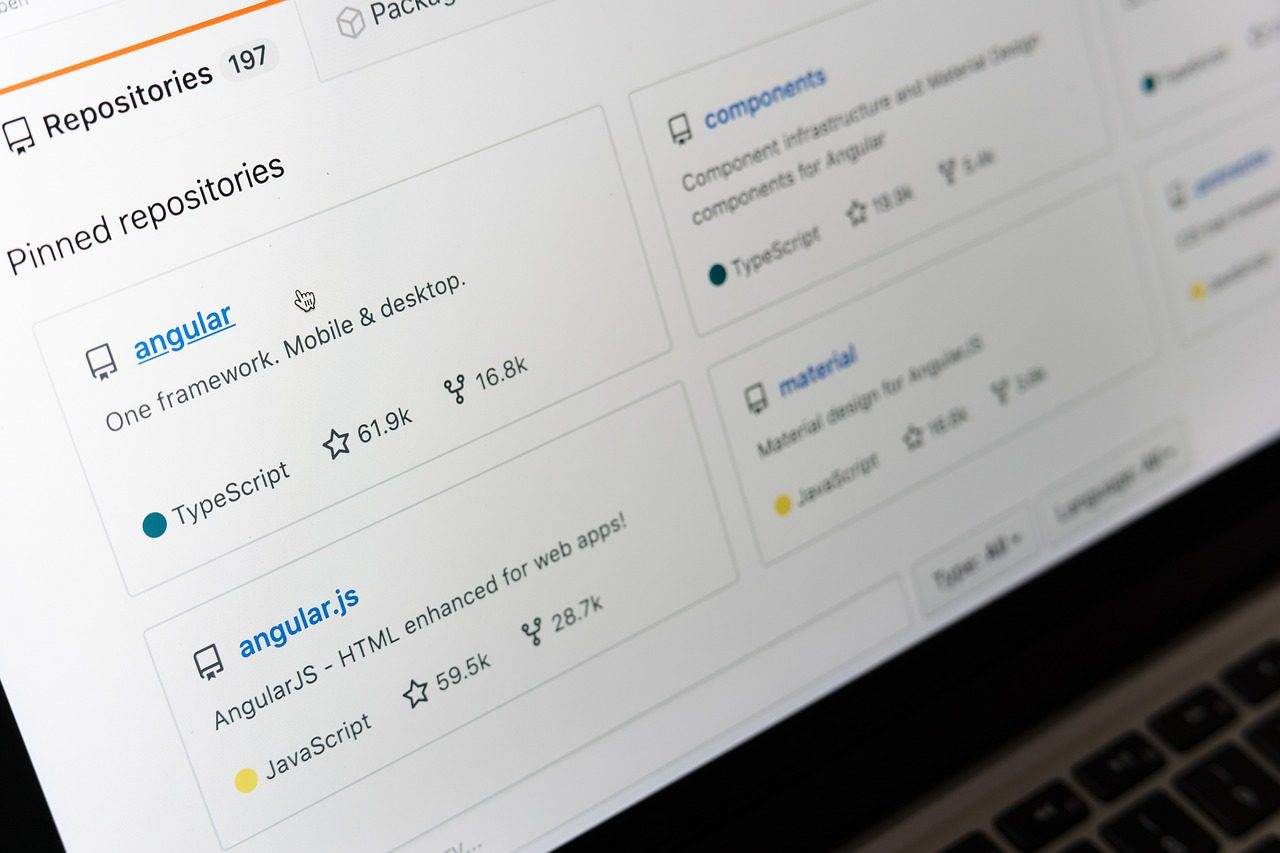Last Updated on April 14, 2024 by Arnav Sharma
In the world of software development, choosing the right platform for your project can be a critical factor in its success. Github and Azure DevOps are two of the most popular platforms available, each with its own set of strengths and weaknesses. While both are excellent tools for developers, choosing between them can be a daunting task. With so many factors to consider, such as cost, features, and ease of use, it can be hard to decide which platform is best suited for your needs. In this post, we will take a comprehensive look at both Github and Azure DevOps, examining their features, pricing, and user experience.
Introduction: Why Github and Azure DevOps are important for software development
Github and Azure DevOps are two of the most popular platforms for software development today. They offer a range of tools and services that help developers manage and collaborate on code, automate workflows, and deploy applications.
Github is a web-based hosting service for version control using git. It provides a platform for teams to collaborate and contribute to projects in a secure and efficient manner. Github is highly popular among developers due to its ease of use, flexible pricing plans, and the ability to integrate with a wide range of other development tools.
Azure DevOps, on the other hand, is a comprehensive suite of services that provide end-to-end DevOps capabilities for enterprises. It includes tools for planning, coding, testing, and deploying applications. Azure DevOps is built on the cloud-based Microsoft Azure platform and offers a range of features such as automated testing, continuous integration, and continuous deployment.
Both Github and Azure DevOps play a critical role in software development today. They help teams to manage code and collaborate more effectively, automate workflows, and speed up the development process. As software development continues to evolve, it’s likely that both platforms will continue to play an important role in the industry. In this blog post, we’ll explore the strengths and weaknesses of each platform to help you decide which one is right for your organization.
Github Overview
Github is a web-based hosting service that is primarily used for version control and source code management. Launched in 2008, it has grown to become one of the most popular platforms for developers to collaborate and share code with each other. Github is built around Git, a widely-used version control system that allows developers to track changes to their code over time.
Github provides a wide range of features that make it easy for developers to work together on projects. For example, developers can create “repositories” on Github to store their code, which can then be shared with others. Github also allows developers to create “issues” for bugs, feature requests, and other tasks that need to be completed.
One of the key benefits of Github is its large community of developers. Github has over 40 million users, and hosts over 190 million repositories. This means that developers can easily find existing code that they can use in their own projects, and can also collaborate with other developers to improve their code.
Github also offers a wide range of integrations with other tools and services. For example, it can be integrated with popular project management tools like Trello and Asana, as well as with continuous integration and deployment tools like Jenkins and Travis CI.
Overall, Github is a powerful tool that provides a wide range of features for developers to work together on projects. Its large community and integrations with other tools make it a popular choice for developers around the world.
Features and benefits
Both Github and Azure DevOps offer a range of features and benefits that can be useful for different teams and projects. Github, for instance, is primarily focused on source code management and version control. It allows developers to collaborate on code, review changes, and manage issues and pull requests seamlessly. Its integration with various third-party tools such as Slack, Trello, and Jira make it easy to stay connected and up-to-date.
On the other hand, Azure DevOps offers a broader range of features to help teams manage the entire software development lifecycle. It includes features such as project management, build and release pipelines, testing and deployment automation, and also integrates with various tools such as Jenkins, SonarQube, and Kubernetes. It also provides analytics and insights, allowing teams to track their progress and identify areas that need improvement.
Ultimately, the choice between Github and Azure DevOps depends on your team’s needs and preferences. If you’re looking for a more streamlined approach to code collaboration and version control, Github may be the better option. However, if you’re looking for a more comprehensive set of tools to manage the entire software development lifecycle, Azure DevOps may be the better fit. It’s important to weigh the pros and cons of each platform before making a decision, and also consider factors such as pricing, support, and scalability.
Key strengths and weaknesses
Both Github and Azure DevOps have their own unique strengths and weaknesses that set them apart from each other.
Github is primarily a code repository that allows developers to collaborate and contribute to projects. It is known for its user-friendly interface, extensive documentation, and integrations with various tools and services. Github’s feature of pull requests makes it easy to review code changes before merging them into the main branch. However, Github lacks certain project management features such as agile boards, customizable workflows, and time tracking.
On the other hand, Azure DevOps is an all-in-one solution that provides end-to-end software development and delivery. It includes features for project management, code repository, continuous integration and deployment, testing, and more. Azure DevOps provides customizable agile boards and workflows that allow teams to tailor their processes to their needs. Another great feature of Azure DevOps is its integration with other Microsoft tools such as Visual Studio and Azure Cloud. However, Azure DevOps can be overwhelming for smaller teams or solo developers who only require basic features.
It ultimately comes down to your specific needs and preferences. If you prioritize code collaboration and simplicity, Github may be the better option for you. If you require a comprehensive solution that covers all aspects of software development, Azure DevOps is the clear winner.
Market share and popularity
When it comes to market share and popularity, both Github and Azure DevOps have a strong presence in the developer community. Github is a well-established platform that has been around since 2008 and has been acquired by Microsoft in 2018. Azure DevOps, on the other hand, was formerly known as Visual Studio Team Services (VSTS) and has been rebranded in 2018 to better position itself as a cloud-based DevOps platform.
According to recent statistics, Github has over 56 million developers on its platform and hosts over 100 million repositories. It has become the go-to platform for open-source projects and is widely used by developers for version control, collaboration, and code sharing. Github also has a strong community of users who contribute to open-source projects, which makes it a valuable resource for developers looking to learn and grow their skills.
Azure DevOps, on the other hand, has over 5 million users and is rapidly growing in popularity. It offers a complete suite of tools for agile project management, continuous integration and deployment, and collaboration. Azure DevOps is tightly integrated with Microsoft’s ecosystem of tools and services, making it a popular choice for enterprises that already use Microsoft technologies.
While Github has a larger user base, Azure DevOps has grown significantly in recent years and is expected to continue growing in popularity. Both platforms offer similar functionality, but the choice between them ultimately depends on the specific needs and preferences of the user. It’s important to evaluate the strengths and weaknesses of each platform and determine which one is the best fit for your project and team.
Azure DevOps Overview
Azure DevOps is a comprehensive set of tools and services that are designed to help organizations manage their entire development lifecycle. It provides a range of features including agile planning, source control management, continuous integration and delivery, and testing and deployment automation. Azure DevOps is an all-in-one platform that is designed to streamline the entire development process, from planning to deployment.
One of the key benefits of Azure DevOps is its integration with other Microsoft tools and services. For example, it can be seamlessly integrated with Visual Studio, which is a popular integrated development environment (IDE) used by many developers. This helps to ensure that the development process is as smooth and efficient as possible.
Azure DevOps also provides a range of tools for managing the testing and deployment of applications. It provides support for a range of testing frameworks including Selenium, Coded UI, and NUnit, and supports deployment to a range of environments including on-premises servers, Azure, and other cloud platforms.
Overall, Azure DevOps is a powerful platform that is designed to help organizations manage their entire development lifecycle. It provides a range of features and tools that are designed to streamline the entire development process, from planning to deployment, and is an excellent choice for organizations looking for a comprehensive development platform.
Features and benefits
Both Github and Azure DevOps are feature-rich platforms that offer incredible benefits to users. Let’s take a closer look at some of the features and benefits of each platform.
Github is a popular platform that offers a range of features for developers. With Github, developers can collaborate on projects, track code changes, and manage their repositories. Github also comes with a range of integrations that help developers streamline their workflows. Some of the key features of Github include its easy-to-use interface, powerful search capabilities, and the ability to host code for free.
Azure DevOps is another platform that offers a range of tools for developers. With Azure DevOps, developers can access features such as continuous integration and delivery, agile planning, and version control. Azure DevOps also offers a range of integrations and extensions that help developers customize their workflows. Some of the benefits of using Azure DevOps include its ease of use, scalability, and the ability to integrate with other Azure services.
Ultimately, the choice between Github and Azure DevOps comes down to your specific needs as a developer. Both platforms offer unique benefits and features that can help you streamline your workflows and improve your development processes. By evaluating your needs and comparing the features of each platform, you can choose the one that best fits your requirements.
Key strengths and weaknesses
When it comes to choosing between Github and Azure DevOps, it is crucial to know the key strengths and weaknesses of each platform.
Github is widely known for its version control system, which is one of its biggest strengths. It’s easy to use, has an excellent interface, and supports a wide range of integrations. Github also has a large community of users, making it a great platform for collaboration and sharing knowledge. However, Github is not the best option when it comes to project management and tracking tools, which may be a disadvantage for some users.
On the other hand, Azure DevOps offers a complete end-to-end solution for project management, from planning to deployment. It also has an excellent set of features for tracking and reporting, making it a great platform for project managers. Additionally, Azure DevOps offers top-notch security features, including role-based access control and security policies. However, the learning curve for Azure DevOps is steep, and it may not be the best option for small teams or individual developers who don’t require a full suite of project management tools.
Ultimately, choosing between Github and Azure DevOps depends on your specific needs. If you require a powerful version control system and collaboration tools, Github may be the best option. But if you need a comprehensive set of project management tools, Azure DevOps may be the way to go.
Market share and popularity
When it comes to market share and popularity, both Github and Azure DevOps have a significant presence in the industry, but Github is currently leading the way. As of 2021, Github has a market share of around 40%, whereas Azure DevOps is lagging behind with a market share of around 10%.
One of the reasons for Github’s popularity is its ease of use and accessibility. Github offers a user-friendly interface that is easy to navigate for both beginners and advanced users. It also has a vast community of developers who contribute to open-source projects, making it an attractive platform for collaboration and innovation.
On the other hand, Azure DevOps has its own unique features that make it stand out from Github. It offers an end-to-end solution for managing the software development lifecycle, from planning and coding to testing and deployment. It also integrates seamlessly with other Microsoft tools, such as Visual Studio and Azure, which can be beneficial for organizations already using Microsoft products.
However, it is worth noting that the market is constantly changing, and it is difficult to predict which platform will dominate in 2023. Both Github and Azure DevOps are continually evolving and improving their services to meet the needs of their users, so it will be interesting to see how they fare in the coming years. Ultimately, the choice between the two platforms will depend on the specific needs and preferences of each organization.
Comparison of Github and Azure DevOps
When it comes to comparing Github and Azure DevOps, there are several factors to consider. Github is a web-based Git repository hosting service that allows developers to collaborate on code, track changes, and manage projects. On the other hand, Azure DevOps is a set of development tools that allow developers to manage their entire application lifecycle, from planning and coding to testing and deploying.
One of the key differences between the two platforms is their pricing models. Github offers a free plan with limited features, while Azure DevOps has a more extensive pricing structure with various tiers, depending on the features you require. Github is more suitable for smaller organizations or individuals, while Azure DevOps is geared towards larger enterprises.
Another important factor to consider is the integrations available. Both Github and Azure DevOps offer integrations with a variety of tools and services, but Azure DevOps has more extensive integration options due to its wider range of features.
When it comes to project management, Azure DevOps offers more comprehensive tools for planning and tracking tasks, including a backlog management system and a Kanban board. Github also has project management tools, but they are less feature-rich in comparison.
In terms of version control, both platforms use Git as their underlying technology. However, Github has a more streamlined approach, making it easier for developers to create and manage repositories.
Ultimately, the choice between Github and Azure DevOps will depend on your specific needs and preferences. Both platforms have their strengths and weaknesses, and the decision should be made based on factors such as budget, integrations, project management requirements, and version control needs.
Pricing and licensing
When it comes to pricing and licensing, both Github and Azure DevOps have their unique offerings. Github offers a free plan that allows you to create unlimited public repositories and collaborate with an unlimited number of contributors. However, if you want to create private repositories and access more advanced features, you will need to pay for a premium plan. The premium plan is priced per user, per month, and starts at $4.00 for individual accounts and $21.00 for teams.
On the other hand, Azure DevOps offers a more flexible pricing model. It offers a free basic plan that includes access to most of its features, including unlimited users, and five free users with basic features for its Azure Artifacts package manager. For more advanced features, you will need to pay for a paid plan. The paid plan starts at $30 per month for five users, with additional users costing $6 per user, per month.
In terms of licensing, Github offers a per-user, per-month subscription model, while Azure DevOps offers both subscription-based and perpetual licenses. Github’s subscription model is ideal for small businesses and startups that need a flexible pricing model, while Azure DevOps’ perpetual license is perfect for larger organizations that want to make a one-time investment in their development tools.
Ultimately, when it comes to pricing and licensing, it’s important to weigh your options carefully and choose the plan that best fits your budget and business needs. It’s also important to keep in mind that pricing and licensing models can change over time, so it’s important to stay up-to-date on any changes that may affect your business.
Ease of use and learning curve
Ease of use and learning curve are two important factors to consider when selecting a development platform for your team. When it comes to Github and Azure DevOps, both platforms have their own strengths and weaknesses.
Github is known for its simple and intuitive user interface, making it easy for developers to collaborate on projects. With its powerful version control system, Github allows users to create, manage, and share code with ease. The platform also has a vast community of developers who contribute to open-source projects, making it a great resource for developers to learn and grow their skills.
On the other hand, Azure DevOps has a steeper learning curve but offers more comprehensive tools for managing the entire development lifecycle. It includes a range of features such as source control management, continuous integration and delivery, project tracking, and testing. The platform is also highly customizable, allowing teams to tailor their workflows to meet their specific needs.
Ultimately, the choice between Github and Azure DevOps will depend on your team’s needs and preferences. If you’re looking for a simple and user-friendly platform for collaborating on code, Github is the way to go. However, if you’re looking for a more comprehensive development platform that can handle the entire development lifecycle, Azure DevOps is the better option.
Integration and collaboration
Integration and collaboration are crucial aspects of any development platform. Github and Azure DevOps both offer various integrations and collaboration tools to improve the development process.
Github provides integrations with several third-party tools and services like Slack, Trello, and JIRA to provide seamless communication and collaboration between teams. It also has an active community of developers who share their ideas and expertise through repositories, making it easier for developers to collaborate and learn from each other.
Azure DevOps, on the other hand, offers more comprehensive collaboration tools that facilitate efficient communication and collaboration between team members. It integrates with Microsoft Teams, which provides chat, video conferencing, and other collaboration features that developers can use to communicate and work together on projects. It also provides agile project management features, allowing teams to plan and track their work more effectively.
Both platforms offer integration with various tools and services, making it easier for developers to work together. However, Azure DevOps provides more comprehensive collaboration tools and features that make it a better option for larger development teams. In contrast, Github is ideal for smaller teams looking for a collaborative platform with an active community. Ultimately, the choice between Github and Azure DevOps depends on the size of the team, the complexity of the project, and the specific development needs.
Security and Compliance
When it comes to security and compliance, both Github and Azure DevOps offer some robust features. Github has an impressive security track record and has invested heavily in ensuring the highest level of security for its users. It offers two-factor authentication, encrypted data storage, and secure connections via HTTPS. Additionally, it provides developers with the ability to audit their code and review changes to ensure that no unauthorized modifications are made.
On the other hand, Azure DevOps offers a comprehensive set of security and compliance features, which include multi-factor authentication, access control, and secure connections with SSL encryption. It also provides users with the ability to manage permissions and audit trails to ensure compliance with regulatory requirements.
When it comes to compliance, both platforms are compliant with various regulatory standards such as GDPR, HIPAA, and SOC 2. Github has achieved SOC 2 Type II certification, while Azure DevOps has achieved compliance with ISO 27001, HIPAA, and PCI DSS.
Overall, both platforms offer robust security and compliance features, making them suitable for use in enterprise-level projects. However, Azure DevOps has an edge over Github in terms of its compliance features and certifications. So, if compliance is a top priority for your organization, Azure DevOps might be the better option for you.
Workflow and automation
When it comes to choosing between Github and Azure DevOps, workflow and automation are two important factors to consider. Both platforms provide tools for agile project management, continuous integration and delivery, and version control.
Github offers a simple and intuitive workflow. It is easy to use and navigate, making it perfect for individual developers or small teams. Github’s integration with popular tools like Jira, Trello, and Slack also makes it easy to automate workflows and notifications.
On the other hand, Azure DevOps is a more comprehensive platform that includes a host of features beyond workflow and automation, like project management, testing, and deployment. Its advanced features make it a better choice for larger teams or enterprise-level projects that require complex workflows and integrations.
Azure DevOps also offers robust automation capabilities with its build and release pipelines. This feature allows teams to automate the entire software delivery process, from build to deployment, ensuring a consistent and efficient workflow.
Ultimately, the choice between Github and Azure DevOps for workflow and automation comes down to the size and complexity of your project and team. For small to medium-sized projects, Github’s simplicity and ease of use make it a top choice. For larger projects or teams that require more advanced automation and integration, Azure DevOps is the way to go.
Community and support
When it comes to choosing between Github and Azure DevOps, one crucial factor to consider is the community and support.
Github has been around since 2008 and has a massive user base of developers and businesses. As a result, Github has an extensive community of developers who are always willing to help each other with coding problems and other technical issues. Github’s vast community also means that there are lots of resources available online, including tutorials, courses, and documentation.
In contrast, Azure DevOps is a relatively new platform that was launched in 2018. Although it’s relatively new, Azure DevOps has a strong community of developers and IT professionals who use it every day. Microsoft, the company behind Azure DevOps, provides extensive support for developers and businesses using the platform, including documentation and technical support.
In terms of support, Github has a dedicated support team that helps users with any technical issues they encounter. Github also has a comprehensive help center that provides users with answers to frequently asked questions and troubleshooting guides. On the other hand, Azure DevOps provides users with technical support through its online forums, documentation, and email support.
In conclusion, both Github and Azure DevOps have strong communities and support systems. Github has a more extensive community with a longer history, while Azure DevOps benefits from Microsoft’s extensive resources. Ultimately, the choice depends on your particular needs and preferences.
Use cases for Github and Azure DevOps
Both Github and Azure DevOps are popular tools in the software development industry and are used by developers worldwide. While Github is mainly used for version control and code collaboration, Azure DevOps is an all-in-one tool that includes not only version control but also project management, continuous integration, and deployment.
Github is widely used for open-source projects, and it is excellent for teams collaborating on code. It is also suitable for small to medium-sized projects that require simple project management features. Github has a simple and easy-to-use interface, making it an excellent choice for developers who are new to version control.
Azure DevOps, on the other hand, is a complete DevOps tool that provides the entire development lifecycle, from planning to deployment. It is perfect for large projects that require complex project management features, such as agile planning, continuous integration, and deployment. Azure DevOps also provides advanced reporting and analytics features that help development teams track progress and identify issues.
In summary, Github is an excellent choice for small to medium-sized projects that require simple version control and code collaboration features. Azure DevOps, on the other hand, is a complete DevOps tool that provides advanced project management, continuous integration, and deployment features, making it an ideal choice for larger projects.
Small teams and startups
Small teams and startups are always looking for a low-cost solution that can provide them with the necessary tools to manage their projects effectively. When it comes to software development, both Github and Azure DevOps provide excellent options for small teams and startups.
Github has been around for a while and has already established itself as a popular choice for developers. It’s a great platform for hosting code repositories, collaborating with team members, and managing code versions. Github also offers other features like wikis, issue tracking, and project management tools, making it a one-stop-shop for software development teams.
Azure DevOps, on the other hand, is a relatively new platform, but it comes with a lot of features that can benefit small teams and startups. Azure DevOps is a cloud-based platform that provides CI/CD pipelines, code repositories, testing tools, and project management features. It’s also integrated with other Microsoft tools like Visual Studio, making it an attractive option for teams that use Microsoft products.
When it comes to pricing, Github has a free option for public repositories, which is great for open-source projects. For private repositories, Github charges per user per month, which can be expensive for small teams. Azure DevOps, on the other hand, has a free option for small teams that includes up to five users, making it a more affordable option for startups.
In conclusion, both Github and Azure DevOps have their strengths and weaknesses when it comes to small teams and startups. Github is more established and offers more features, but it can be more expensive. Azure DevOps is a newer platform but offers more affordable options for small teams and startups. Ultimately, the choice between the two will depend on the specific needs and budget of the team.
Large enterprises with complex needs
When it comes to large enterprises with complex needs, both Github and Azure DevOps have their pros and cons.
Github offers comprehensive code collaboration features that can be used by teams working on large projects. With Github, you can create a central repository where all the code is stored. This makes it easy to track changes, merge code, and review code changes. Github also offers a range of tools for project management, such as issue tracking and project boards.
On the other hand, Azure DevOps provides a complete suite of tools for building, testing, and deploying applications. This makes it a great choice for large enterprises with complex needs. Azure DevOps offers features such as pipeline management, automated testing, and continuous integration and deployment. It also provides end-to-end traceability and visibility across the entire development process.
When it comes to pricing, both Github and Azure DevOps offer free and paid plans. Github’s free plan is limited to public repositories, while Azure DevOps offers a free plan for small teams. However, if you need more advanced features, you will need to pay for a plan.
In conclusion, both Github and Azure DevOps offer robust solutions for large enterprises with complex needs. The choice between the two ultimately depends on your specific requirements and preferences. It’s important to evaluate both options carefully before making a decision.
Open source projects
When it comes to open source projects, GitHub is the clear winner. It is the largest open-source hosting platform, with millions of developers contributing to millions of repositories. GitHub has a vast array of features and integrations that make it easy to manage open source projects, including issue tracking, pull requests, and code reviews. Additionally, GitHub has a large community of developers who are familiar with the platform, making it easy to find help and support when needed.
However, Azure DevOps is also a good option for open source projects. It offers many of the same features as GitHub, including version control, issue tracking, and continuous integration and delivery. Additionally, Azure DevOps provides tight integration with other Microsoft products, such as Visual Studio, making it a good option for teams already using Microsoft tools.
Ultimately, the choice between GitHub and Azure DevOps for open source projects will come down to personal preference and the specific needs of the project. If your team is already using Microsoft tools, Azure DevOps may be the easier choice. However, if you value community and a wide range of integrations, GitHub may be the better option. Regardless of which platform you choose, both GitHub and Azure DevOps are excellent choices for managing open source projects.
Future Trends and Predictions
It’s always hard to predict the future, but based on current trends, it’s safe to say that both Github and Azure DevOps will continue to be dominant players in the software development industry for the foreseeable future.
As we move towards 2023, both platforms will continue to evolve and innovate, offering new features and capabilities that will make software development easier, faster, and more efficient.
One trend we can expect to see is an increased focus on collaboration and integration. Both Github and Azure DevOps have already made significant strides in this area, but we can expect to see even more features that facilitate collaboration between developers, designers, project managers, and other stakeholders.
Another trend that we can expect to see is a greater emphasis on automation. As software development becomes more complex and the demand for faster delivery increases, automation will become even more important. Both Github and Azure DevOps are already investing heavily in automation, and we can expect to see even more automation-related features and capabilities in the future.
Finally, we can expect to see both platforms continue to expand their offerings beyond traditional software development. Github has already made significant moves in this area with their acquisition of npm, which provides a package manager for JavaScript, while Azure DevOps has expanded their offerings to include DevOps for multi-cloud environments.
Overall, while it’s difficult to predict which platform will rule in 2023, it’s safe to say that both Github and Azure DevOps will continue to be major players in the software development industry, offering innovative features and capabilities that will help developers build better software faster and more efficiently.
Emerging technologies and their impact on Github and Azure DevOps
Emerging technologies have the potential to greatly impact the future of Github and Azure DevOps. Both platforms will need to adapt and evolve to stay relevant and competitive in the rapidly changing technological landscape.
One of the biggest emerging technologies that will impact these platforms is artificial intelligence (AI). AI has the potential to revolutionize software development by automating many of the processes involved in coding and testing. This could greatly increase efficiency and reduce the time and resources needed to develop and deploy software. Both Github and Azure DevOps are already working on integrating AI into their platforms, and it will be interesting to see how this technology develops and is utilized in the coming years.
Another emerging technology that will impact these platforms is blockchain. Blockchain technology has the potential to greatly increase the security and transparency of software development by creating an immutable record of all changes made to code. This could greatly reduce the risk of errors and security breaches, which are major concerns for software developers. Both Github and Azure DevOps will need to consider how they can integrate blockchain technology into their platforms to ensure they remain competitive in the market.
Overall, it is clear that emerging technologies will have a significant impact on the future of Github and Azure DevOps. Both platforms will need to stay up-to-date with the latest technological developments and adapt their offerings accordingly to stay ahead of the competition.
Industry changes and how they will affect software development
Software development is an ever-evolving industry, and it is essential to keep up with the changes. As we move closer to 2023, certain trends in the industry are predicted to shape the software development landscape, which will impact how developers use Github and Azure DevOps.
One of the significant changes in the industry is the rise of artificial intelligence (AI) and machine learning (ML). AI and ML will change how software is developed, tested, and deployed. Developers will need to rely on tools that can support these technologies, including Github and Azure DevOps, to build and test software.
Another significant change in the industry is the shift towards cloud computing. Cloud computing has become more popular among businesses of all sizes, and it is predicted to continue to grow in the coming years. Github and Azure DevOps offer cloud-based solutions that allow developers to work remotely and collaborate on projects, making them an attractive option for businesses that embrace cloud computing.
Finally, the industry is also moving towards a more agile and DevOps-based approach to software development. DevOps aims to shorten the development cycle by integrating development and operations teams. Github and Azure DevOps both offer tools and features that support DevOps, so both are viable options for businesses that adopt this approach.
In summary, as the software development industry continues to evolve, Github and Azure DevOps are expected to play a significant role. Both platforms offer features that can support emerging trends such as AI, cloud computing, and DevOps, making them valuable tools for developers in the years to come. However, which one will rule in 2023 will depend on how developers adapt to the changing landscape and which platform offers the best solutions to meet their evolving needs.
Conclusion: Which one will rule in 2023 – Github or Azure DevOps?
In conclusion, both Github and Azure DevOps are excellent platforms that offer unique features and functionalities that can be beneficial to different organizations depending on their requirements.
Github has been around for quite some time now and has established itself as the go-to platform for open-source projects. It also has a massive community of developers, which makes it easy to find help and support when needed.
On the other hand, Azure DevOps is a new player in the market, but it has already gained a lot of traction due to its seamless integration with the Microsoft ecosystem. Its extensive range of tools and services makes it a great choice for enterprise-level projects.
While it’s difficult to predict which platform will rule in 2023, it’s safe to say that both Github and Azure DevOps will continue to evolve and improve to meet the demands of developers and organizations. Ultimately, the choice between the two depends on your specific needs and preferences. We hope this comparison has helped you in making an informed decision.
Q: What is the difference between Azure DevOps and Github?
A: Azure DevOps is a collection of Azure developer services including Azure Pipelines, Azure Boards, Azure Repos, and Azure Test Plans while Github focuses primarily on repository management.
Q: Should I use Azure DevOps or Github?
A: It depends on your needs. If you require a comprehensive suite of developer services, including testing and project management, then Azure DevOps may be a better fit. If you only need a repository management and version control solution, then Github may be more appropriate.
Q: What is the difference between Azure Pipelines and Github Actions?
A: Azure Pipelines is a cloud-based continuous integration and delivery service while Github Actions is a similar service offered by Github. Both services provide developers with the ability to automate their build and deployment pipelines.
Q: How does Github Enterprise differ from regular Github?
A: Github Enterprise is a self-hosted version of Github used by larger organizations with specific security or compliance requirements. Regular Github is a cloud-hosted service.
Q: How does the acquisition of Github by Microsoft affect the comparison between Azure DevOps and Github?
A: The acquisition of Github by Microsoft in 2018 has led to closer integration between the two services. This integration allows developers to use Azure DevOps and Github together to build, test, and deploy applications.
Q: What companies use Azure DevOps?
A: Many companies use Azure DevOps, including cloud providers such as Google Cloud and individual services such as Github Projects.
Q: What developer services are included in Azure DevOps?
A: Azure DevOps includes a collection of Azure developer services such as Azure Pipeline, Azure Boards, Azure Repos, and Azure Test Plans.
Q: Is Azure DevOps a better tool than Visual Studio Team Services?
A: Visual Studio Team Services has been rebranded as Azure DevOps, so they are essentially the same tool.
Q: How do Azure DevOps and Github compare in terms of pipeline automation?
A: Both Azure DevOps and Github provide powerful pipeline automation capabilities. Azure DevOps is specifically designed for continuous integration and delivery, while Github places a greater emphasis on workflow automation.
Q: What are some differences between Azure DevOps vs Github?
A: One major difference is that Azure DevOps includes a comprehensive suite of developer services while Github is primarily a repository management and version control solution.
keywords: azure devops server, tool is better, github in 2018, github repository, acquired github in 2018, devops tool is better