Last Updated on May 27, 2024 by Arnav Sharma
Terraform, in case you aren’t aware of it !!
Terraform is an infrastructure as a code tool that enables you to define your data centre resources using high-level configuration language and provision them across multiple clouds. Terraform supports AWS, Azure, Google Cloud Platform, OpenStack, and more.
With Terraform, you can manage your Infrastructure as Code, meaning you can define your data center resources in version control and deploy them across multiple clouds with just a few clicks. Terraform makes it easy to provision and manage your cloud resources from a single platform.
If you’re looking for a way to simplify your cloud infrastructure management, Terraform is the perfect tool for the job.
Azure Terrafy enables users to quickly and easily import their existing Azure infrastructure into Terraform HCL, where they can then import it into Terraform.
You’ll need to satisfy some requirements before you can start using the tool.
Pre-requisites:
- Install Golang: https://go.dev/
- Install Terraform: https://learn.hashicorp.com/tutorials/terraform/install-cli
- Install Chocolatey: https://chocolatey.org/install#individual
Install aztfy
This should take around a minute or two.
go install github.com/Azure/aztfy@latest
Ref. : https://github.com/Azure/aztfy
Login to Azure using AZ Cli:

Validate that you’re in the correct sub and can see the Resource Groups:

To import :
Type command aztfy rg <your resource group name>

This will be executed as below:

Press W to import:

It takes a while to import resources, but you will have a progress bar to show you the status.
The TF files are imported into the working directory:


And done:


Main.tf contains all the exported code:

FAQ:
Q: How can you use Terraform to manage existing Azure resources, and what are the prerequisites for importing an existing Azure resource group?
To manage existing Azure resources with Terraform, you need to import your existing infrastructure into a Terraform state file, a process that allows Terraform to manage and automate the existing resources. The prerequisites for importing an existing Azure resource group include having the Azure CLI installed, being familiar with Azure portal navigation, and knowing the resource ID of the resources you wish to import. Terraform’s import command is used to bring existing Azure resources into a Terraform state, requiring you to specify the resource type and ID. For example, to import an existing Azure resource group, you would use the terraform import azurerm_resource_group.<name> <resource_id>, where <name> is your specified name for the resource in Terraform, and <resource_id> is the Azure Resource ID obtained from the Azure portal. This process requires careful planning and understanding of Terraform code, Terraform provider specifics, and Azure CLI commands to ensure the correct Terraform configuration and to avoid potential disruptions to your existing infrastructure.
Q: What steps are involved in importing an existing Azure resource group into Terraform, and what tools can assist with the process?
To import an existing Azure resource group into Terraform, you start by generating a list of resources within the resource group using the Azure CLI or Azure portal to gather each resource’s Azure Resource ID. The terraform import command is then used for each resource, specifying its type and ID to include it in the Terraform state file. Tools like aztfexport can automate the identification and creation of Terraform code for existing Azure resources, making it easier to bring a large number of resources under Terraform’s management. Once imported, you must carefully manage the Terraform state file and ensure your Terraform configuration reflects the actual state of your Azure environment. This might involve manually adjusting the generated Terraform code or Terraform modules to match the existing configurations, naming conventions, and dependencies within your Azure resource group.
Q: Can you automate the import of multiple Azure resources into Terraform, and what challenges might you face?
Yes, automating the import of multiple Azure resources into Terraform is possible using scripts that leverage the Azure CLI and Terraform’s import command. The aztfexport tool can also assist by generating Terraform configuration files (*.tf) and a state file (*.tfstate) based on the existing Azure infrastructure, which can then be modified or used directly for management with Terraform. However, challenges include ensuring the generated Terraform code accurately reflects the current configuration and relationships between resources, managing dependencies, and updating the Terraform state file without causing disruptions. Additionally, some resources may require manual adjustments to meet specific Terraform provider requirements or to align with best practices in infrastructure as code (IaC) development.
Q: What are the benefits and limitations of importing existing Azure resources into Terraform for automation and management?
Importing existing Azure resources into Terraform enables automation, consistent management, and version control of your cloud infrastructure, aligning with infrastructure as code (IaC) best practices. It facilitates efficient scaling, updating, and auditing of resources. However, limitations include the complexity of accurately reflecting the existing infrastructure in Terraform code, especially for large and intricate environments. There’s also a risk of disrupting existing services during the import process if not done carefully. Importing does not automatically create Terraform configurations for every aspect of the Azure resources, so additional manual work may be needed to fully represent your infrastructure in Terraform. Despite these challenges, the benefits of centralized management and automation with Terraform often outweigh the initial effort required to import and configure existing resources.
Q: How does Terraform’s approach to managing existing Azure resources compare to traditional manual methods, and what are the implications for cloud infrastructure management?
Terraform’s approach to managing existing Azure resources offers a more structured, automated, and scalable solution compared to traditional manual methods. By importing existing resources into a Terraform state file and managing them through Terraform code, organizations can apply version control, review processes, and continuous integration/continuous deployment (CI/CD) pipelines to their cloud infrastructure, leading to more reliable and predictable environments. This contrasts with manual management, which is prone to human error, lacks audit trails, and does not scale well with the complexity and size of the infrastructure. The implications for cloud infrastructure management are significant, as Terraform enables more efficient resource utilization, faster deployment of changes, and better compliance with security and governance policies. However, this shift requires an investment in learning Terraform and adapting existing workflows to incorporate infrastructure as code practices.
Q: What are some best practices for using Terraform to import and manage existing Microsoft Azure resources?
When using Terraform to import and manage existing Azure resources, some best practices include ensuring you have a clear understanding of the existing infrastructure in Azure, such as resource groups, virtual networks, and storage accounts. Before importing, it’s crucial to generate a complete list of the resources and their IDs through the Azure CLI or portal. Utilizing tools like aztfexport can simplify the process of generating Terraform code for existing infrastructure. Always copy the resource ID accurately when using the terraform import command, and make sure to use correct Terraform syntax and resource types in your Terraform code. It’s also best to organize your Terraform configurations into modules for better manageability and to use version control systems like GitHub to track changes. Additionally, creating new files for the imported resources and carefully managing the Terraform state file are critical for avoiding conflicts and ensuring a smooth automation process.
Q: What unique challenges does importing a virtual network into Terraform present, and how can they be overcome?
Importing a virtual network into Terraform presents unique challenges, including mapping the complex configurations and dependencies that might exist within the virtual network, such as subnets, security rules, and connected services like virtual machines or firewalls. To overcome these challenges, it’s important to thoroughly document the existing setup and configurations within the Azure portal before attempting to import. Use the Azure CLI to retrieve detailed information about the virtual network and related resources. Tools like aztfexport can help generate the initial Terraform configuration, but manual adjustments may be necessary to accurately reflect the specific settings and dependencies. Ensure that your Terraform code uses the correct resource types and follows Azure’s best practices for naming and organization. Testing in a non-production environment first can help identify any issues before applying the changes to your live infrastructure.
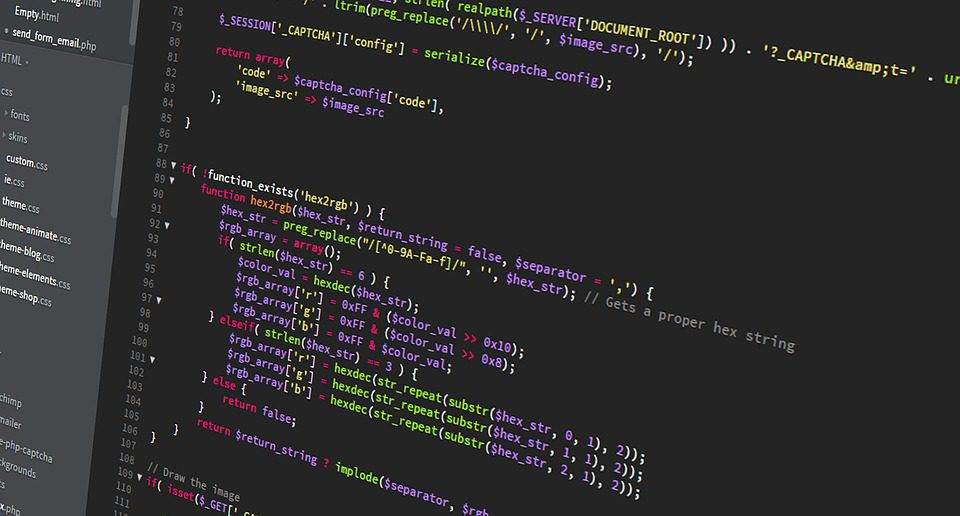
You were visited with excellent idea