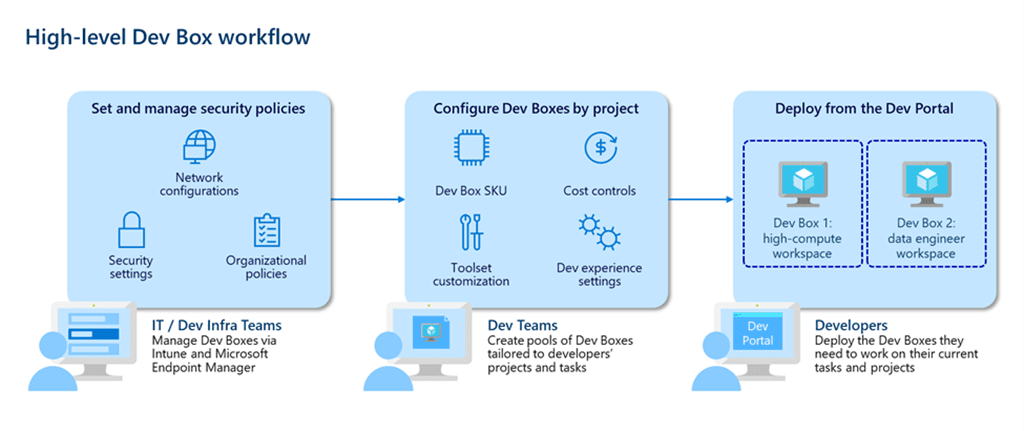Last Updated on July 7, 2024 by Arnav Sharma
What is the Dev Box?
The Microsoft Dev Box is a cloud-based development environment that offers developers the tools and resources they need to create applications for the Azure cloud platform. Developers can access the Dev Box from any web browser, and they can use it to develop applications for any Azure-supported language. The Dev Box includes a variety of features that make it easy for developers to get started with Azure, including templates for common scenarios, a command-line interface, and integration with Visual Studio.
Its specs and features
Microsoft Dev Box is in preview atm, and during this period, organizations can get the first 15 hours of the dev box 8vCPU and 32 GB Memory SKU for free every month, along with the first 365 hours of the dev box Storage SSD 512 GB SKU. Beyond that, organizations pay only for what they use with a consumption-based pricing model. With this model, organizations are charged on a per-hour basis depending on the number of Compute and Storage that are consumed.
What developers can do with it
Microsoft’s Azure Dev Box is a cloud-based development environment that allows developers to create and test applications on the Azure platform. The Dev Box includes a number of tools and services that make it easy to develop, test, and deploy applications on Azure.
The Dev Box includes a number of features that make it an ideal development environment for Azure applications. First, the Dev Box provides a complete set of tools and services for developing, testing, and deploying Azure applications. Second, the Dev Box offers a variety of pricing options that make it affordable for developers of all budgets. Third, the Dev Box is backed by Microsoft’s world-class support team.
Developers can use the Azure Dev Box to develop a wide range of applications, including web applications, mobile apps, gaming apps, big data apps, and more.
Getting Started
To use Microsoft Dev Box, developers first need to create an account on Azure. Once they have an account, they can then create a new project in the Dev Box portal.
In the portal, developers will be able to select the language they want to use, the frameworks they need, and the tools they want to use. They can then start coding their application in the editor.
Once their application is complete, they can then deploy it to Azure and test it out. After testing, they can then publish their application so that it is available to users.
Azure Dev Box is a great development environment for those who are familiar with Microsoft tools and services. The box makes it easy to get started with Azure, and the included tools and services make it easy to develop and deploy applications.
FAQ
Q: What is Microsoft Dev Box and how does it integrate with Azure?
Microsoft Dev Box is an Azure service that provides developers with cloud-based, ready-to-code workstations. These workstations are preconfigured virtual desktops that can be tailored to meet the specific needs of development teams. As a part of the Microsoft Azure ecosystem, Dev Box supports any developer tool that runs on Windows, including the Windows Subsystem for Linux and the Windows Subsystem for Android. The service allows dev teams to create their own dev boxes and manage them through Microsoft Intune and Microsoft Endpoint Manager. With Microsoft Dev Box, developers can access dev boxes from any device and focus on writing the code only they can write, without worrying about the underlying infrastructure. The service is available as a preview from the Azure portal and integrates seamlessly with Azure Active Directory and Azure deployment environments.
Q: How does Microsoft Dev Box benefit software architects and developers?
Microsoft Dev Box benefits software architects and developers by providing them with on-demand, project-specific workstations in the cloud. This service allows development teams to access pools of dev boxes that are preconfigured and ready to use, enabling a focus on coding rather than setup. Dev boxes can be tailored to the specific requirements of a project, ensuring that developers have all the necessary tools and environments at their fingertips. Additionally, the service supports self-service access, allowing developers to create and manage their own dev boxes as needed. With Microsoft Dev Box, software architects and developers can leverage cloud-based workstations, like those discussed on platforms such as InfoQ for software architects, to enhance their development process and improve productivity.
Q: What features and capabilities does Microsoft Dev Box offer?
Microsoft Dev Box offers a range of features and capabilities designed to enhance the development process. Key features include the ability to manage dev boxes using Microsoft Intune and Microsoft Endpoint Manager, and the support for multiple dev boxes per developer, allowing for different configurations for various projects and tasks. The service also provides self-service access, enabling developers to create and tailor dev boxes to their specific needs. Microsoft Dev Box supports any developer tool that runs on Windows, including the Windows Subsystem for Linux. It also offers cloud-based workstations with options like 32 vCPU and customizable network configurations. Additionally, Microsoft Dev Box integrates with Azure Active Directory and allows for easy deployment in the closest Azure region, ensuring optimal performance and security. These features make Microsoft Dev Box a versatile and efficient solution for development teams.
Q: What is the current availability status of Microsoft Dev Box?
As of now, Microsoft Dev Box is available as a public preview. This means that while it is not yet generally available, developers and development teams can access and use the service in a preview mode. This preview is accessible through the Azure portal, allowing interested users to explore and test the features of Dev Box. During this public preview phase, Microsoft gathers feedback and makes improvements before making the service generally available. Users can expect features like ready-to-code workstations in the cloud, the ability to tailor dev boxes for specific projects, and self-service access for dev teams. The availability of Microsoft Dev Box in public preview offers a glimpse into the future of cloud-based development environments and tools.
Q: How does Microsoft Dev Box integrate with existing Microsoft services?
Microsoft Dev Box integrates seamlessly with various existing Microsoft services, enhancing its utility and ease of use. The service is designed to work in conjunction with Microsoft 365, providing a cohesive experience for users already familiar with the Microsoft ecosystem. Dev Box also integrates with Microsoft Azure, allowing for streamlined Azure deployment environments and the use of Azure compute resources. Furthermore, it can be managed using Microsoft Intune and Microsoft Endpoint Manager, making it easier for IT departments to oversee and control the dev boxes. The integration with Azure Active Directory ensures secure access and identity management. Additionally, Microsoft Dev Box builds on the capabilities of Windows 365 and supports tools like the Windows Subsystem for Linux, offering a versatile and comprehensive development environment for users.
Q: What are the key features and benefits of Microsoft’s Dev Box service for developers and software architects?
Microsoft’s Dev Box service, highlighted at Microsoft Build and discussed on the Microsoft Azure Blog, offers developers and software architects a host of features and benefits. Key among these are the ready-to-code dev boxes, which come preconfigured, saving developers the time and effort involved in setting up a new environment. These dev boxes are part of the Azure deployment environments, providing on-demand access to virtual desktops tailored to developers’ needs.
The service includes dev box pools, allowing dev team leads to tailor dev boxes for their teams, ensuring that developers can focus on writing code without worrying about their setup. Additionally, with the integration of both Linux and Windows subsystems, developers using Windows Subsystem for Linux or its counterpart can seamlessly work within the dev box ecosystem.
Another significant feature is the consumption-based compute and storage pricing model. This approach allows developer teams to manage costs effectively by only paying for the resources they use. Microsoft also ensures that dev boxes are kept up to date with Azure updates, including using expedited quality updates, enhancing security, and performance.
Furthermore, the Microsoft Dev Box service integrates with tools like GitHub Codespaces, enhancing the overall developer experience. With features like automated shut down of dev boxes every time they are not in use and availability from 8 vCPUs, Microsoft’s Dev Box service offers a comprehensive, efficient, and flexible solution for software development needs.
Q: How does Microsoft’s Dev Box service integrate with the overall Azure ecosystem and what are its latest updates?
The Microsoft Dev Box service, as detailed in the Microsoft Azure Blog, is a significant part of the Azure ecosystem. The service provides developers with on-demand dev boxes, which are virtual desktops available in the Azure compute gallery. These dev boxes are part of Azure deployment environments, and they can be specifically tailored or picked from dev box pools, as per the needs of developer teams.
A notable aspect of the service is the integration with Microsoft Entra ID, ensuring secure and streamlined access to the dev box service. This feature is particularly beneficial for dev leads who manage teams and require secure, easy-to-manage access to resources.
One of the latest updates, as previewed at Microsoft Build, is the availability of dev box images that include support for both the Linux and Windows subsystem. This development is especially useful for developers working on cross-platform applications or those using Windows Subsystem for Linux.
In terms of pricing, the service follows a consumption-based compute and storage pricing model, allowing organizations to optimize costs based on actual usage. To further ensure efficiency, the service enables teams to automatically shut down dev boxes every time they are not in use, reducing unnecessary consumption of resources.
Overall, the integration of Microsoft’s Dev Box service within the Azure ecosystem and its recent updates demonstrate Microsoft’s commitment to providing a flexible, efficient, and secure development environment for software architects and developers.
virtual desktop developers need preview of microsoft dev box