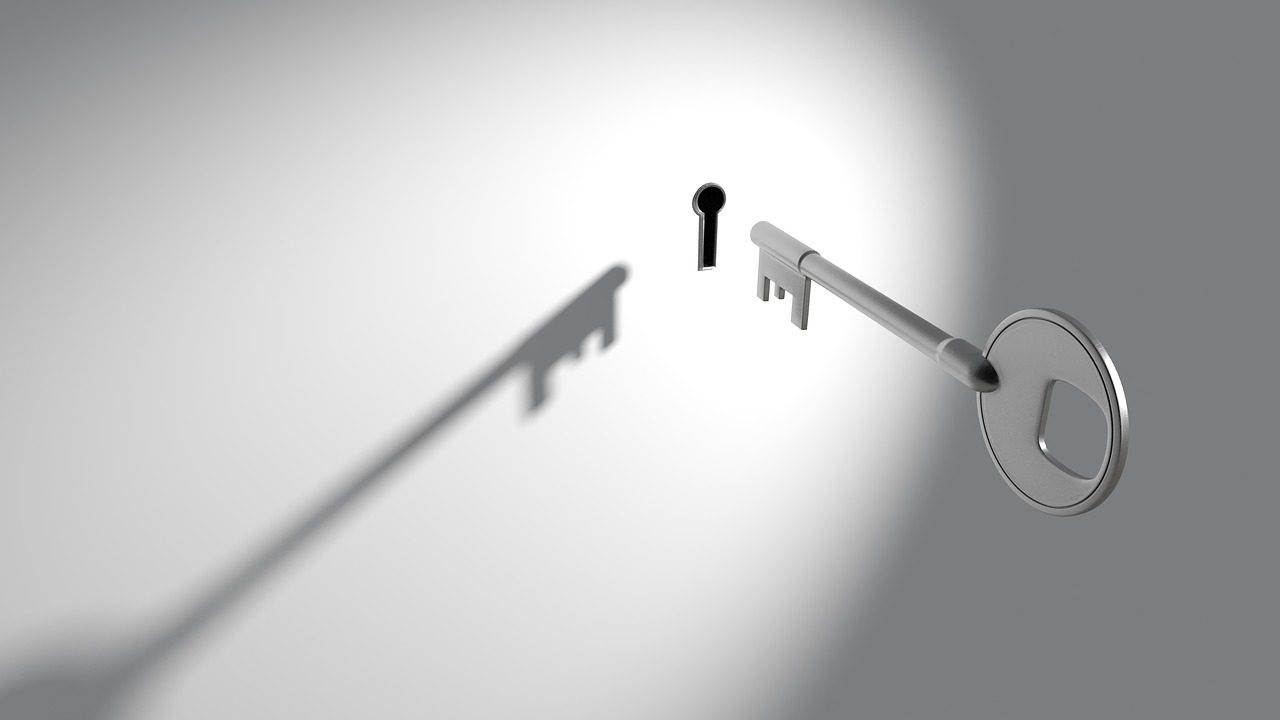Last Updated on July 12, 2024 by Arnav Sharma
Azure Key Vault is a cloud-based service that allows you to securely store and manage cryptographic keys, certificates, and other secrets used in your applications. As the use of cloud services continues to grow, so does the importance of securing sensitive information. Azure Key Vault provides a secure and reliable way to manage your secrets, but it’s crucial that you take the necessary steps to protect them. This post will explore six best practices to secure your Azure Key Vault, including implementing access policies, using multi-factor authentication, and monitoring activity logs.
Overview of Azure Key Vault
Microsoft Azure Key Vault is a secure cloud-based service that is designed to safeguard cryptographic keys, certificates, and secrets used by cloud-based applications and services. This service eliminates the need for developers and IT administrators to store sensitive information and credentials within application code, configuration files, or environment variables.
To create a key vault, go to your resource group in your Azure subscription and click on Create. The resource will get created within minutes.
Azure Key Vault is a managed service that simplifies the process of managing cryptographic keys and secrets, as well as providing secure access to them. This service provides a central location for storing and managing cryptographic keys, certificates, and secrets, making it easy to control access to these resources.
Using Azure Key Vault, you can manage keys and secrets used to authenticate against Azure services, as well as non-Microsoft services and applications. You can also use Azure Key Vault to encrypt and decrypt data, as well as to sign and verify data.
Azure Key Vault is integrated with Azure Active Directory, which means that you can easily control access to your keys, certificates, and secrets using Azure AD permissions and policies. Additionally, Azure Key Vault can be accessed through a REST API, PowerShell cmdlets, or the Azure portal, providing flexibility for developers and administrators to manage cryptographic keys and secrets in the way that best suits their needs.
Understanding the importance of securing Azure Key Vault
As the name suggests, Azure Key Vault is a secure cloud-based service used to store and manage cryptographic keys, secrets, and certificates used for protecting sensitive data. The importance of securing Azure Key Vault cannot be overstated, as it is a fundamental component in securing cloud-based applications and services.
A compromised key vault can lead to a severe data breach, exposing sensitive information to potential attackers. Therefore, it is crucial to understand the importance of securing Azure Key Vault and take necessary measures to protect it.
One of the best practices for securing Azure Key Vault is to use role-based access control (RBAC) to control access to your key vault objects. This ensures that only authorized personnel can access the keys and secrets, reducing the risk of unauthorized access.
Another best practice is to enable soft delete and purge protection. This feature allows you to recover deleted keys and secrets, providing an added layer of protection against accidental deletion or malicious attacks.
Furthermore, it is also important to monitor and audit all activities related to key vaults, including access and usage. This helps in identifying potential security threats and taking corrective actions before any damage is done.
Best Practice 1: Implement strong authentication
When it comes to securing your Azure Key Vault, implementing strong authentication is one of the most important best practices to follow. This means that you need to ensure that every user who has access to the Key Vault is authenticated and authorized to access it. This can be done by implementing multi-factor authentication (MFA), which requires users to provide two or more forms of identification before they can access Key Vault. MFA is a powerful security measure that makes it much more difficult for attackers to gain unauthorized access to your Key Vault, even if they have obtained a user’s username and password.
Another way to implement strong authentication is to use Azure Active Directory (AD) to manage user identities and access. Azure AD provides a comprehensive set of identity and access management capabilities, including single sign-on, multi-factor authentication, conditional access, and role-based access control. By using Azure AD, you can ensure that only authorized users have access to your Key Vault, and that their access is limited to the resources and actions that they need to perform their jobs.
In addition to implementing strong authentication, it’s also important to regularly review and audit user access to the Key Vault to ensure that only the necessary users have access, and that their access is limited to the resources and actions that they need to perform their jobs. By following these best practices, you can help to ensure that your Azure Key Vault remains secure and protected from unauthorized access and data breaches.
Best Practice 2: Use Role-Based Access Control (RBAC)
When it comes to securing your Azure Key Vault, one of the best practices is to use Role-Based Access Control (RBAC). Azure RBAC allows you to control who has access to your Key Vault and what actions they can perform within it.
With RBAC, you can define roles for different users, such as the ability to manage keys or secrets, or the ability to just read them. This means that you can limit access to your most sensitive data to only those who need it, reducing the risk of malicious or accidental data breaches.
To implement RBAC, you can create custom roles or use built-in roles that are specifically designed for Key Vault. You can also assign roles to users or groups and manage their access through the Azure Portal or through Azure PowerShell.
It’s important to regularly review and update your RBAC policies as your organization and its needs change. You can also enable auditing to track all changes to your Key Vault and ensure that access is properly controlled. By utilizing RBAC, you can greatly improve your Azure Key Vault security and keep your sensitive data safe.
Best Practice 3: Enable Azure Key Vault logging
Enabling Azure Key Vault logging is a critical best practice for keeping your Key Vault secure. By enabling logging, you can keep track of all the activities that occur within your Key Vault, including who is accessing it, when they are accessing it, and what actions they are performing. This is crucial for detecting any suspicious or unauthorized activity that can put your sensitive data at risk.
Azure Key Vault logs can be accessed in several ways, including the Azure portal, Azure PowerShell, Azure CLI, and Azure Monitor. Once you have enabled logging, you can set up alerts to notify you when certain events occur, such as a failed login attempt or a change to a Key Vault access policy. This will help you quickly detect and respond to any security threats.
In addition to monitoring your Key Vault logs, it’s also important to regularly review them to identify any patterns or anomalies that may indicate a security issue. By doing so, you can proactively address any potential security threats and protect your Key Vault from unauthorized access.
Enabling Azure Key Vault logging is a simple yet effective way to enhance the security of your Key Vault and protect your sensitive data from cyber threats. By following this best practice and regularly monitoring your logs, you can stay one step ahead of potential security breaches and keep your data safe and secure.
Best Practice 4: Regularly rotate your keys and secrets
Regularly rotating your keys and secrets is a best practice that ensures the security of your Azure Key Vault. This practice involves generating new keys and secrets on a regular basis and then updating your applications to use the new ones. By doing this, you can limit the amount of time that a compromised key or secret can be used to access your resources.
Typically, keys and secrets should be rotated at least every 90 days, but this can vary depending on your specific security needs. To make this process easier, you can use Azure Key Vault’s built-in functionality to automate key rotation.
In addition to regularly rotating your keys and secrets, it’s important to properly manage and monitor them. This includes ensuring that only authorized users have access to them and that they are being used in accordance with your organization’s security policies. You should also monitor your key vault activity logs for any suspicious activity and take action as needed.
By following these best practices, you can help ensure the security of your Azure Key Vault and protect your organization’s sensitive data and resources.
Best Practice 5: Enable soft delete for Key Vault
One of the best practices for securing your Azure Key Vault is to enable soft delete. This feature provides an added layer of protection to your Key Vault by allowing you to recover deleted items within a retention period of 90 days. Soft delete is also useful for auditing purposes, as all deleted items are retained for the entire retention period and can be recovered if necessary.
Enabling soft delete is a simple process. You can do it through the Azure portal or via Azure PowerShell. Once enabled, soft delete will protect all items within your Key Vault, including keys, secrets, and certificates. It’s important to note that soft delete cannot be disabled once it’s enabled, so make sure you’re committed to using this feature before enabling it.
In addition to enabling soft delete, it’s also important to configure access policies and permissions for your Key Vault. You should grant access only to those who need it, and regularly review and audit permissions to ensure they remain appropriate and up to date. Other best practices for securing your Key Vault include using strong authentication, enabling logging and monitoring, and regularly rotating keys and secrets.
By following these best practices and enabling soft delete, you can enhance the security of your Azure Key Vault and protect your sensitive data from unauthorized access or deletion.
Best Practice 6: Implement network security controls
When it comes to securing your Azure Key Vault, implementing network security controls is essential. Network security controls help ensure that your Key Vault is only accessible to authorized users and applications. There are different ways to implement network security controls, and the best approach depends on your specific requirements and the Azure services you are using.
One approach is to use virtual networks to isolate your Key Vault from the public internet. With Azure Virtual Network, you can create a private network in Azure and define subnets, routing tables, and network security groups (NSGs) to control inbound and outbound traffic to your Key Vault. You can also use Azure ExpressRoute to create private connections between your on-premises infrastructure and your Azure Virtual Network.
Another approach is to use Azure Firewall to control network traffic to and from your Key Vault. Azure Firewall is a managed network security service that provides stateful firewall capabilities and application-level protection. You can create firewall rules to allow or deny traffic based on source and destination IP addresses, ports, protocols, and application ID or service tag. You can also use Azure Firewall with Azure Virtual Network to secure traffic between virtual networks or between on-premises and Azure.
In addition to these services, you can also use Azure Security Center to monitor and protect your Key Vault against threats. Azure Security Center provides threat detection, security posture management, and security recommendations for your Azure resources. With Azure Security Center, you can get visibility into your Key Vault security status, identify vulnerabilities and misconfigurations, and take action to remediate them.
How to perform a security assessment of Azure Key Vault
Performing a security assessment of Azure Key Vault is an important step in securing your sensitive data. A thorough security assessment can help identify potential vulnerabilities and risks that could compromise the security of your key vault. Here are some steps you can take to perform a security assessment of your Azure Key Vault.
1. Review the access policies: Ensure that the access policies for your key vault are set up correctly. You should review the list of principals that have access to the key vault and ensure that the level of access granted is appropriate.
2. Check for unused secrets: Identify unused secrets and keys and remove them from the key vault. This will reduce the risk of unauthorized access to sensitive data.
3. Check for expired secrets: Review the expiration dates of secrets and keys and remove them if they have expired. This will ensure that only valid secrets are stored in the key vault.
4. Review diagnostic logs: Review the diagnostic logs for your key vault to identify any potential security issues. Look for unauthorized access attempts, changes to access policies, and other suspicious activities.
5. Perform vulnerability scanning: Use tools like Microsoft Defender for Endpoint or Azure Security Center to perform vulnerability scanning of your key vault. This will help identify any potential security vulnerabilities that need to be addressed.
6. Perform penetration testing: Perform penetration testing to identify any potential vulnerabilities in your key vault. This will help you identify any weaknesses that could be exploited by attackers.
By following these steps, you can perform a thorough security assessment of your Azure Key Vault and ensure that your sensitive data is secure.
Conclusion and next steps for securing Azure Key Vault
In conclusion, securing your Azure Key Vault is of utmost importance to protect your sensitive data and keep it safe from unauthorized access or malicious attacks. By following the best practices outlined in this article, you can significantly enhance the security of your Azure Key Vault and ensure that your data is always protected.
After implementing these best practices, it is important to regularly review and update your security measures to ensure that they remain effective against new and emerging threats. You should also consider performing regular security audits to identify and address any potential vulnerabilities or weaknesses in your security framework.
Another important step is to stay up-to-date with the latest security trends and best practices in the industry. This can be achieved by attending relevant conferences, reading industry publications, and engaging with the broader security community.
Overall, securing your Azure Key Vault is an ongoing process that requires constant attention and effort. However, by prioritizing security and following these best practices, you can rest assured that your sensitive data is well-protected and your organization is well-positioned to defend against any potential threats.
FAQ – Azure Key Vault Best Practices
Q: What is Azure Key Vault and how does it work?
A: Azure Key Vault is a cloud service provided by Microsoft for secure storage and management of cryptographic keys, certificates, and secrets. It provides a way to securely store keys and secrets used by cloud applications and services, and allows for easy integration with other Azure services. Users can control access to their keys and secrets using Azure role-based access control and Azure AD authentication.
Q: What are the best practices for using Azure Key Vault?
A: Some best practices for using Azure Key Vault include: regular security updates, using Azure AD authentication for access control, enforcing the principle of least privilege for users and applications, using hardware security modules for key management, and using endpoints exclusively designated for Azure Key Vault.
Q: How can I access Azure Key Vault from any application registered with Azure?
A: You can access Azure Key Vault from any application registered with Azure by first granting access to the Azure AD application to the key vault using Azure role-based access control. Once access has been granted, the application can use Azure PowerShell or the Azure portal to manage the keys and secrets stored in the key vault.
Q: How do I control access to Azure Key Vault?
A: Access to Azure Key Vault can be controlled using Azure role-based access control, which allows for granular access management of users, groups, and applications. Users can be assigned roles such as owner, contributor, or reader, and access can be defined based on resource groups or individual resources.
Q: What is the difference between Azure Key Vault and other cloud key management services?
A: Azure Key Vault is a cloud service provided by Microsoft specifically for the management and storage of cryptographic keys, certificates, and secrets. Other cloud key management services may offer similar features, but Azure Key Vault is unique in its integration with other Azure services such as Azure Active Directory, and its support for hardware security modules.
Q: Can I use Azure Key Vault with on-premises applications?
A: Yes, Azure Key Vault can be used with on-premises applications by creating a private endpoint for Azure Key Vault in an Azure virtual network, and then using VPN or ExpressRoute to connect the on-premises network to the virtual network. This allows for secure access to Azure Key Vault from on-premises applications.
Q: How does Azure ensure the security of data stored in Azure Key Vault?
A: Azure Key Vault uses hardware security modules (HSMs) to protect the cryptographic keys and secrets stored in the key vault. HSMs are physical devices that provide secure storage and management of keys and secrets, and provide protections against both logical and physical attacks. Azure also follows industry-standard security practices and undergoes regular security audits to ensure the security of its services.
Q: Can I use Azure Key Vault in an Azure subscription other than the one it was created in?
A: Yes, you can use Azure Key Vault in an Azure subscription other than the one it was created in as long as the user or application has been granted access using Azure role-based access control. The user or application can access the key vault using the Azure portal or Azure PowerShell.
Q: What are some features and best practices of Azure Key Vault?
A: Some features and best practices of Azure Key Vault include: Hardware Security Modules, Azure AD authentication, Keys and Secrets management, Endpoints exclusively designated for Azure Key Vault, Secrets Rotation and Versioning, and Integration with other Azure Services.
Q: How can I ensure the security and compliance of Azure Key Vault?
A: You can ensure the security and compliance of Azure Key Vault by regularly checking for security updates, following best practices for key management and access control, and ensuring that all users and applications accessing the key vault are authorized and using secure connections. You should also regularly review your Azure Role-Based Access Control settings and audit your usage of Azure Key Vault.
keywords: encryption keys and api keys to store secrets in connection string application secrets azure key vault best practices use key vault