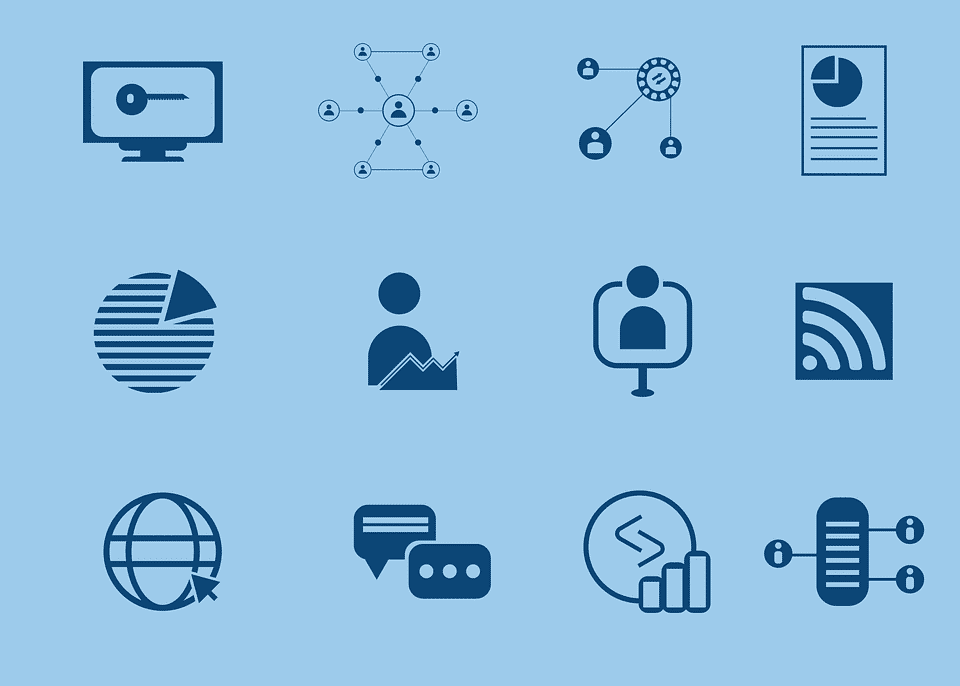Last Updated on April 28, 2024 by Arnav Sharma
Introduction: What is cloud computing?
Cloud computing is the delivery of computing services—including servers, storage, databases, networking, software, analytics, and intelligence—over the Internet (“the cloud”) to offer faster innovation, flexible resources, and economies of scale.
A cloud service has three characteristic traits: it is sold on demand, it is elastic—meaning that it can scale up or down as needed—and it is provided as a service, meaning that it is managed by the provider.
Cloud computing is using the internet to access programs and data that you would normally store on your computer. Imagine if instead of having a music player like iTunes on your computer, you could go to a website like Pandora and listen to your music there. That’s cloud computing.
The benefits of cloud computing
Cloud computing has a number of benefits for businesses. Perhaps the most obvious benefit is the cost savings. With cloud computing, businesses only pay for the services they use, which can save a lot of money on IT costs.
Another big benefit is that cloud computing can make it easier for businesses to scale up or down their IT usage as needed. This can be a big help for businesses that experience seasonal fluctuations in their demand.
Finally, cloud computing can help businesses be more agile and responsive to change. With cloud-based services, businesses can quickly add or remove features and functionality as needed, without having to go through a lengthy and expensive IT project.
The different types of cloud computing
There are three different types of cloud computing: public, private, and hybrid. Public cloud computing is when a company uses a public cloud provider, such as Amazon Web Services (AWS) or Azure, to provide resources and services. Private cloud computing is when a company uses its own resources, such as servers and storage, to provide services. Hybrid cloud computing is when a company uses both public and private clouds to provide services.
Each type of cloud computing has its own advantages and disadvantages. Public clouds are typically more expensive than private clouds, but they offer more flexibility and scalability. Private clouds are less expensive but can be more difficult to manage. Hybrid clouds offer the best of both worlds but can be more complex to set up and manage.
Which type of cloud computing is right for your business depends on your needs and budget.
How to get started with cloud computing
To get started with cloud computing, businesses first need to identify which workloads can be moved to the cloud. Once workloads have been identified, businesses need to select a cloud provider that meets their specific needs. After selecting a provider, businesses need to set up accounts and configure their environment. Finally, businesses need to migrate their data and applications to the cloud.
The challenges of cloud computing
Cloud computing has become increasingly popular recently, as organizations look for ways to improve efficiency and reduce costs. However, the transition to the cloud can be challenging, and there are a number of potential risks that need to be considered.
One of the biggest challenges is ensuring that data is secure. Cloud providers are responsible for keeping data safe, but they also need to give customers the ability to control access and manage their own security settings. This can be a complex process, and it’s important to ensure all stakeholders are on board with the plan.
Another challenge is managing costs. While cloud services can save money in the long run, they can also be expensive upfront. Organizations need to carefully consider their needs and budget before making the switch.
Conclusion
As more businesses move operations to the cloud, the three biggest providers of cloud computing services are Azure & AWS. Here’s a look at how these three providers stack up.
Azure is a comprehensive set of cloud services that developers and IT professionals use to build, deploy, and manage applications through Microsoft’s global network of data centres. Azure offers both Platforms as a Service (PaaS) and Infrastructure as a Service (IaaS), and supports many different programming languages, tools, and frameworks, including both Microsoft-specific and third-party software.
AWS is the leading cloud platform from Amazon, with over 175 fully-featured services. AWS is used by millions of customers around the world – including the fastest-growing startups, largest enterprises, and leading government agencies – to power their infrastructure needs.
FAQ – Cloud Computing for Beginners
Q: What is cloud computing?
A: Cloud computing is the practice of using a network of remote servers hosted on the internet to store, manage, and process data, rather than a local server or a personal computer.
Q: What are some essential concepts like that one must learn in cloud computing?
A: Some of the essential concepts that one must learn in cloud computing include virtualization, automation, containerization, cloud security, cloud infrastructure, and scalability.
Q: How can I choose the right cloud service provider for my needs?
A: You can choose the right cloud service provider for your needs by considering factors such as the type of services offered, pricing, security, reliability, customer support, and scalability. Some of the popular cloud service providers are Amazon Web Services (AWS), Google Cloud, and Microsoft Azure.
Q: What is AWS (Amazon Web Services) cloud?
A: Amazon Web Services (AWS) is a secure cloud services platform that helps individuals, businesses, and organizations to build, deploy, and manage applications and services in the cloud. It offers various services such as computing, storage, databases, and analytics to help businesses scale and grow.
Q: How can I learn cloud computing from scratch?
A: You can start learning cloud computing from scratch by taking online courses, reading books, watching tutorials, and practicing hands-on labs. Some of the best resources for learning cloud computing are AWS, Google Cloud Platform, and Linux Academy.
Q: What is cloud computing certification and why is it important?
A: Cloud computing certification is a formal recognition of an individual’s cloud computing skills and knowledge. It is important because it helps in validating one’s expertise in the cloud industry and allows individuals to accelerate their career in cloud computing.
Q: What is a cloud server?
A: A cloud server is a virtual server that runs on a cloud computing environment. It offers the same functionality as a physical server, but is accessed remotely from the internet and is hosted on the cloud service provider’s infrastructure.
Q: How can I build my own cloud?
A: You can build your own cloud by setting up your own infrastructure using open source cloud computing platform such as OpenStack or by using a cloud service provider’s infrastructure such as AWS or Google Cloud.
Q: How can I use cloud computing to accelerate my career?
A: You can use cloud computing to accelerate your career by gaining knowledge of cloud computing concepts, getting a certification in cloud computing, and actively working in the cloud industry to gain experience in cloud infrastructure, cloud security, cloud services, and cloud architecture.
Q: What is the best way to learn cloud computing hands-on?
A: The best way to learn cloud computing hands-on is by using cloud service provider’s platforms such as AWS or Google Cloud and practicing hands-on labs and tutorials offered by the cloud service provider. Another way is to set up your own infrastructure using open source cloud computing platforms such as OpenStack and practicing hands-on with those.
Q: What is a “cloud platform” and how does it differ from traditional computing?
A: A: A cloud platform offers computing services over the internet, allowing users to access resources directly from a cloud server. Unlike traditional computing, which relies on local resources, cloud platforms utilize data centers and virtual machines to deliver computing services.
Q: Can you explain the concept of “private cloud”?
A: A: A private cloud refers to cloud computing resources used exclusively by a single organization. It offers more control over data, applications, and security compared to public clouds. Resources in a private cloud are often stored in the organization’s data center.
Q: Where can I find a comprehensive “cloud computing tutorial”?
A: A: A cloud computing tutorial can be found in many online resources. The “cloud computing tutorial for beginners” is a great starting point, offering an introduction to cloud concepts, different cloud deployment models, and the basics of cloud computing.
Q: How does “public cloud” differ from other cloud models?
A: A: A public cloud is a cloud environment where computing resources are owned and operated by third-party cloud service providers and delivered over the internet. It contrasts with private and hybrid clouds in terms of ownership, scalability, and accessibility.
Q: What are the essential “basics of cloud computing” for a “beginner”?
A: A: The basics of cloud computing for a beginner include understanding the core concepts of cloud, different cloud computing models that exist, and the advantages of cloud computing. A beginner’s guide to cloud computing can provide a comprehensive overview.
Q: How does “network” infrastructure play a role in cloud environments?
A: A: Network infrastructure is crucial in cloud environments as it connects users to cloud resources. It ensures seamless delivery of computing services and plays a vital role in cloud deployment, be it public, private, or hybrid cloud.
Q: What services does the “google cloud platform” offer?
A: A: Google Cloud Platform (GCP) is one of the leading cloud providers offering a range of services, including computing power, storage options, and networking capabilities. It competes with other popular cloud platforms like AWS Cloud and IBM Cloud.
Q: How does “hybrid cloud” integrate with other cloud models?
A: A: A hybrid cloud combines private and public cloud structures. It allows data and applications to be shared between them, providing businesses with more flexibility and optimization of existing infrastructure, such as data centers.
Q: What does “iaas” stand for in cloud computing?
A: A: IAAS stands for “Infrastructure as a Service.” It’s a form of cloud computing that provides virtualized computing resources over the internet, including virtual machines, storage, and networking.
Q: How do “applications of cloud computing” benefit businesses?
A: A: Applications of cloud computing offer businesses scalability, flexibility, and cost-efficiency. Cloud computing can be used for data storage, serverless computing, and accessing computing resources on-demand, among other applications.
Q: What role does a “cloud architect” play in cloud services?
A: A: A cloud architect designs and implements cloud environments, ensuring optimal performance, security, and scalability. They understand the concepts of cloud computing and work with different cloud computing models to meet business needs.
Q: Where can one find the “best resources to learn cloud” computing?
A: A: The best resources to learn cloud computing can be found online. Websites, courses, and tutorials, such as the “cloud computing course” or resources for cloud from leading cloud providers, offer in-depth knowledge and practical insights.
Q: How can one navigate the “aws management console” effectively?
A: A: The AWS Management Console provides a user-friendly interface to access AWS services. By studying cloud computing and using resources like AWS solutions architect guides, users can navigate and utilize the console effectively.
Q: What is a “data center” and how does it relate to cloud computing?
A: A: A data center is a facility that houses computer systems, servers, and related equipment. In cloud computing, data is often stored in the cloud, which can be a collection of data centers, providing the infrastructure for many cloud platforms.
Q: Where can beginners find a comprehensive “cloud computing tutorial for beginners”?
A: A: Beginners can look online to learn about cloud computing. There are many resources, including the best cloud tutorials and courses, that can help you learn the basics and dive deeper into specific cloud computing models that exist.
Q: How does “platform as a service” (PaaS) differ from other cloud services?
A: A: Platform as a Service (PaaS) is one of the cloud computing models where services are called cloud providers offer a platform allowing customers to develop, run, and manage applications without dealing with the complexity of the underlying infrastructure. It’s different from Infrastructure as a Service (IaaS) or Software as a Service (SaaS).
Q: Can you explain “infrastructure as a service” (IaaS) and its significance in the cloud ecosystem?
A: A: Infrastructure as a Service (IaaS) provides virtualized computing resources over the internet, such as virtual machines, storage, and networking. It’s a foundational component of cloud services, allowing users to rent IT infrastructure on a pay-as-you-go basis from cloud providers.
Q: What is a “virtual machine” and how does it operate within the cloud?
A: A: A virtual machine (VM) is a software-based simulation of a physical computer, running an operating system and applications as if they were on a physical machine. In the cloud, VMs are often used to provide virtual private cloud services, allowing users to have a dedicated slice of the cloud resources.