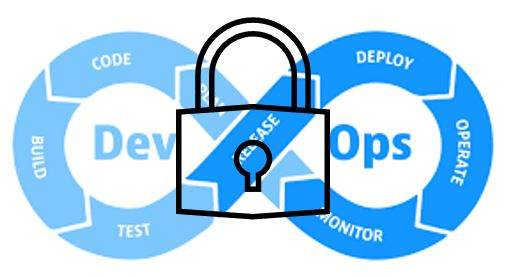Last Updated on May 14, 2024 by Arnav Sharma
Security should always be the topmost concern when working with information and data, especially when working in a cloud-based solution, like Azure DevOps.
Microsoft keeps the underlying cloud infrastructure secure, but it’s up to the end-user to configure security in Azure DevOps.
Here’s a quick checklist. ?
Authentication
Enable Azure AD authentication from the Organization Security Settings

AAD – Enable Conditional Access and Named location to ensure that MFA is enabled and only required locations can be used to access the DevOps.

Disable Public Projects (A public project allows non-members of a project and users who aren’t signed in read-only, limited access to the project’s artifacts and services. )

Project Permissions
Set the project level permissions to Private:

Leverage built-in permissions when possible and limit the access to groups instead of adding users.

In case, when we have a new group or want custom permissions, click on New Group and set the permissions on individual options:

Repository protection
Policies/settings can be managed on the project level or can be managed on the repo level.
For the project level:

Different permissions for users/groups can be controlled using the Setting option and then select group, followed by required permissions:

Branch level policies can be set on project level or on the specific repo, like minimum approval of reviewers for PR:

Additional policies can be set from the same page:

Enable Auditing
Enable Auditing on Org level:

Enabling Auditing will add a new option under General:

And ensure that only limited groups/users have access to delete the audit logs:

More details on DevOps : Azure DevOps documentation | Microsoft Docs
FAQ – Security Best Practices
Q: What is Azure DevOps?
A: Azure DevOps is a set of development tools offered by Microsoft as a cloud-based service. It combines DevOps capabilities like source control, continuous integration and deployment, and work item tracking in one solution.
Q: How do I secure Azure DevOps?
A: There are several ways to secure Azure DevOps, including configuring security policies and access control, using multi-factor authentication, and restricting access to sensitive information. Microsoft offers extensive resources and best practices for securing Azure DevOps and its related services.
Q: What are Azure Pipelines?
A: Azure Pipelines is a cloud-based continuous integration and deployment service offered by Microsoft as part of Azure DevOps. It enables teams to continuously build, test, and deploy their applications across different platforms and languages.
Q: How can I manage security groups in Azure DevOps?
A: Azure DevOps allows you to create custom security groups and manage access to different areas of the service. You can grant or restrict access to features like work items, pipeline definitions, and repositories at the organization, project, and team levels.
Q: How do I secure Azure Pipelines?
A: To secure Azure Pipelines, you can use techniques like credential management, secure pipelines, and access control. You can also leverage Microsoft Learn resources and security updates to stay up-to-date on the latest security features and best practices.
Q: What are service accounts in Azure DevOps?
A: Service accounts are used by Azure DevOps to run automated processes like builds and releases. They are created as part of a project and can be granted access to different areas of the project based on your specific security needs.
Q: How should I disable features in Azure DevOps to improve security?
A: Disabling features in Azure DevOps can help improve security by reducing the attack surface and limiting the number of potential vulnerabilities. You can disable features like test plans and deployment groups based on your organization’s specific needs.
Q: What are some security best practices for Azure DevOps?
A: Some security best practices for Azure DevOps include using multi-factor authentication, restricting access to sensitive data, and implementing strong password policies. Microsoft offers extensive resources and guidance on how to improve the security posture of your Azure DevOps environment.
Q: How can I use Azure DevOps with GitHub?
A: Azure DevOps integrates with GitHub to enable teams to manage their code across both platforms. You can connect your Azure DevOps organization to your GitHub account, and use features like pull requests and branch policies to keep track of security risks and ensure that your code meets the necessary security standards.
Q: How can I track security risks in Azure DevOps?
A: Azure DevOps provides several features to track security risks, including branch policies, work item tracking, and access control. You can also use third-party tools and services to monitor and manage security risks within the Azure DevOps environment.
Q: How can I secure my Azure DevOps environment?
A: To secure your Azure DevOps environment, you can implement Azure Active Directory (Azure AD) for authentication and access control, use Azure AD groups to manage access levels, and follow the security checklist provided by Microsoft.
Q: What is Azure Repos?
A: Azure Repos is a version control system provided by Azure DevOps. It allows you to store and manage your code repositories, providing features such as branching, merging, and code reviews.
Q: What is the role of Microsoft in Azure DevOps?
A: Microsoft is the provider of Azure DevOps, offering the infrastructure and services required for development and deployment. They also provide support, updates, and security patches for the Azure DevOps platform.
Q: How can I secure my Azure Repos?
A: You can secure your Azure Repos by implementing security policies, using access control with Azure AD groups, and integrating with Azure Key Vault to manage access tokens.
Q: What is Azure Boards?
A: Azure Boards is a project management tool provided by Azure DevOps. It allows you to plan, track, and discuss the progress of your development projects using features such as work items, backlogs, and burndown charts.
Q: How can I secure my Azure Boards?
A: You can secure your Azure Boards by setting up access control with Azure AD groups, defining permissions for different user roles, and regularly reviewing and updating your security policies.
Q: How can I secure my GitHub integrations in Azure DevOps?
A: To secure your GitHub integrations in Azure DevOps, you can use Azure AD for authentication, control access to repositories using Azure AD groups, and follow best practices for securing your GitHub account.
Q: What is Azure AD?
A: Azure AD, or Azure Active Directory, is a cloud-based identity and access management service provided by Microsoft. It allows you to manage user accounts, control access to resources, and integrate with external applications.
Q: How can I use Azure AD in Azure DevOps?
A: You can use Azure AD in Azure DevOps by connecting your Azure DevOps organization to Azure AD, configuring access levels and permissions using Azure AD groups, and enabling Azure AD authentication for user sign-in.
keywords: azure devops services devops resources access azure devops access to azure microsoft azure built-in security groups azure devops resources organization is connected to azure