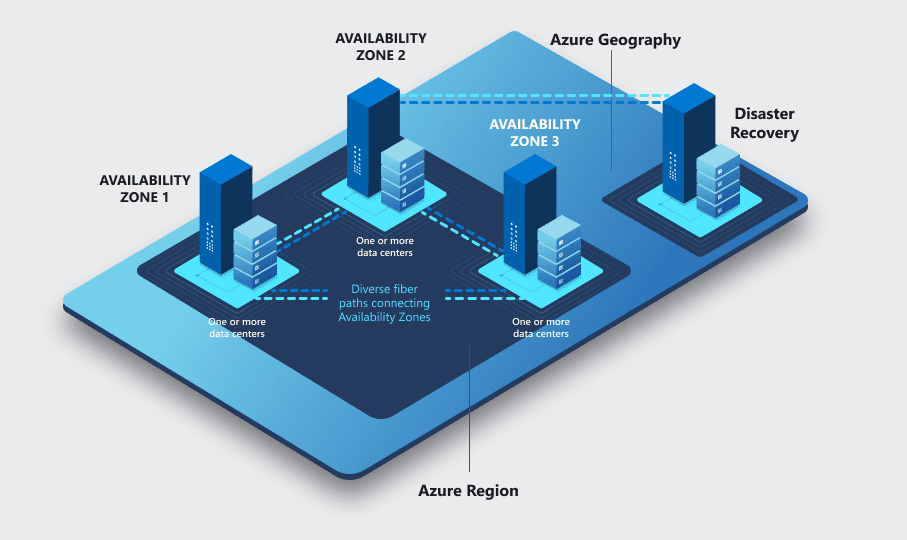Last Updated on April 28, 2024 by Arnav Sharma
Microsoft Azure is a cloud computing platform that offers a wide range of services to help businesses build, deploy, and manage applications through Microsoft’s global network of data centers. With Azure, businesses can choose from over 60 regions worldwide to host their applications, ensuring that their data is stored closer to their users for faster access and better performance. Additionally, Azure offers availability zones, which provide even greater redundancy and resilience by distributing applications across multiple physical locations within a region. However, navigating Azure regions and availability zones can be confusing, especially for those new to the platform. In this post, we will provide a comprehensive guide to help you understand the differences between regions and availability zones, and how to choose the best option for your business.
What are Azure regions and availability zones?
Before diving into the specifics of Azure regions and availability zones, it’s important to first understand what they are and why they’re important.
In simple terms, Azure regions are geographic locations around the world where Microsoft has data centers that can host Azure services. Each region is designed to be an independent “deployment” of Azure services, meaning that it has its own set of physical infrastructure, power, networking, and cooling systems.
Availability zones, on the other hand, are unique to Azure and represent multiple data centers within a single region. These data centers are located far enough apart that they’re unlikely to be impacted by the same catastrophic event (such as a natural disaster or power outage), providing a high level of availability and resiliency for your applications and data.
So why are these concepts important? Well, by choosing the right regions and availability zones for your applications and data, you can ensure that they’re highly available, performant, and compliant with any data residency requirements. Additionally, Azure regions and availability zones offer a level of flexibility and scalability that’s difficult to achieve with on-premises infrastructure, making it easier to support your changing business needs over time.
Why are Azure regions and availability zones important?
Understanding the importance of Azure regions and availability zones is critical for businesses that rely on cloud computing. Azure regions refer to geographically dispersed data centers that house Azure services and resources. When deploying applications and workloads, businesses can choose the region that is closest to their users to reduce latency and improve overall performance. In addition, Azure regions provide redundancy and disaster recovery capabilities. If one region experiences an outage, services can automatically failover to another region, ensuring that business operations continue without interruption.
Availability zones take redundancy to the next level by offering isolated locations within a region. These zones have their own power, cooling, and networking systems, which reduces the risk of a single point of failure. Deploying resources across multiple availability zones ensures high availability and fault tolerance. In the event of an outage in one zone, resources can automatically failover to another zone within the same region, minimizing downtime and ensuring business continuity.
In summary, Azure regions and availability zones are important for businesses that require high availability, disaster recovery, and low latency. By leveraging these features, businesses can deliver reliable and responsive applications and services to their customers while minimizing the risk of downtime and data loss.
Choosing the right Azure region for your workload
Choosing the right Azure region for your workload is a crucial step in optimizing your cloud infrastructure. Before making a decision, it’s important to consider several factors such as data residency requirements, regulatory compliance, and network latency.
If your workload requires compliance with specific regulations, it’s important to choose a region that meets those requirements. For example, if you’re handling healthcare data, you may need to choose a region that complies with HIPAA regulations.
Network latency is another important factor to consider. If your workload involves real-time data processing or requires low latency, it’s best to choose a region that’s geographically closer to your users or customers.
Another important consideration is the availability of services and features in a particular region. Not all Azure regions offer the same services and features, so it’s important to choose a region that supports the services and features you need for your workload.
To make an informed decision, it’s recommended to use the Azure regions and availability zones documentation, which provides detailed information on each region’s capabilities and limitations. Additionally, you can use Azure Advisor to get personalized recommendations on which regions are best suited for your workloads based on your specific requirements and usage patterns.
In conclusion, selecting the right Azure region is a critical step in optimizing your cloud infrastructure. By considering factors such as data residency, regulatory compliance, network latency, and service availability, you can choose the region that best meets your specific needs and ensures optimal performance for your workloads.
How to select Azure availability zones
When selecting Azure availability zones, there are several factors to consider. First, you need to consider the location of your customers and where they are accessing your services from. If your customers are spread out across multiple regions, it’s important to choose availability zones that are geographically close to them to minimize latency and improve performance.
Another factor to consider is the level of redundancy you need. Availability zones offer different levels of redundancy, with some providing higher levels of resilience than others. For example, some availability zones may have redundant power and cooling systems, while others may not. If you need high levels of resilience, it’s important to choose availability zones that offer the level of redundancy you require.
It’s also important to consider the cost of using availability zones. Some availability zones may be more expensive than others, so it’s important to balance the cost of using them with the level of resilience and performance they offer.
Finally, it’s important to test your services in the availability zones you choose to ensure they are performing as expected. This will help you identify any issues and make any necessary adjustments before your services go live.
Overall, selecting the right Azure availability zones requires careful consideration of your customers’ location, your required level of redundancy, cost, and performance. By taking these factors into account and performing thorough testing, you can ensure your services are highly available and performant.

Benefits of using Azure availability zones
Azure availability zones are an essential part of the Microsoft Azure cloud computing platform. They offer a significant advantage over traditional cloud infrastructure by providing high availability and disaster recovery capabilities that are unmatched in the industry.
The benefits of using Azure availability zones include increased resilience, improved scalability, and better performance for mission-critical applications. These zones are designed to provide highly available and fault-tolerant infrastructure for virtual machines and other cloud services. This is achieved by deploying resources in multiple physical locations within an Azure region, with each location separated by a specific distance.
In the event of a failure in one location, applications and services can automatically failover to another location without disruption. This means that your mission-critical applications will remain online and available to users, even in the event of a natural disaster or other catastrophic event.
In addition to providing high availability and disaster recovery capabilities, Azure availability zones also improve scalability by allowing you to distribute your workload across multiple zones. This enables you to handle large amounts of traffic and data without experiencing any performance issues.
Overall, Azure availability zones offer a comprehensive set of benefits that make them an ideal choice for any organization looking to deploy mission-critical applications in the cloud. With their high availability, scalability, and performance capabilities, they provide a level of reliability and resilience that is unmatched in the industry.
Real-world examples of Azure regions and availability zones in action
To better understand how Azure regions and availability zones work in real-world scenarios, let’s take a look at some examples.
Example 1: A company based in the United States has its primary data center in the West US region and a secondary data center in the East US region. The company has configured its applications to replicate data between the two regions for disaster recovery purposes. In addition, the company has deployed its application servers in multiple availability zones within each region, ensuring high availability in case of any failure.
Example 2: A global organization has its data centers located in different regions across the world. The organization has configured its applications to run in a highly available manner across multiple regions with active-active redundancy. This means that the applications are always available and responsive, even if one region goes down due to any reason.
Example 3: A startup has its entire infrastructure deployed in a single region, with no redundancy. The startup experiences downtime due to an outage in the region, causing loss of revenue and customer trust. The startup then decides to deploy its infrastructure across multiple regions with failover capabilities, ensuring high availability and disaster recovery.
These examples show how Azure regions and availability zones can be used to achieve high availability, disaster recovery, and global redundancy for your applications and infrastructure. By understanding the benefits and limitations of each region and availability zone, you can make informed decisions when designing your Azure architecture.
Best practices for deploying applications across Azure regions and availability zones
Deploying applications across Azure regions and availability zones can be challenging, but following some best practices can make the process smoother and more efficient. Here are some tips to keep in mind:
1. Understand your application’s requirements: Before deploying your application, it’s important to understand its requirements, such as latency, throughput, and data residency. Based on these requirements, choose the Azure regions and availability zones that best suit your needs.
2. Use Azure Traffic Manager: Azure Traffic Manager is a DNS-based global traffic load balancer that enables you to distribute traffic across multiple regions and availability zones. By using Traffic Manager, you can ensure that your application is always available and responsive, even in the event of a regional outage.
3. Use Azure Site Recovery: Azure Site Recovery is a disaster recovery solution that enables you to replicate your applications and data across regions and availability zones. By using Site Recovery, you can ensure that your application is always available, even in the event of a regional outage.
4. Use Azure Virtual Machines: Azure Virtual Machines enable you to deploy your applications across multiple regions and availability zones. By using Virtual Machines, you can ensure that your application is always available, even in the event of a regional outage.
5. Monitor your application: It’s important to monitor your application’s performance and availability across regions and availability zones. By using Azure Monitor, you can monitor your application’s performance and availability in real-time, and take corrective actions if necessary.
By following these best practices, you can ensure that your application is always available and responsive, even in the event of a regional outage.
How to optimize for latency and performance
When it comes to optimizing for latency and performance, there are a few factors to consider. First, you need to evaluate the location of your customers and where your services are hosted. Azure provides a feature called Azure Traffic Manager, which allows you to route user traffic to the closest geographical endpoint based on their location. This can greatly reduce latency and improve performance for your customers.
Another way to optimize for latency and performance is by leveraging Azure’s Availability Zones feature. Availability Zones are physically separate datacenters within the same region that are connected through high-speed, low-latency networking. By deploying your services across multiple Availability Zones, you can ensure high availability and minimize latency for your customers in the event of a datacenter outage.
In addition, you can also optimize for latency and performance by choosing the right virtual machine size and storage options for your workloads. Azure offers a wide range of VM sizes and storage options with varying levels of performance and capacity. By selecting the right combination of VM size and storage options, you can ensure optimal performance for your workloads while minimizing costs.
Finally, it’s important to monitor and optimize your Azure resources on an ongoing basis. Azure provides a wide range of monitoring and optimization tools, such as Azure Monitor and Azure Advisor, which can help you identify performance bottlenecks and optimize your resources for maximum performance and cost-effectiveness. With the right tools and strategies in place, you can ensure optimal latency and performance for your Azure workloads, no matter where your customers are located.
Cost considerations when using Azure regions and availability zones
When using Azure regions and availability zones, cost considerations are an important factor that should not be ignored. While it may be tempting to choose the closest region or availability zone, this may not always be the most cost-effective option for your organization.
One important cost consideration is data transfer costs. If you have applications or services that need to transfer data between regions or availability zones, you will incur data transfer costs. These costs can quickly add up, so it’s important to choose regions and availability zones that minimize data transfer costs.
Another cost consideration is the availability of services in different regions and availability zones. Some services may be more expensive in certain regions or availability zones, so it’s important to do your research and choose the most cost-effective option for your specific needs.
Finally, it’s also important to consider the impact of downtime on your organization. While choosing a single region or availability zone may be the most cost-effective option, it also puts your organization at risk of downtime if that region or availability zone experiences an outage. Choosing multiple regions or availability zones can help mitigate this risk, but it’s important to balance this with the additional cost of running services in multiple locations.
In summary, when using Azure regions and availability zones, it’s important to consider the cost implications of your choices. By carefully considering data transfer costs, service availability, and the impact of downtime, you can make informed decisions that balance cost and risk for your organization.
Conclusion: Mastering Azure regions and availability zones.
In conclusion, mastering Azure regions and availability zones is essential for any business operating in the cloud. Understanding the differences between regions and availability zones, and knowing how to select the right ones for your applications, can help you achieve higher availability, lower latency, and better performance for your workloads.
By following the best practices discussed in this guide, you can create a robust and resilient infrastructure that meets your business needs. You should also keep in mind that Azure is constantly evolving, and new regions and availability zones are being added regularly. So, it’s important to stay up-to-date with the latest developments and adjust your strategy accordingly.
Remember, the key to success is to design your infrastructure with a focus on high availability and disaster recovery, while also taking into account factors such as cost, regulatory compliance, and data sovereignty. With the right approach, you can achieve a cloud infrastructure that provides the flexibility and scalability your business needs, while also ensuring the highest level of security and protection for your critical workloads. So, don’t hesitate to dive into Azure regions and availability zones, and start exploring the endless possibilities of the cloud!
Q: What is Microsoft Azure?
A: Microsoft Azure is a cloud computing platform provided by Microsoft that allows businesses and individuals to build, deploy, and manage applications and services through a network of data centers located around the world.
Q: What is an Azure region?
A: An Azure region is a set of data centers located within a specific geographic location that are connected through a dedicated, low-latency network. Each region is made up of one or more data centers deployed within a defined perimeter and is paired with another region for redundancy.
Q: How many Azure regions are there?
A: As of September 2021, there are over 60 Azure regions in the world, located across six continents.
Q: What is an availability zone?
A: An availability zone is a unique physical location within an Azure region that is made up of one or more data centers, each with independent power, cooling, and networking. Availability zones are designed to provide additional availability and fault tolerance to applications and services deployed within them.
Q: How many availability zones are in an Azure region?
A: Currently, each Azure region always has a minimum of three separate availability zones.
Q: What is a paired region?
A: A paired region is another Azure region that is located within the same geography as the primary region, but is physically separated by at least 300 miles. Each region within a pair is designed to provide disaster recovery for the other region, allowing for continued availability of applications and services in the event of a widespread outage.
Q: What is the Azure fault domain?
A: An Azure fault domain is a logical group of hardware in an Azure data center that share a common power source and network switch. By spreading resources across multiple fault domains, Azure ensures that a hardware failure in one domain will not impact the availability of applications and services.
Q: What is the difference between an Azure region and an availability zone?
A: An Azure region is a geographic location made up of one or more data centers, while an availability zone is a unique physical location within an Azure region made up of one or more data centers with independent power, cooling and networking. Regions provide geographic redundancy, while availability zones provide additional fault tolerance to applications and services deployed within them.
Q: Does Azure support availability zones?
A: Yes, many Azure services support availability zones, providing additional fault tolerance and availability to applications deployed on the platform. Examples of services that support availability zones include virtual machines, storage accounts, and SQL databases.
Q: Where are the Azure data center locations?
A: Azure data center locations are spread across the world with regions located in North America, South America, Europe, Asia, Africa, and Australia. Some examples of Azure data center locations include West US, South Central US, East Asia, and North Europe..
keywords: deployed within a latency-defined perimeterv, availability sets, azure operates, 3 availability zones, availability zones and regions, regions within the same geography, microsoft azure’s physical separation of availability zones, physical separation of availability zones physical separation of availability zones