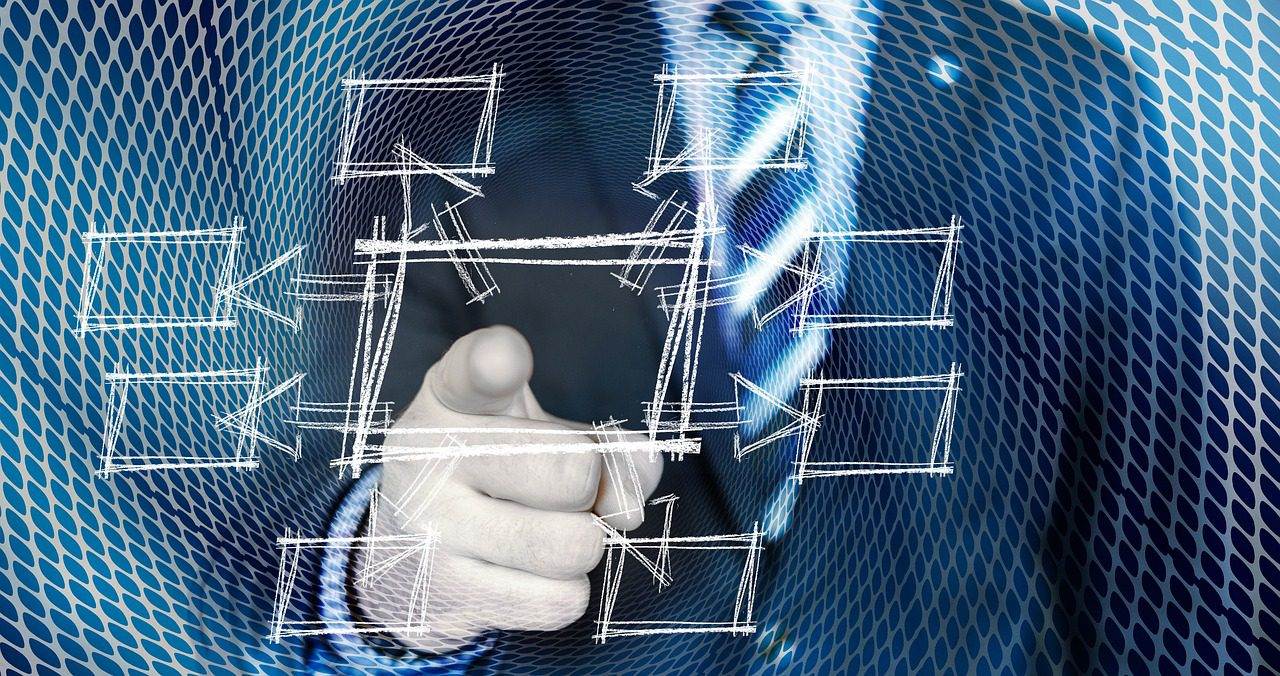Last Updated on July 7, 2024 by Arnav Sharma
As cloud computing continues to dominate the information technology industry, it’s important to understand the different components that make up cloud infrastructure. Two of the most important components are the Control Plane and the Data Plane. These two planes are responsible for different tasks in the cloud computing environment, and understanding the differences between them is essential for anyone working with cloud technologies. In this comprehensive guide, we will demystify the Control Plane vs Data Plane in Microsoft Azure with real-world examples. We will explore the functions of each plane, their differences, and how they work together to provide a seamless cloud computing experience. By the end of this post, you will have a clear understanding of the Control Plane and Data Plane in Microsoft Azure and how they can be used to optimize your cloud infrastructure.
Introduction to Control Plane and Data Plane
Before we dive into the specifics of Control Plane and Data Plane in Microsoft Azure, let’s first define what they are.
In simple terms, the Control Plane and Data Plane are two fundamental components of any cloud computing environment. The Control Plane is responsible for managing and configuring the infrastructure, while the Data Plane is responsible for handling the actual data processing and storage.
In Microsoft Azure, the Control Plane and Data Plane work together to create a seamless and efficient cloud computing environment. The Control Plane is responsible for handling all administrative tasks, such as creating and managing virtual machines, configuring network settings, and creating and managing storage accounts.
The Data Plane, on the other hand, is responsible for handling the actual processing and storage of data. This includes tasks such as running applications, storing and retrieving data, and handling network traffic.
Understanding the difference between Control Plane and Data Plane is crucial for anyone looking to work with Microsoft Azure. By having a solid grasp on these fundamental components, you’ll be able to better manage your cloud environment, optimize performance, and troubleshoot issues as they arise.
In the next sections, we’ll explore each component in more detail, providing real-world examples and practical tips for working with Control Plane and Data Plane in Microsoft Azure.
What is the Control Plane in Microsoft Azure?
The Control Plane in Microsoft Azure is the set of components and processes that manage and control the cloud resources and services. In simple terms, it is the brain behind the Azure infrastructure that enables the management and configuration of various services and resources.
The Control Plane acts as a central hub for managing all Azure services and functionalities, including creating, configuring, and deleting resources, monitoring the performance of Azure services, and managing access control and security. It is responsible for routing and processing management requests to various Azure services and ensuring that the services and resources are functioning as expected.
Examples of the Control Plane in Azure include Azure Portal, Azure PowerShell, Azure CLI, Azure Management API, Azure Resource Manager, and Azure Policy.
Understanding the Control Plane is essential to effectively manage and operate Azure services and resources. By knowing how the Control Plane works, you can easily manage and configure various Azure services and ensure that they are running optimally.
What is the Data Plane in Microsoft Azure?
The data plane in Microsoft Azure is responsible for handling and processing the data that is received from the control plane. It is the operational layer that manages the user’s data and performs the necessary actions on it. The data plane is responsible for running the applications, executing the code logic, and performing data storage and retrieval operations as per the user’s requests.
In simpler terms, the data plane is like a factory floor where the production lines are running, and the workers are busy producing goods. The workers represent the compute resources in Azure such as virtual machines, containers, and functions. The goods represent the data that is being processed and stored in Azure.
The data plane is designed to be scalable, reliable, and highly available. It is responsible for ensuring that the user’s data is always accessible, even in the face of hardware failures, network issues, or natural disasters. Azure provides a range of storage options for the data plane, such as Blob storage, File storage, Queue storage, and Table storage. These storage options are designed to meet a variety of data storage needs and can be easily integrated into Azure applications.
Understanding the data plane is crucial for developers and architects working with Azure, as it enables them to design and build scalable and efficient cloud applications that can handle large amounts of data. In the next section, we will explore the control plane in Azure and how it differs from the data plane.
How do the Control Plane and Data Plane work together?
The Control Plane and Data Plane work together seamlessly to provide a smooth user experience in Microsoft Azure. The Control Plane is responsible for managing the resources of the Data Plane. This can be done through various management operations such as creating virtual machines, scaling applications, and managing virtual networks.
Once the Control Plane has completed its operations, the Data Plane takes over. This is where the actual processing and storage of data takes place. For example, if you create a virtual machine using the Control Plane, the Data Plane will provision the necessary resources and allocate them to your virtual machine. Once your virtual machine is running, the Data Plane will handle the actual processing of data within that virtual machine.
It’s important to note that the Control Plane and Data Plane work together in a hierarchical fashion. The Control Plane is responsible for managing the resources of the entire Azure infrastructure, while the Data Plane is responsible for managing the resources of individual services and virtual machines. This hierarchical relationship ensures that the Azure infrastructure is always running efficiently and effectively to provide an optimal user experience.
Examples of Control Plane and Data Plane operations in Microsoft Azure
To better understand the Control Plane and Data Plane in Microsoft Azure, let’s take a look at some examples of their operations.
For Control Plane operations, a few examples are creating a new virtual machine, deleting a storage account, and updating a network security group. These operations are focused on managing the resources and infrastructure of your Azure environment. You can perform these operations using the Azure Portal, Azure CLI, PowerShell, or REST APIs.
On the other hand, Data Plane operations are focused on using the resources you have created. For example, when you upload a file to a storage account, it’s a Data Plane operation. Another example is when you execute a query against a database hosted in Azure, it’s also a Data Plane operation. These operations are executed on the data itself, rather than the infrastructure that supports it.
How to troubleshoot Control Plane and Data Plane issues in Microsoft Azure
As with any system, issues can arise with both Control Plane and Data Plane in Microsoft Azure. Troubleshooting can be a daunting task, but with the right approach, it can be done effectively. Here are some tips for troubleshooting Control Plane and Data Plane issues in Microsoft Azure:
1. Identify the issue: The first step is to identify the issue. This can be done by analyzing logs and metrics, reviewing configuration settings, and checking for any recent changes.
2. Isolate the issue: Once you have identified the issue, the next step is to isolate it. This can be done by testing and validating different components of the system, such as network connectivity and application functionality.
3. Determine the cause: After isolating the issue, the next step is to determine the cause. This can be done by reviewing logs and metrics, and by checking for any known issues with the system or components.
4. Resolve the issue: Once you have determined the cause of the issue, the final step is to resolve it. This may involve making changes to the configuration settings, updating software or firmware, or replacing faulty hardware.
Best practices for managing the Control Plane and Data Plane in Microsoft Azure
Managing the Control Plane and Data Plane in Microsoft Azure can be a daunting task, but by following some best practices, you can ensure that your resources are optimized, secured, and cost-effective.
Firstly, it is important to have a clear understanding of your organization’s requirements and goals when setting up your Control Plane and Data Plane. This will help you make informed decisions about resource allocation, security protocols, and cost management.
Secondly, it is recommended to use role-based access control (RBAC) to manage access to your resources. This will help you control who has access to which resources and prevent unauthorized users from making changes to critical components.
Thirdly, it is important to use monitoring tools to keep track of your resources and identify any potential issues before they become major problems. Azure provides a wide range of monitoring tools such as Azure Monitor and Azure Advisor, which can help you keep your resources healthy and optimized.
Fourthly, it is recommended to use automation to manage your resources. By using tools such as Azure Automation and Azure Resource Manager templates, you can automate resource deployment, configuration, and management. This will help you save time and reduce the risk of human error.
Lastly, it is important to regularly review your resource usage and cost. Azure provides a cost management tool that can help you monitor your spending and identify ways to optimize your resource usage. By regularly reviewing your usage and cost, you can ensure that you are getting the most out of your resources and avoid unnecessary expenses.
Key takeaways from understanding the Control Plane and Data Plane in Microsoft Azure
Understanding the Control Plane and Data Plane in Microsoft Azure is essential to ensure the smooth functioning of your cloud environment. Here are some key takeaways that you should remember from this comprehensive guide:
1. The Control Plane is responsible for managing and configuring the resources in your Azure environment, while the Data Plane is responsible for processing and storing data.
2. The Control Plane provides a centralized management system for your Azure resources, allowing you to manage and configure them easily, while the Data Plane focuses on the performance and functionality of your applications.
3. The Control Plane and Data Plane work in tandem to ensure that your cloud environment is optimized for performance, security, and scalability.
4. When designing your Azure architecture, you should consider the balance between Control Plane and Data Plane resources and ensure that your environment is optimized for your specific workload.
5. Monitoring and optimizing your Control Plane and Data Plane resources is crucial to ensure that your Azure environment is running smoothly and efficiently.
By understanding the Control Plane and Data Plane in Microsoft Azure, you can design, deploy, and manage your cloud environment effectively and efficiently. With the right balance of resources and monitoring, you can ensure that your applications are performing optimally while maintaining high levels of security and compliance.
Limitations and considerations when working with the Control Plane and Data Plane in Microsoft Azure
While working with the Control Plane and Data Plane in Microsoft Azure, it is important to keep some limitations and considerations in mind. The Control Plane is responsible for managing the resources in Azure, which means it has a limited set of actions that it can perform. It is also important to note that the Control Plane may sometimes be slower than the Data Plane due to the number of operations it needs to perform.
On the other hand, the Data Plane is responsible for processing data within Azure resources and is optimized for faster access and retrieval of data. However, it is important to consider the cost implications of storing and processing data within Azure resources as it can quickly add up.
Another important consideration is security. Access to both the Control Plane and Data Plane should be carefully managed to ensure that only authorized personnel have access to sensitive data and resources. It is also important to consider disaster recovery options and have a plan in place for data recovery in case of any unforeseen events.
Lastly, it is important to keep up with the latest updates and changes to Azure as these can have an impact on the Control Plane and Data Plane. Stay informed and ensure that your resources are always up to date to optimize performance and minimize any potential issues.
Conclusion: Why understanding the Control Plane and Data Plane in Microsoft Azure is important.
In conclusion, understanding the difference between the control plane and data plane in Microsoft Azure is crucial for anyone working with cloud computing services. With a clear understanding of these two planes, you can better manage and monitor your resources, optimize performance, and ensure secure access to your data.
By understanding the control plane, you can manage and configure your Azure resources, and automate tasks for easier management. This allows you to effectively control access to your resources, set policies, and monitor changes made to your environment over time. On the other hand, understanding the data plane helps you manage your data and workloads more efficiently, ensuring that data is processed and stored securely with optimal performance.
Moreover, having a good understanding of these two planes can help you troubleshoot issues and optimize your resources to achieve better cost savings. By identifying and resolving issues in the control plane and data plane, you can improve the overall performance, reliability, and security of your applications and services.
FAQ
Q: What is the difference between control plane vs data plane?
A: Control plane and data plane are two different parts of a network. The control plane refers to the part that is responsible for managing and controlling the network, while the data plane refers to the part that is responsible for forwarding data packets between network devices.
Q: How do control and data plane work together?
A: The control plane is responsible for managing and controlling the network. It makes decisions about the best way to forward data packets based on routing information, network topology, and other factors. The data plane, on the other hand, is responsible for actually forwarding the data packets according to the decisions made by the control plane.
Q: What is the forwarding plane?
A: The forwarding plane is another term for the data plane. It is the part of the network that is responsible for forwarding data packets from one device to another based on the decisions made by the control plane.
Q: What is the management plane?
A: The management plane is the part of the network that is responsible for managing and monitoring the network devices and ensuring that they are functioning properly. It is separate from the control and data planes, but works in conjunction with them.
Q: How does routing information affect the control and data planes?
A: Routing information is used by the control plane to make decisions about the best way to forward data packets. This information is then sent to the data plane, which uses it to actually forward the packets according to the decisions made by the control plane.
Q: What is the role of the data plane?
A: The role of the data plane is to forward data packets between network devices. It is responsible for moving packets from the source device to the destination device, and ensuring that the packets are forwarded in the correct order.
Q: What is the role of the control plane?
A: The role of the control plane is to manage and control the network, and make decisions about the best way to forward data packets. It is responsible for routing logic, and determines which paths data packets should take to reach their destination.
Q: How is the data plane implemented?
A: The data plane is typically implemented in hardware, such as in a router or switch. It is responsible for forwarding data packets based on the decisions made by the control plane.
Q: What is a packet?
A: A packet is a unit of data that is transmitted over a network. It contains the data being transmitted, as well as information about the source and destination devices.
Q: What is Kubernetes?
A: Kubernetes is an open-source container orchestration platform that automates and manages the deployment, scaling, and operation of application containers across clusters of hosts.
Q: What is Data Plane implementation?
A: Data Plane implementation is a set of technologies, IP routing, BGP, and MPLS that help the network infrastructure to implement the forwarding of traffic promptly and flawlessly.
Q: What are the functions of the Control Plane?
A: The functions of the Control Plane include managing the routing tables, creating paths, and updating information about the topology of the network.
Q: What’s the role of Control Plane?
A: The role of the Control Plane is to manage the routing tables, create paths and implement protocols that facilitate network communication.
Q: What is the purpose of the Data Plane?
A: The purpose of the Data Plane is to forward packets through the network based on control plane logic or routing tables.
Q: Can Data Plane be separated from Control Plane?
A: Yes, Data Plane can be separated from Control Plane. This approach is called software-defined networking (SDN) and provides a centralized control point that manages and controls the whole network from a single interface.
Q: What are the Processes that determine which path to use to send the packet or frame?
A: The Processes that determine which path to use to send the packet or frame include routing protocols such as Open Shortest Path First (OSPF), Border Gateway Protocol (BGP), and Intermediate System to Intermediate System (IS-IS).
Q: How does Data Plane work in MPLS implementation?
A: In MPLS implementation, Data Plane assigns labels to packets based on the path taken through the network. When a labeled packet arrives at a router, the label is used to determine the path to take.
Q: What is the function of Forwarding Plane in Data Plane?
A: The function of Forwarding Plane in Data Plane is to forward packets from one device to another based on the information stored in the routing table.
Q: What is the significance of Data Plane in network communication?
A: The significance of Data Plane in network communication is that it is responsible for forwarding packets between devices and ensuring that they reach their intended destination.
keywords: aws, control plane logic, part of the data plane, part of the data plane, data plane functions, another based on control plane, it’s responsible, use the data plane, packets should be forwarded, also called as forwarding plane