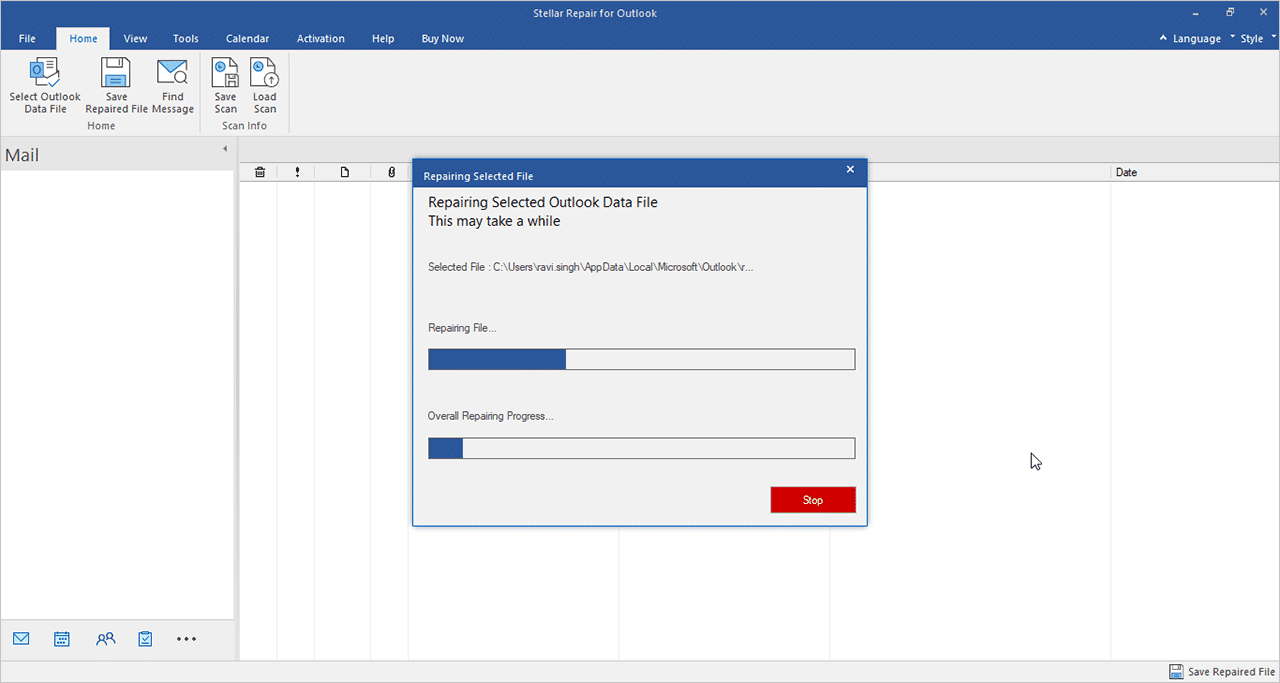Last Updated on August 15, 2024 by Arnav Sharma
Corrupt PST files can wreak havoc on your MS Outlook experience. This article dives deep into the world of Stellar Repair for Outlook, a state-of-the-art software designed to tackle damaged PST files. Whether you’re looking to recover deleted emails or restore your Outlook data, the Stellar Repair tool can be your knight in shining armor. Dive in to understand why this might just be the solution you’ve been searching for.
What is a PST File?
A PST file, short for Personal Storage Table, is an Outlook PST file format where Microsoft Outlook stores its mailbox data. If you’ve ever wondered where your emails, contacts, and calendar events reside in your MS Outlook, the answer is – within a PST file.
Why do PST Files Get Corrupt?
There could be numerous reasons behind a corrupt PST file. Large PST files, unexpected shutdowns, malware infections, and issues in the hard drive where the PST file resides can all lead to corrupt or damaged PST files. Therefore, it’s essential to have a reliable PST repair tool at hand to combat these situations.
How Does Stellar Repair for Outlook Work?
Stellar Repair for Outlook software offers a comprehensive solution to repair corrupt PST files. The tool scans the damaged Outlook PST file, extracts the recoverable data, and saves it to a new PST file. The software previews the restored Outlook data, allowing users to verify the recovered mailbox items before saving them.
Is Stellar Repair for Outlook Safe to Use?
Absolutely! Stellar Repair for Outlook is one of the most secure PST repair tools available. It ensures that the original data remains unaltered during the repair process, making it a top choice for Outlook users worldwide.
Save $300 on Stellar Toolkit for Outlook
Which Mailbox Items Can I Recover?
With Stellar Repair for Outlook, users can recover a variety of mailbox items, including emails, attachments, contacts, calendars, tasks, and notes. Whether you accidentally deleted an email or faced Outlook performance issues, Stellar can help restore your mailbox to its former glory.
How is Stellar Different from the Inbox Repair Tool?
Microsoft provides an in-built tool called scanpst.exe or Inbox Repair Tool to handle minor PST corruptions. However, for severe corruptions, a more advanced solution like Stellar Repair for Outlook is needed. While the Inbox Repair Tool may offer a free solution, it has its limitations, especially when dealing with large PST files or severe corruptions.
What Makes Stellar Repair for Outlook Unique?
- Interface: The interface of Stellar Repair is user-friendly, enabling even non-tech-savvy individuals to navigate and repair corrupt PST files with ease.
- Capabilities: Stellar Repair for Outlook reconstructs mailbox data with 100% precision. From deleted emails to large attachments, this software can handle it all.
Versatility: Stellar Repair for Outlook supports multiple Outlook versions, including Outlook 2019, 2016, and older editions, ensuring a wide range of users benefit from its features.
Does the Size of the PST File Affect the Repair Process?
Stellar Repair for Outlook is designed to tackle PST files of any size. Whether you have a regular-sized PST file or a large PST file stretching into GBs, Stellar can manage it without a hiccup. This feature sets it apart from many other tools in the market.
How to Get Started with Stellar Repair for Outlook?
Starting with Stellar is a breeze:
- Visit the Stellar website and download the free demo version.
- Launch the software and select the corrupt Outlook PST file.
- Click on the ‘Repair’ button to start the repair process.
- Preview the recovered data and save it to a desired location.
Customer Testimonials and Reviews
Many customers vouch for the efficacy of the Stellar Repair for Outlook tool. From recovering crucial business emails to salvaging personal mailbox items, the reviews underscore the software’s reliability and efficiency.
Key Takeaways:
- PST files store your Outlook mailbox data.
- Corruptions can occur due to various reasons, including large PST files and system crashes.
- Stellar Repair for Outlook offers a comprehensive, secure, and efficient solution for PST file repair.
- It stands out due to its user-friendly interface, high precision in data recovery, and capability to handle PST files of all sizes.
- Getting started is simple, with a free demo version available for download on the Stellar website.
FAQ – Stellar Repair For Outlook Software
Q: What is Stellar Repair for Outlook?
A: Stellar Repair for Outlook is a powerful software tool designed to repair corrupt or damaged Outlook PST (Personal Storage Table) files and recover data from them. It is the ultimate PST file repair tool.
Q: How does Stellar Repair for Outlook work?
A: Stellar Repair for Outlook uses advanced algorithms to scan and analyze the corrupt PST file. It repairs the file by fixing any issues or inconsistencies in the file structure. Once repaired, it allows you to preview and recover all the mailbox items.
Q: Can Stellar Repair for Outlook repair any size of PST file?
A: Yes, Stellar Repair for Outlook can repair PST files of any size, including large PST files.
Q: What types of issues can Stellar Repair for Outlook fix?
A: Stellar Repair for Outlook can fix various types of issues, including corrupt PST files, damaged Outlook data files, and mailbox items that cannot be accessed or are not visible.
Q: How can I use Stellar Repair for Outlook to repair my PST file?
A: To repair your PST file using Stellar Repair for Outlook, you need to follow these simple steps: 1. Launch the software and click on “Select Outlook Data File”. 2. Browse and select the PST file you want to repair. 3. Click on “Repair” to start the repair process. 4. Once the repair is complete, you can preview the recovered mailbox items and save them to a location of your choice.
Q: Can I repair multiple PST files at once using Stellar Repair for Outlook?
A: Yes, Stellar Repair for Outlook allows you to select and repair multiple PST files at once, saving you time and effort.
Q: Will Stellar Repair for Outlook recover all the data from my PST file?
A: Yes, Stellar Repair for Outlook has a high recovery rate and can recover almost all the data from your corrupt or damaged PST file, including emails, attachments, contacts, calendar entries, tasks, notes, and more.
Q: Is it safe to use Stellar Repair for Outlook?
A: Yes, Stellar Repair for Outlook is completely safe to use. It has been thoroughly tested and is free from any viruses or malware. It also ensures the privacy and integrity of your data during the repair process.
Q: Does Stellar Repair for Outlook support all versions of Outlook?
A: Yes, Stellar Repair for Outlook supports all versions of Microsoft Outlook, including Outlook 2019, 2016, 2013, 2010, and earlier versions.
Q: Can Stellar Repair for Outlook recover deleted emails?
A: Yes, Stellar Repair for Outlook has the capability to recover deleted emails from your PST file. It can also recover other deleted mailbox items such as contacts, calendar entries, tasks, and notes.
keywords: pst file and recover repair software pst file and preview outlook pst repair outlook email use the software pst repair software pst file repair software