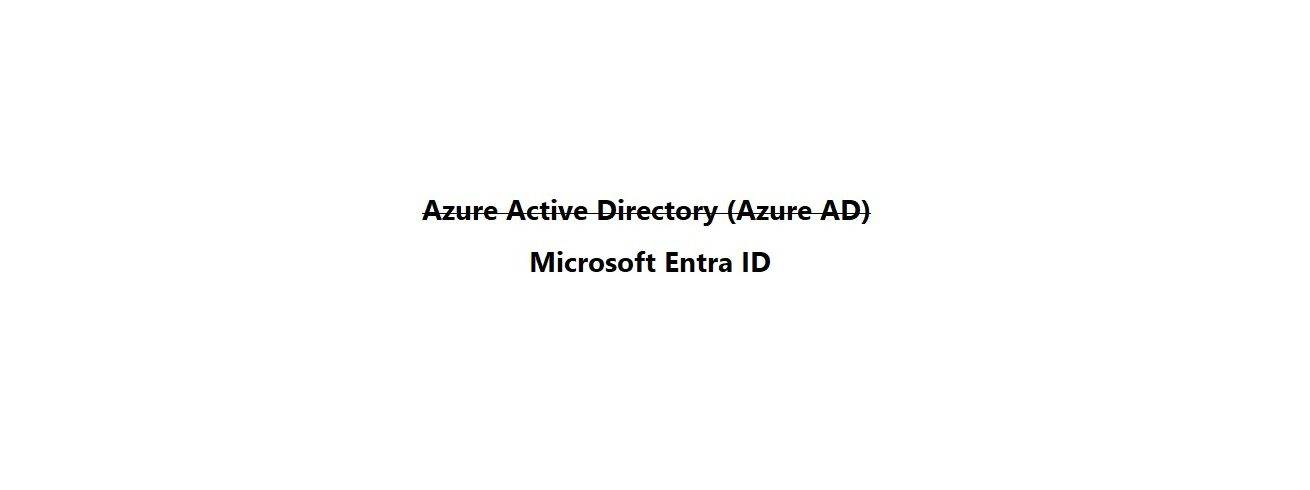Last Updated on May 1, 2024 by Arnav Sharma
Introduced a year ago, the Microsoft Entra product family of identity and access solutions has expanded to meet the requirements for permissions management, identity governance, external identities, workload identities, and decentralised identity solutions.
- Beginning in mid-August 2023, the new identity will roll out to all Microsoft services.
- Customers are not required to act; developer tools and Azure benefits are unaffected.
- Customers presently using or deploying Azure AD in their organisations can continue to use the service uninterrupted. Existing deployments, configurations, integrations, and all capabilities and features will continue to operate normally.
Microsoft is not modifying any code that could affect functionality to ensure a seamless transition. Existing authentication URLs, APIs, PowerShell cmdlets, and libraries within the Microsoft identity platform for developers, such as the Microsoft Authentication Library (MSAL), will not be modified.
All licencing plans, pricing, and SLAs for Azure AD and Microsoft 365 plans that include Azure AD remain the same; only the display identities of the service plans are changing.
On October 1, 2023, the display identities of SKUs and Service Plans will change.
Microsoft suggests that customer-facing content and experiences be updated with the “Microsoft Entra ID” title by the end of 2023, and we will publish guidelines for content creators, developers, and IT departments.

FAQ’s
Q: What is a verified ID?
A: A verified ID is an identity that has been authenticated and verified by a trusted authority. It ensures that the user’s identity is genuine, reducing the risk of impersonation or unauthorized access.
Q: What is the Microsoft Entra Admin Center?
A: The Microsoft Entra Admin Center is an administrative portal that allows administrators to manage and configure various settings related to Microsoft Entra. It provides a centralized platform for managing user identities, permissions, and security policies.
Q: What is the Microsoft Entra product family?
A: The Microsoft Entra product family encompasses a range of solutions and services related to identity and access management. It includes Azure AD, Microsoft Entra Verified ID, Microsoft Entra Admin Center, Microsoft Security, and more.
Q: What is permissions management in Microsoft Entra?
A: Permissions management in Microsoft Entra refers to the process of granting or revoking permissions to access resources or perform certain actions within an organization. It allows administrators to control and manage user access rights effectively.
Q: What is identity and access management?
A: Identity and access management (IAM) is a framework of policies, processes, and technologies that ensures the right individuals have the right access to the right resources at the right time. It involves managing user identities, authentication, authorization, and other aspects of access control.
Q: Can Azure be used for secure access in a multicloud environment?
A: Yes, Azure can be used for secure access in a multicloud environment. Azure provides robust security features and integration capabilities that enable organizations to centrally manage and secure access to resources across different cloud platforms, including Azure itself.
Q: What is the rebranding of Microsoft Entra?
A: As of 2022, Microsoft Entra has been rebranded as Microsoft Defender for Identity. This change aligns the product name with the Microsoft Defender brand, which encompasses a suite of security solutions provided by Microsoft.
Q: What is the difference between Azure AD and Office 365?
A: Azure AD is a cloud-based identity and access management service, while Office 365 is a suite of cloud-based productivity and collaboration tools provided by Microsoft. However, Azure AD is closely integrated with Office 365, and users can use their Azure AD credentials to access Office 365 services.
Q: Can Office 365 subscribers buy Azure AD Premium?
A: Yes, Office 365 subscribers have the option to purchase Azure AD Premium. This provides additional features and capabilities for managing and securing user identities, such as advanced security reports, self-service password reset, and multi-factor authentication.
Q: What is Azure AD Premium P2?
A: Azure AD Premium P2 is a higher tier of Azure AD Premium that provides advanced identity protection features such as identity governance, entitlement management, and conditional access policies. It is designed for organizations with more complex security and compliance requirements.
Q: What is Microsoft Purview?
A: Microsoft Purview is a data governance service that helps organizations discover, track, and manage their data assets across various sources and platforms. It provides a unified view of data across the organization, enabling better data management and compliance.
Q: What is Identity Governance in Azure AD?
A: Identity governance in Azure AD refers to the management and control of user identities and their access to resources. It includes features such as access reviews, entitlement management, and identity lifecycle management. These features help organizations ensure that users have the right access permissions based on their roles and responsibilities.
Q: What is Microsoft 365?
A: Microsoft 365 is a productivity suite that includes various Microsoft products such as Word, Excel, PowerPoint, Outlook, and more. It also encompasses cloud services like Microsoft Exchange Online, SharePoint Online, and Microsoft Teams. Microsoft 365 subscribers can buy Azure subscriptions to access additional cloud services and resources.