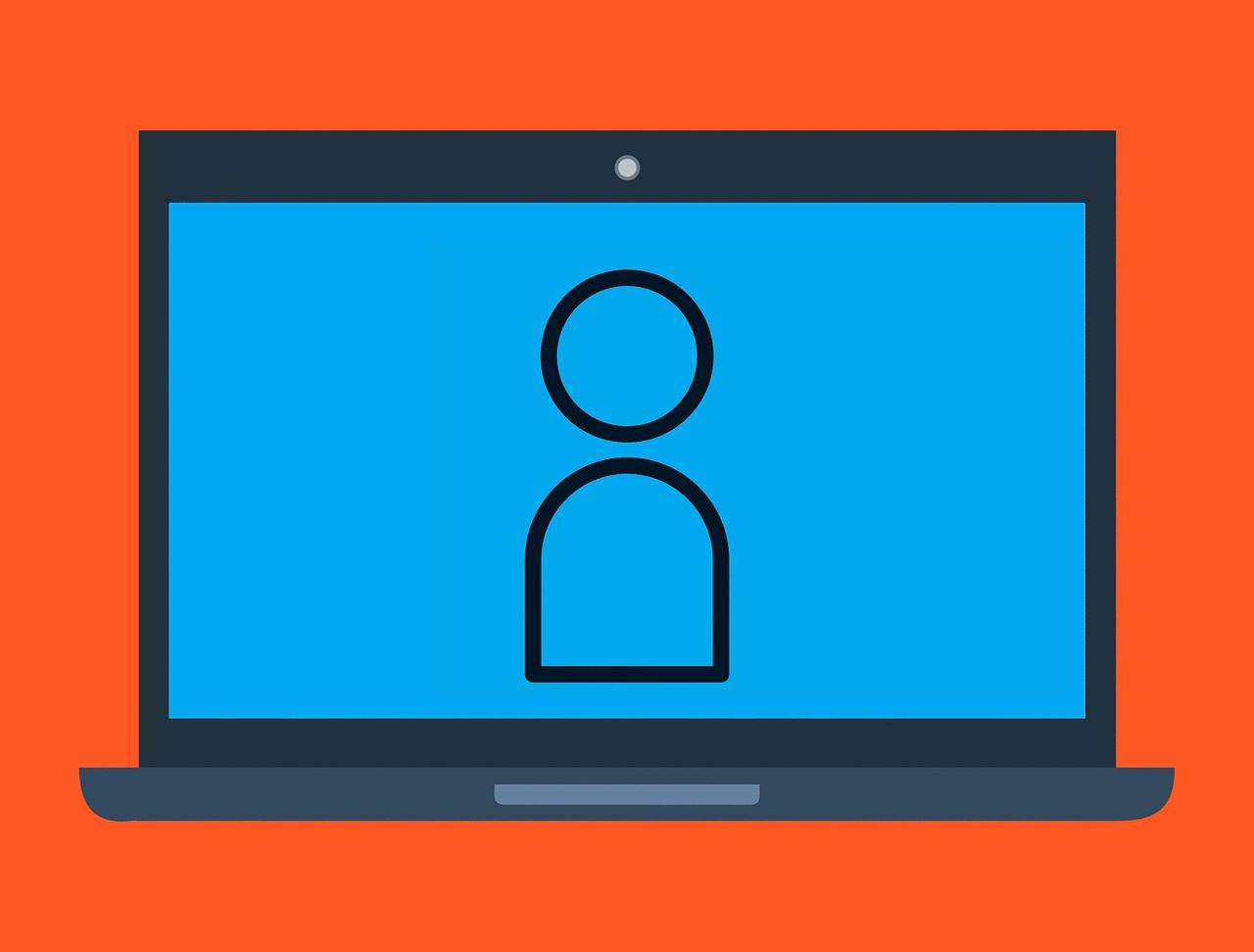Last Updated on July 7, 2024 by Arnav Sharma
In today’s fast-paced digital world, it’s critical to have efficient cloud logging practices in place. Cloud logging refers to the process of collecting, analyzing, and storing log data from various cloud-based applications and services. Whether you’re developing a new application or managing an existing one, cloud logging can help you identify and resolve issues quickly, resulting in faster response times and improved customer satisfaction.
Introduction to cloud logging and its importance in maximizing efficiency
In today’s digital era, businesses are increasingly relying on cloud technology to streamline their operations and maximize efficiency. Cloud logging, in particular, plays a vital role in this process.
Cloud logging refers to the practice of capturing, storing, and analyzing logs generated by various systems, applications, and services in the cloud environment. These logs can contain valuable insights into the performance, errors, and security events of your infrastructure and applications. By leveraging cloud logging, businesses can gain a comprehensive understanding of their systems, identify bottlenecks, troubleshoot issues, and make informed decisions to optimize their operations.
The importance of cloud logging in maximizing efficiency cannot be overstated. It provides real-time visibility into the health and performance of your cloud-based infrastructure, allowing you to proactively address any issues before they escalate. With the ability to centralize logs from multiple sources, cloud logging simplifies the monitoring and troubleshooting process, saving valuable time and resources.
Azure, Microsoft’s cloud computing platform, offers a robust set of tools and services for effective cloud logging. With Azure Monitor, businesses can collect and analyze logs from various Azure resources, virtual machines, and custom applications. Azure Log Analytics further enhances the logging capabilities by enabling advanced queries, alerting mechanisms, and integration with other Azure services.
Overview of Azure’s logging capabilities
Azure, Microsoft’s robust cloud computing platform, offers a comprehensive suite of logging capabilities that empower businesses to maximize efficiency and gain valuable insights into their applications and systems. With Azure’s logging capabilities, businesses can easily monitor, analyze, and troubleshoot their cloud-based environments, enabling them to proactively address issues and optimize performance.
One of Azure’s key logging services is Azure Monitor, which provides a centralized platform for collecting, analyzing, and acting on telemetry from various Azure resources. Azure Monitor allows businesses to capture detailed logs and metrics from virtual machines, Azure App Service, Azure Functions, and many other services. These logs can be utilized to gain real-time visibility into the health and performance of applications and infrastructure.
Azure also offers Azure Log Analytics, a powerful tool that allows businesses to collect, analyze, and visualize log data from both Azure resources and on-premises environments. With Log Analytics, businesses can create custom queries and dashboards to gain deep insights into their logs, identify trends, and detect anomalies. This enables them to proactively address issues, optimize resource allocation, and improve overall system performance.
In addition to Azure Monitor and Azure Log Analytics, Azure provides various other logging capabilities, such as Azure Diagnostic Logs, Azure Activity Logs, and Azure Security Center logs. These services enable businesses to capture detailed information about resource activities, security events, and diagnostics data. By leveraging these logs, businesses can enhance their operational efficiency, strengthen security measures, and comply with regulatory requirements.
Furthermore, Azure seamlessly integrates with third-party logging and monitoring tools, allowing businesses to leverage their existing investments and choose the tools that best suit their specific needs. Whether it’s integrating with popular solutions like Splunk or using Azure’s native log analytics capabilities, Azure provides flexibility and extensibility in logging and monitoring practices.
Choosing the right logging strategy for your application
Choosing the right logging strategy for your application is a crucial step in maximizing efficiency and ensuring smooth operation. With the ever-increasing complexity of modern applications, having a well-defined logging strategy becomes essential for troubleshooting and monitoring purposes.
When it comes to logging in the cloud, Azure offers a range of powerful tools and services that can greatly enhance your logging capabilities. One of the key considerations in choosing the right logging strategy is determining the level of granularity you require.
Azure Application Insights, for example, provides developers with the ability to collect detailed telemetry data from their applications. This includes performance metrics, exception traces, and custom events, giving you a comprehensive view of your application’s behavior. By leveraging this service, you can gain valuable insights into your application’s performance bottlenecks and identify areas for optimization.
Another important aspect to consider is the scalability and flexibility of your logging solution. Azure Log Analytics offers a centralized and scalable logging platform that can collect and analyze logs from various sources across your entire infrastructure. By consolidating your logs in a single location, you can easily search, query, and visualize your data, enabling you to quickly identify and resolve issues.
Additionally, Azure Event Grid provides a pub/sub messaging service that can be utilized for real-time event-driven logging. By publishing events to Event Grid, you can seamlessly integrate your logging solution with other Azure services, allowing you to take immediate action based on specific conditions or triggers.
Best practices for logging in Azure: Structured logging, log levels, and correlation IDs
When it comes to logging in Azure, there are several best practices that can help maximize efficiency and improve troubleshooting capabilities. In this section, we will explore three key practices: structured logging, log levels, and correlation IDs.
Structured logging involves organizing log messages in a structured format, making it easier to analyze and search for specific information. Instead of simply writing plain text log messages, structured logging adds key-value pairs or JSON objects to provide more context and meaning to the logs. This allows for better filtering, sorting, and analysis of log data, leading to quicker identification and resolution of issues.
Another important best practice is setting appropriate log levels. Log levels determine the severity and importance of log messages, ranging from debug and informational to warning and error. By properly categorizing log messages, developers and administrators can prioritize their attention and focus on critical issues while reducing noise from less significant logs. This not only helps in troubleshooting but also improves the overall performance of the logging system by reducing unnecessary overhead.
Correlation IDs play a crucial role in distributed systems where a single request may trigger multiple services or components. A correlation ID is a unique identifier assigned to a specific request or transaction, enabling end-to-end tracing and correlation of related log messages across different services. By including correlation IDs in log entries, it becomes easier to trace the flow of a request through various components, identify bottlenecks or errors, and gain a holistic view of system behavior.
To illustrate these best practices in action, let’s consider an example in Azure. Suppose you have a web application running on Azure App Service that communicates with multiple Azure Functions and a backend database. By implementing structured logging, you can include relevant data such as user IDs, request timestamps, and specific operation details in your log messages. This enables efficient searching and filtering based on these structured fields, providing valuable insights during troubleshooting.
Setting appropriate log levels in Azure can be achieved by leveraging the Azure Monitor service. With Azure Monitor, you can define and configure log alert rules based on log levels, ensuring that you receive notifications for critical issues while minimizing unnecessary noise.
For implementing correlation IDs in Azure, you can utilize Azure Application Insights. By adding a unique correlation ID to each incoming request and propagating it through different services, Application Insights can automatically correlate related log entries, providing a seamless view of the entire request flow and simplifying troubleshooting efforts.
Utilizing Azure Application Insights for advanced logging and monitoring
When it comes to maximizing efficiency in cloud logging, Azure Application Insights is a powerful tool that should not be overlooked. With its advanced logging and monitoring capabilities, it can provide valuable insights into the performance and behavior of your applications.
Azure Application Insights allows you to collect and analyze telemetry data from various sources, including web applications, background services, and even mobile apps. This data includes metrics such as server response times, exception rates, and user interaction patterns. By leveraging this information, you can gain a deeper understanding of how your applications are performing and identify any areas that may require optimization.
One of the key benefits of using Azure Application Insights for logging and monitoring is its scalability. Whether you are dealing with a small application or a large-scale enterprise system, it can handle the volume of data and provide real-time insights. This allows you to proactively identify and address any issues before they impact your users or business operations.
Moreover, Azure Application Insights offers a range of powerful features that can enhance your logging capabilities. For example, it supports custom logging, allowing you to record specific events or transactions that are relevant to your application. You can also set up alerts and notifications based on predefined conditions, ensuring that you are promptly notified of any critical issues.
In addition to logging, Azure Application Insights also provides powerful visualization tools. It offers interactive dashboards and reports that allow you to analyze your data and gain actionable insights. With customizable charts and graphs, you can easily track trends, identify patterns, and make data-driven decisions to optimize your application’s performance.
To implement Azure Application Insights for logging and monitoring, you can follow a few simple steps. First, you need to integrate the Application Insights SDK into your application code. This can be done by adding a few lines of code or using the Azure portal to configure it automatically. Once integrated, your application will start sending telemetry data to the Azure portal.
In the Azure portal, you can access the Application Insights resource and explore the various features and capabilities it offers. You can set up custom logging, configure alerts, and create custom dashboards to monitor the specific metrics that matter to your application.
Setting up alerts and notifications for critical log events
Setting up alerts and notifications for critical log events is an essential practice to maximize efficiency in cloud logging. By proactively monitoring and responding to these events, you can prevent potential issues from escalating and ensure the smooth functioning of your cloud environment.
Azure offers a robust set of tools and features to help you set up alerts and notifications effectively. One such tool is Azure Monitor, which allows you to create alert rules based on specific log events or metrics.
To get started, identify the critical log events that require immediate attention, such as security breaches, system failures, or performance bottlenecks. Azure Monitor enables you to define custom queries and filters to pinpoint these events accurately.
Once you have defined your alert criteria, you can configure various notification channels to receive alerts. Azure supports a wide range of notification options, including email, SMS, webhook, and integration with popular collaboration tools like Microsoft Teams. By choosing the appropriate channels, you can ensure that the right people are notified promptly when critical log events occur.
Moreover, Azure also provides the ability to set up automated actions in response to specific alerts. For instance, you can configure an alert to trigger an automated remediation script or initiate a scaling operation to handle increased workload. This level of automation minimizes manual intervention and reduces response time, ultimately improving the overall efficiency of your cloud logging process.
Remember to regularly review and fine-tune your alert configurations to align with changing business needs. As your cloud environment evolves, new log events may become critical, or the existing criteria may require adjustments. By continuously optimizing your alert setup, you can stay ahead of potential issues and ensure a proactive approach to maintaining operational efficiency.
Using log analytics to gain insights and troubleshoot issues
Using log analytics is an essential practice for maximizing efficiency and troubleshooting any issues in your cloud logging system. With the plethora of data generated by your applications and services, it can be overwhelming to manually sift through logs to identify patterns or pinpoint problems. This is where log analytics comes into play.
Azure, Microsoft’s cloud platform, offers robust log analytics capabilities that can empower you to gain valuable insights and resolve issues swiftly. By leveraging Azure Monitor and Azure Log Analytics, you can centralize your log data, analyze it in real-time, and derive meaningful insights.
One of the key benefits of log analytics is its ability to detect anomalies and patterns that might otherwise go unnoticed. By leveraging machine learning algorithms, log analytics can identify trends, anomalies, and potential issues in your log data. This proactive approach enables you to address problems before they escalate, ensuring smooth operations and minimizing downtime.
Furthermore, log analytics provides powerful querying and filtering capabilities, allowing you to drill down into specific logs or events. This level of granularity enables you to troubleshoot issues efficiently, identify root causes, and take corrective actions promptly. You can create custom queries or use predefined queries to extract relevant information, saving time and effort.
Another advantage of log analytics is its integration with Azure’s monitoring and alerting mechanisms. You can set up alerts based on specific log events or conditions, ensuring that you are immediately notified when critical issues arise. This proactive approach enables you to respond swiftly, minimizing the impact on your systems and ensuring a seamless experience for your users.
Understanding cost optimization in cloud logging
Understanding cost optimization in cloud logging is crucial for maximizing efficiency and ensuring your resources are utilized effectively. While cloud logging provides numerous benefits, it’s essential to keep an eye on costs to avoid any unnecessary expenses.
One of the key aspects of cost optimization is selecting the right logging tier for your needs. Cloud providers like Azure offer different tiers with varying levels of features and pricing. By carefully evaluating your logging requirements, you can choose the most cost-effective tier that meets your needs without compromising on functionality.
Another important consideration is configuring log retention policies. Storing logs for extended periods can significantly impact your costs. Evaluate the regulatory and compliance requirements specific to your industry and adjust the log retention period accordingly. For instance, some regulatory bodies may require logs to be retained for a certain period, while in other cases, a shorter retention period may be sufficient.
Taking advantage of log aggregation and compression techniques can also help optimize costs. Instead of storing each log individually, consider aggregating logs to reduce storage requirements and minimize costs. Additionally, compressing log files can further reduce storage costs without sacrificing the ability to analyze and extract valuable insights.
Regularly reviewing and analyzing your logging data can also contribute to cost optimization. By identifying patterns and trends in your logs, you can uncover potential areas for optimization or areas where resources are being underutilized. This proactive approach allows you to optimize your infrastructure, streamline processes, and reduce unnecessary costs.
Moreover, leveraging automation and intelligent monitoring tools can help identify cost-saving opportunities. Implementing alerts and thresholds can notify you when logging costs exceed a certain threshold, enabling you to take immediate action and make necessary adjustments.
Examples of Azure logging best practices
To truly understand the power and effectiveness of cloud logging best practices in Azure, let’s dive into some real-world examples. These examples will showcase how businesses have successfully implemented Azure logging to maximize efficiency and gain valuable insights into their systems.
Example 1: E-commerce Website
An e-commerce website experienced a sudden increase in transaction failures, impacting their customer experience and revenue. By leveraging Azure logging, they were able to identify the root cause – a faulty payment gateway integration. The logs revealed specific error codes and transaction details, allowing the developers to quickly fix the issue and prevent further disruptions. This example highlights the importance of detailed logging to diagnose and resolve issues promptly.
Example 2: Healthcare Application
A healthcare application needed to ensure compliance with strict data security regulations. Azure logging enabled them to track and monitor access to sensitive patient data, detect any unauthorized activities, and promptly respond to potential security breaches. With centralized logs and real-time alerts, they were able to maintain a secure environment while providing their users with peace of mind.
Example 3: IoT Solution
An Internet of Things (IoT) solution provider leveraged Azure logging to monitor thousands of connected devices spread across different geographic locations. By analyzing the logs, they could identify patterns, predict failures, and proactively address maintenance needs. This proactive approach not only reduced downtime but also optimized resource allocation and improved overall system performance.
Conclusion and key takeaways for maximizing efficiency with cloud logging in Azure
1. Centralize your logs: Utilize Azure Monitor to aggregate all your logs in a single location for easy management and analysis. This allows for comprehensive monitoring and troubleshooting across your entire infrastructure.
2. Leverage log analytics: Take advantage of Azure Log Analytics to gain deeper insights into your logs. Utilize powerful query capabilities to identify patterns, detect anomalies, and perform advanced analysis for proactive issue resolution.
3. Implement intelligent monitoring: Utilize Azure Monitor’s intelligent alerting and notification features to receive real-time alerts for critical events or anomalies in your logs. This ensures that you can address potential issues promptly and minimize downtime.
4. Utilize log retention policies: Define appropriate log retention policies to ensure that you retain logs for the required duration while optimizing storage costs. Consider regulatory requirements and business needs when determining the retention periods.
5. Apply log security best practices: Implement proper access controls and encryption mechanisms to protect your logs from unauthorized access. Follow Azure’s security guidelines to ensure the confidentiality and integrity of your log data.
By adhering to these best practices, you can unlock the full potential of cloud logging in Azure and streamline your operations. Improved efficiency, enhanced troubleshooting capabilities, and proactive issue resolution will contribute to a more reliable and resilient system.
Q: What is cloud logging?
A: Cloud logging refers to the practice of managing and analyzing log data generated by applications and infrastructure hosted in the cloud. It involves collecting, storing, processing, and monitoring log data to gain insights and troubleshoot issues.
Q: Why is log management important in the cloud?
A: Log management is vital in the cloud because it helps organizations keep track of their application and infrastructure activities. It enables efficient troubleshooting, identification of security issues, performance monitoring, and compliance with regulatory requirements.
Q: What are the best practices for cloud log management?
A: Some of the best practices for cloud log management include centralizing logs in one place, using structured logging formats, leveraging cloud logging tools provided by the cloud provider, correlating log data for better insights, and regularly analyzing log data for proactive monitoring and issue detection.
Q: What are the challenges in managing and analyzing log data in the cloud?
A: Some challenges in managing and analyzing log data in the cloud include handling the volume of logs generated by distributed systems, dealing with different log formats and sources, ensuring log retention for compliance purposes, and efficiently correlating log data from various services and components.
Q: What types of logs can be managed in the cloud?
A: In the cloud, various types of logs can be managed, including application logs, system logs, network logs, security logs, database logs, and infrastructure logs. Each type of log provides valuable information for troubleshooting and monitoring purposes.
Q: What are the benefits of using cloud-based log management?
A: Cloud-based log management offers several benefits, including scalability to handle large volumes of log data, easier centralized log storage and access, built-in integration with cloud services, real-time log analysis and monitoring capabilities, and the ability to easily integrate with other cloud management tools.
Q: How are logs stored in the cloud?
A: Logs in the cloud are typically stored in a centralized log storage system or service provided by the cloud provider. These storage systems are designed to handle the high volume and variety of log data generated by cloud applications and infrastructure.
Q: What are some recommended logging tools for cloud log management?
A: Some recommended logging tools for cloud log management include Google Cloud Logging, AWS CloudWatch Logs, Azure Monitor Logs, log management solutions like Splunk and ELK Stack, and open-source tools like Fluentd and Logstash.
Q: How can log data be analyzed in the cloud?
A: Log data in the cloud can be analyzed using various techniques and tools. This includes using log analysis platforms and solutions that provide advanced querying, filtering, and visualization capabilities. Additionally, machine learning and AI-based approaches can be used to automatically identify patterns, anomalies, and insights from log data.
Q: What is hybrid cloud logging?
A: Hybrid cloud logging refers to the practice of managing and analyzing log data from both on-premises infrastructure and cloud-based resources. It involves collecting and correlating log data from different environments to gain a holistic view of the entire IT infrastructure.
Q: What role does “log analysis” play in modern digital environments?
A: Log analysis, facilitated by a centralized logging solution, helps in deciphering the vast amount of information generated by applications, enabling teams to understand system health and security posture effectively. By using a comprehensive set of log management tools, organizations can prioritize log data, facilitating efficient log collection and analysis.
Q: How can organizations implement “log management best practices”?
A: Log management best practices involve using advanced practices and tools to collect, store, and analyze log data. By ensuring that log collection systems can handle different types of logs, organizations enhance security and operational efficiency. Employing a robust logging framework also contributes to more effective management practices.
Q: What strategies should companies use to “manage logs” effectively across their systems?
A: To manage logs effectively, companies should implement a comprehensive log management system capable of dealing with logs from different sources, including server logs, container logs, and application logs. This approach requires a consistent logging infrastructure integrated with security information and event management (SIEM) systems to ensure optimal log collection, storage, and analysis.
Q: Why are “logging practices” critical in the maintenance of cloud-native applications?
A: Effective logging practices are crucial in cloud-native environments because they address the complexity associated with logging across microservices and multiple cloud platforms. By adopting common logging standards and utilizing cloud-native log management solutions, organizations can overcome logging challenges and ensure consistent application performance monitoring.
Q: How does “cloud log data” differ from on-premises logging solutions?
A: Cloud log data management often involves the integration of logs across multiple cloud services and infrastructures, differing significantly from on-premises logging that deals primarily with logs in a more controlled, single-network environment. With cloud services, companies can harness the power of scalable storage and computing resources to manage much log data effectively.
Q: Where should organizations ensure “logs are stored” for optimal security and compliance?
A: Logs should be stored in secure, centralized locations, whether on-premises or in the cloud, to facilitate real-time analysis and compliance with regulatory log retention policies. Utilizing a cloud provider’s dedicated services for log storage can also enhance security and accessibility.
Q: What considerations should be made regarding “log retention” in various regulatory environments?
A: Log retention policies must comply with legal standards, which dictate the duration and manner in which logs must be kept. Organizations need to ensure that log data, especially those associated with security and transaction records, are retained adequately to meet compliance requirements and facilitate future audits or investigations.
Q: What “logging challenges” do companies face with cloud-native applications?
A: Logging challenges in cloud-native environments include handling the high volume of log data, ensuring consistent formats across various log sources, and effectively integrating logs from multiple cloud services. These challenges require a robust log management strategy that encompasses cloud-native log management solutions.
Q: How does “cloud-native log management” enhance application logging practices?
A: Cloud-native log management enhances application logging by providing scalable solutions tailored to the dynamic nature of cloud environments. These solutions offer integrated tools and services that simplify the logging process across various applications, improving visibility and insight into application performance.
Q: Why is “application logging” essential for monitoring “application performance” in the public cloud?
A: Application logging is crucial for monitoring performance as it provides insights into application operations, helping detect issues that could impact user experience or system functionality. In the public cloud, this involves specialized logging tools that can aggregate and analyze logs across various cloud services, ensuring a comprehensive view of application performance.
keywords: avoid logging logs using use cloud generate logs application development cloud infrastructure and services logs help single cloud logging tools also logs as well existing logging