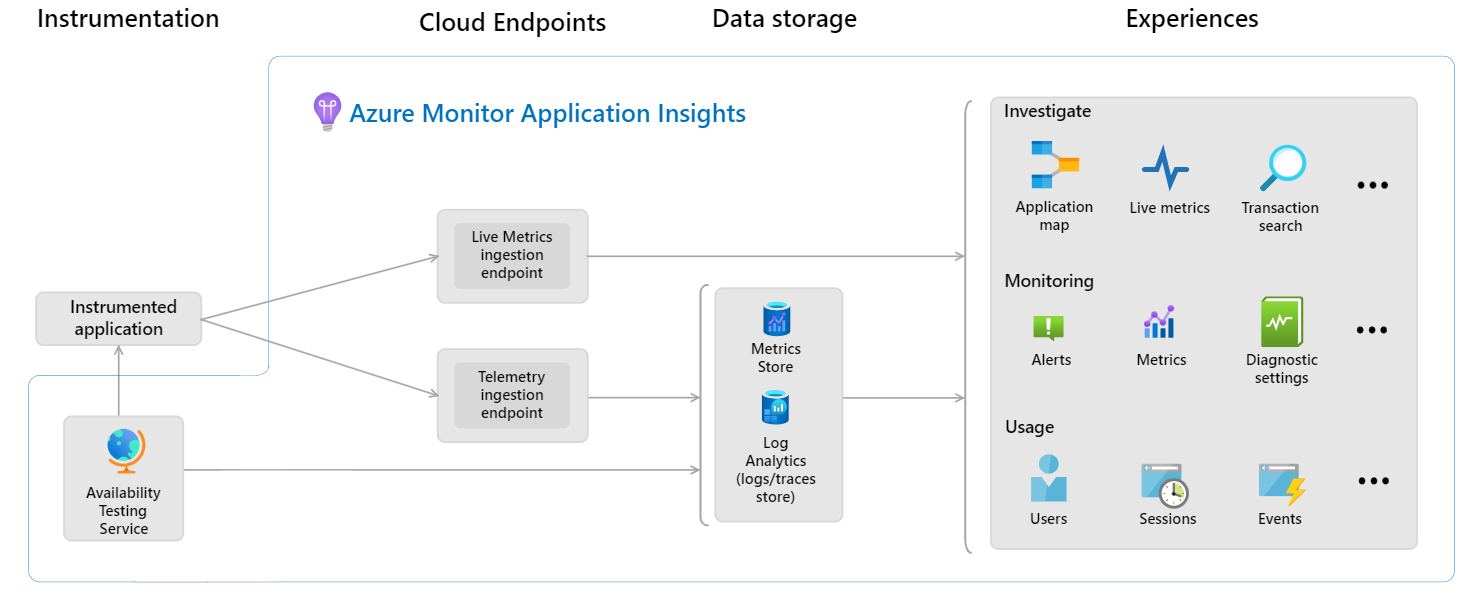Last Updated on July 3, 2024 by Arnav Sharma
Azure Application Insights, a powerful feature of Azure Monitor, is designed to provide extensive logging and analytics capabilities. It’s an essential tool for developers and IT professionals to monitor, analyze, and optimize the performance and reliability of their applications. This blog delves into the best practices for utilizing Azure Application Insights effectively, focusing on methods to log, monitor, and enhance your application performance efficiently.
Structured Logging
Structured logging is more than just organizing log data; it’s about making your logs more meaningful and accessible. Azure Application Insights supports structured logging, which helps in converting unstructured log data into a structured format. This structure makes logs easier to analyze and query, providing you with a clearer understanding of your application’s performance and user behavior.
Best Practice: Utilize ILogger for Consistent Logging
In .NET Core applications, the use of ILogger is recommended for uniform and efficient logging. This approach ensures that your logs are structured, consistent, and easily queryable. ILogger also integrates seamlessly with Azure Application Insights, enabling the collection of rich, structured logs.
Azure Monitor Logs and Azure Logging
Azure Monitor and Azure Logging are comprehensive tools within the Azure ecosystem, designed to track the health and performance of your applications and infrastructure. They offer advanced features like automated insights, machine learning-driven analysis, and integrations with other Azure services.
Best Practice: Implement Azure Monitor’s Logging Strategy
Using Azure Monitor Logs is a strategic approach to collect, analyze, and act on telemetry data. It provides an aggregated view of all your logs, making it easier to monitor and troubleshoot across various Azure resources. Azure Monitor Logs also supports advanced queries, alerting, and automated responses, making it a robust solution for your logging needs.
Logging Best Practices
Effective logging is a cornerstone of successful application development and maintenance. It’s not just about recording data; it’s about recording the right data in the right way.
Best Practice: Use Log Levels Wisely
Effective use of log levels (such as debug, info, warning, error) helps in categorizing and prioritizing log messages. This categorization is vital for filtering logs during analysis and focusing on the most critical issues. For instance, ‘error’ logs are crucial for identifying and fixing issues, while ‘debug’ logs are more useful during the development phase.
Centralized Logging
Centralized logging consolidates logs from various sources into a single, searchable repository. This consolidation is critical for applications spread across multiple services or environments.
Best Practice: Use Azure Application Insights for Centralized Logging
Azure Application Insights offers a powerful solution for centralized logging. It not only aggregates logs but also provides advanced features like live metrics, custom dimensions, and integration with Azure Dashboard for real-time monitoring and analysis.
Application Performance Monitoring
Monitoring the performance of your application is crucial for maintaining a high-quality user experience and operational efficiency.
Best Practice: Use Azure Application Insights’ Telemetry Data
Azure Application Insights collects a wide range of telemetry data, including request rates, response times, failure rates, and more. Analyzing this telemetry data helps in identifying performance bottlenecks, understanding user behavior, and improving application reliability and speed.
Analytics and Alerting
The integration of analytics and alerting is essential for proactive application management. It helps in quickly identifying and responding to potential issues before they impact users.
Best Practice: Setting Up Alerts and Notifications
In Azure Application Insights, setting up alerts for key performance metrics and error conditions is a best practice. These alerts can trigger notifications or automated actions, ensuring immediate attention to critical issues.
Sensitive Information and Security
In an era where data security and privacy are paramount, handling sensitive information in logging requires careful consideration.
Best Practice: Be Cautious with Sensitive Data
Ensure that your logging practices comply with data protection regulations. Azure Application Insights provides features to mask or omit sensitive data from logs, helping maintain compliance and protect user privacy.
Logging with Azure Application Insights
Azure Application Insights offers a robust set of features for detailed and customized logging, making it an invaluable tool for developers and IT professionals.
Best Practice: Customize Your Logging
Azure Application Insights allows the creation of custom logs and metrics, enabling you to tailor logging to the specific needs of your application. This customization can range from tracking specific user actions to recording detailed error information.
Log Analysis
Log analysis is crucial for gaining insights into the performance and health of your application. It involves more than just collecting data; it’s about interpreting and acting on that data.
Best Practice: Utilize Log Analytics Service
Azure’s Log Analytics service offers powerful querying capabilities, allowing you to perform complex analyses and gain deep insights into your application’s performance. It enables you to write and execute queries against your logged data, create complex alerting logic, and integrate with other Azure services for a holistic monitoring solution.
By implementing these best practices, you can fully leverage Azure Application Insights, enhancing your application’s logging, monitoring, and troubleshooting capabilities. This comprehensive approach will help ensure that your application remains robust
FAQ: Best Practice For Logging
Q: What are the key elements to consider when implementing logging in Azure?
Azure logging best practices include using Azure Monitor Logs and Application Insights to gain valuable insights into their applications. These tools offer detailed logging, the ability to query and analyze log data, and visualize log data, making it easier to analyze and make data-driven decisions to optimize system performance.
Q: How can Application Insights enhance application logging?
Application Insights is a powerful monitoring tool that helps organizations gain deeper insights into application performance. It allows for real-time insights through its SDK, enabling developers to log events, trace logs, and error codes. This enhances application logging by providing the capabilities to collect and analyze telemetry data.
Q: What are some of the recommended logging practices for Azure Functions?
Recommended logging practices for Azure Functions include configuring the Application Insights resource for detailed application logging. This setup allows for the collection of HTTP request logs, activity logs, and warning and error logs, providing valuable insights and helping to enhance application performance.
Q: How can custom logging capabilities be created in a web application using Azure?
To create custom logging capabilities in a web application using Azure, developers can leverage the Application Insights SDK. This SDK can be integrated into the application, enabling the configuration of custom log collection and storing log data from both Azure and the application itself. This approach helps in monitoring and analyzing different log types for improved application management.
Q: What types of log data can be analyzed using Azure’s logging tools?
Azure’s logging tools enable the analysis of different log data types, such as HTTP requests, application trace logs, error codes, and system performance metrics. These tools, including Azure Monitor Logs and Application Insights, provide the means to collect, store, and analyze log data, offering insights that help organizations optimize their applications.
Q: How does Azure’s logging capabilities contribute to enhancing application performance?
Azure’s logging capabilities, such as those provided by Azure Monitor Logs and Application Insights, contribute significantly to enhancing application performance. By enabling detailed logging of events and system performance metrics, these tools help organizations gain deeper insights into application behavior and system health.
Q: What are the different types of logs that can be monitored in Azure?
Azure supports monitoring of various types of logs including HTTP request logs, application trace logs, error logs, and activity logs. These different log types provide comprehensive insights into application and infrastructure performance, enhancing the overall monitoring and analysis capabilities in Azure.
Q: What are the benefits of configuring logging with Application Insights in .NET Core applications?
Configuring logging with Application Insights in .NET Core applications provides several benefits. It allows developers to collect and analyze telemetry data efficiently, offering real-time insights into application performance and error handling. This integration also enables the tracking of custom events and metrics, aiding in proactive application management.
Q: Can custom monitoring tools be created using Azure’s logging and monitoring capabilities?
Yes, Azure provides the flexibility to also create custom monitoring tools using its logging and monitoring capabilities. By utilizing the Azure Portal and Azure Security Center, along with Application Insights SDK, developers can configure and enhance their monitoring solutions to suit specific application needs.
Q: What are the steps to configure Azure Logging for an Azure Functions application?
To configure Azure Logging for an Azure Functions application, you first need to create an Application Insights resource through the Azure Portal. Then, integrate the Application Insights SDK with the Azure Functions application. This setup allows for the efficient logging of events and metrics, aiding in the proactive management of the application.
Keywords: concepts and best practices in microsoft azure for net core logging and monitoring tools for several best practices in app service and also set up alerts