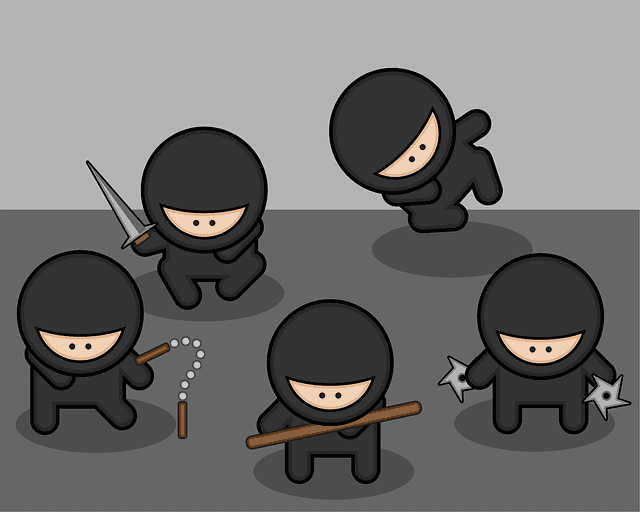Last Updated on June 23, 2024 by Arnav Sharma
Here are links to Microsoft Ninja Training I Know of:
- Microsoft Sentinel : https://aka.ms/sentinelninja
- Microsoft Sentinel for MSSP: http://aka.ms/azsentinelmssp
- Microsoft Defender for Endpoint: https://aka.ms/mdeninja
- M365 Defender : https://aka.ms/m365dninja
- Microsoft Defender for Cloud Apps: http://aka.ms/mcasninja
- Microsoft Defender for Cloud : http://aka.ms/ascninja
- Microsoft Defender for Identity : https://aka.ms/MDINinja
- Microsoft Defender for O365 : aka.ms/mdoninja
- Azure Network Security Ninja : http://aka.ms/aznetsecninja
- Azure Defender for IoT: https://aka.ms/d4iotninja
- Microsoft Purview eDiscovery: https://aka.ms/ediscoveryninja
- Microsoft Information Protection: https://aka.ms/mipninja
- Microsoft Purview Insider Risk Management: https://aka.ms/insiderriskninja
- Microsoft Purview Communication Compliance: https://aka.ms/communicationcomplianceninja
- Microsoft Purview Compliance Manager: http://aka.ms/compliancemanagerninja
All of Microsoft Ninja Trainings
Introduction to Microsoft Ninja Training
If you’re interested in cybersecurity, you may have heard of Microsoft Ninja Training. This program is a valuable resource for anyone who wants to become a security expert in Microsoft products. In this article, we will discuss what Microsoft Ninja Training is, why you should consider it, and how you can enroll in this program.
What is Microsoft Ninja Training?
Microsoft Ninja Training is a program that offers training courses on various Microsoft security products, such as Microsoft Defender, Azure Sentinel, and Defender for Cloud. These courses are designed to help you become more knowledgeable about Microsoft security systems, and receive a certificate to verify your expertise.
Why should you consider Microsoft Ninja Training?
If you’re interested in becoming a security professional, Microsoft Ninja Training can be a great way to expand your knowledge. Additionally, earning a certificate from this program can be a valuable addition to your resume, and help you stand out in a competitive job market.
How can you enroll in Microsoft Ninja Training?
You can enroll in Microsoft Ninja Training through the Microsoft Learn platform. Microsoft Learn offers a robust library of courses on various Microsoft products, including Azure, Office, and more. You can find Microsoft Ninja Training modules under the security category in Microsoft Learn, and start learning today.
Overview of Microsoft Ninja Training Modules
There are several modules available in Microsoft Ninja Training, each covering different security products and topics:
What are the available modules in Microsoft Ninja Training?
- Microsoft Defender for Endpoint
- Microsoft Defender for Office
- Microsoft Defender for Identity
- Microsoft Defender for IoT
- Microsoft Defender for Cloud Apps
- Azure Security Center
- Azure Sentinel
- and few more
What topics are covered in each module?
Each module covers a specific Microsoft security product, and will teach you how to configure and manage it effectively. For example, the Microsoft Defender for Endpoint module covers topics such as incident detection and response, hunting, and automation.
How long does it take to complete a module?
The length of each module varies, but most should take no more than a few hours to complete. You can learn at your own pace, and receive a certificate upon completion of each module.
Expertise in Microsoft Defender
What is Microsoft Defender?
Microsoft Defender is an endpoint protection solution that helps secure devices running Windows operating systems. It provides next generation anti-virus and anti-malware protection, as well as advanced threat detection and response capabilities.
How can Microsoft Defender protect your organization?
Microsoft Defender can help protect your organization by providing real-time protection against malicious software and cyberattacks. It can also detect and respond to threats quickly, and provide insights to help you improve your security practices.
What are the best practices to configure and manage Microsoft Defender?
Some best practices for configuring and managing Microsoft Defender include regularly updating the software, configuring it to work better with other security solutions, and using its incident response capabilities to quickly respond to threats.
Sentinel Ninja Training
What is Microsoft Sentinel?
Microsoft Sentinel is a cloud-based security information and event management (SIEM) solution that provides real-time threat detection and response capabilities. It integrates with many other Microsoft products, such as Microsoft Defender, to provide a centralized security monitoring solution.
How can you benefit from learning Sentinel Ninja Training?
Learning Sentinel Ninja Training can help you become more knowledgeable about cloud-based security solutions, and provide valuable insights into your organization’s security posture. Additionally, learning Sentinel can help you better understand how to integrate and manage different Microsoft security solutions.
What skills can you acquire from Sentinel Ninja Training?
By completing Sentinel Ninja Training, you will gain skills in areas such as threat detection and response, security automation, and incident management. These skills can be valuable for any security professional looking to improve their knowledge of cloud-based security solutions.
Defender for Cloud Applications
What are the different cloud applications that Microsoft Defender can protect?
Microsoft Defender can protect several different cloud applications, including Microsoft 365, OneDrive, SharePoint, Exchange Online, and Teams.
How can you configure and monitor Defender for Cloud Applications?
To configure and monitor Defender for Cloud Applications, you can use the Microsoft Security Center portal or use Power Automate to create automated workflows to monitor and respond to threats.
What are the best practices to optimize Defender for Cloud Applications?
Some best practices for optimizing Defender for Cloud Applications include enabling auditing and logging, setting up alerts and notifications, and configuring policies to control access to data.
Q: What is the significance of “security” in the digital world?
A: A: Security operations are essential to protect data, ensure governance, and mitigate threats, making it a comprehensive and relevant aspect of modern IT.
Q: How does “azure” contribute to enhancing security measures?
A: A: Azure offers a suite of tools, including Azure Defender and Azure Sentinel, that provide threat intelligence and a roadmap for ensuring a secure cloud environment.
Q: What are the offerings under “microsoft security”?
A: A: Microsoft security includes products like Microsoft 365 Defender and Microsoft Defender Threat Intelligence, which help in safeguarding data and systems from potential threats.
Q: Why is “certification” important in the cybersecurity domain?
A: A: Certification, especially from official Microsoft programs, validates a professional’s skills and knowledge, ensuring they are updated with the latest security practices and tools.
Q: Can you explain the features of “microsoft defender for cloud”?
A: A: Microsoft Defender for Cloud offers cloud security by integrating with tools like Azure AD, providing comprehensive protection against threats and ensuring governance in the cloud environment.
Q: What is the role of “microsoft sentinel” in security operations?
A: A: Microsoft Sentinel, integrated with KQL, provides intelligent security analytics, helping teams to get started with threat detection and response in a comprehensive manner.
Q: How does “azure sentinel” differ from other security tools?
A: A: Azure Sentinel offers seamless integration with various Microsoft products and provides a unique approach to security operations, making it stand out in the cybersecurity landscape.
Q: Why is “compliance” crucial for businesses?
A: A: Compliance ensures adherence to standards and regulations, reducing risks and ensuring that security measures are relevant and up-to-date.
Q: How does the “team” at Microsoft contribute to security advancements?
A: A: The product teams at Microsoft, including experts like MVP Rod Trent who is active on platforms like LinkedIn, work collaboratively to develop and refine security tools and practices.
Q: What is the significance of “cloud security” in 2021?
A: A: In 2021, cloud security has become paramount with the increasing adoption of cloud services. Tools like Microsoft Defender for Cloud ensure that data and systems in the cloud are protected against evolving threats.
Q: Who is a “security ninja” at Microsoft?
A: A: A security ninja refers to professionals who undergo virtual ninja training, enhancing their skills and knowledge in Microsoft security tools and best practices.
Q: How does “alert” management work in Azure?
A: A: Alert management in Azure involves using Microsoft tools like Azure Sentinel to detect and respond to threats, leveraging threat intelligence and integration capabilities for effective response.
Q: What advancements in “server” security did Microsoft introduce in 2021?
A: A: In 2021, Microsoft introduced several server security features and tools, ensuring that data is protected, and systems are safeguarded against threats.
Q: How does “certificate” management work in Azure?
A: A: Certificate management in Azure involves using tools and services to issue, renew, and manage certificates, ensuring secure communication and data protection.
Q: What is the role of an “mvp” in the Microsoft community?
A: A: MVPs are recognized experts in the Microsoft community, contributing by sharing knowledge, insights, and participating in events like Microsoft Ignite.
Q: How does “integration” enhance Microsoft security tools?
A: A: Integration in Microsoft security tools involves connecting various products and services to offer a seamless and comprehensive security solution, using Microsoft technologies and best practices.
Q: How can one prepare for the “exam” related to Microsoft security certification?
A: A: To prepare for the exam, one can refer to the official Microsoft study guide, ensure understanding of the given scenario-based questions, and review the correct answers. It’s essential to be thorough to pass the exam.