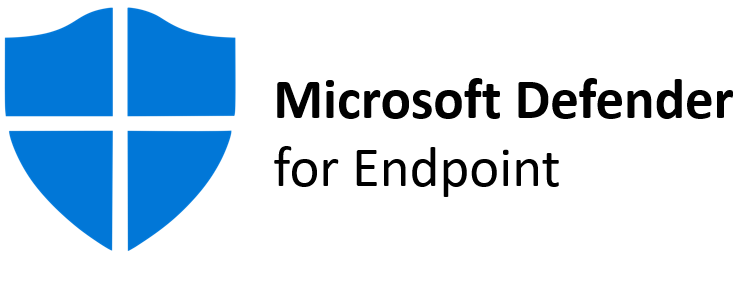Last Updated on May 1, 2024 by Arnav Sharma
In this article, we will explore the comprehensive capabilities of Microsoft Defender for Endpoint, the enterprise endpoint security platform that is transforming the way organizations protect against advanced threats.
From its advanced vulnerability management and configuration settings to its next-generation protection against emerging threats, this ultimate defense suite offers cutting-edge threat prevention, detection, and response techniques.
Microsoft Defender for Endpoint has emerged as a beacon, offering unparalleled protection against a myriad of cyber threats. With the digital landscape becoming increasingly complex, the need for robust endpoint protection is more pronounced than ever. Let’s delve into the intricacies of this formidable tool and understand its significance in today’s world.
Cutting-Edge Threat Prevention Capabilities
Microsoft Defender for Endpoint offers advanced threat prevention capabilities that set a new standard in enterprise security. With its advanced threat intelligence and real-time monitoring, organizations can stay one step ahead of cyber threats.
The platform leverages cutting-edge technology to detect and block malicious activities before they can cause harm. By continuously analyzing and correlating vast amounts of data, Microsoft Defender for Endpoint can identify and mitigate emerging threats in real-time. Its proactive approach ensures that organizations are equipped to respond effectively to potential attacks.
With the ability to monitor endpoints across various devices, including laptops, phones, tablets, and more, Microsoft Defender for Endpoint provides comprehensive protection for the entire network. By combining advanced threat intelligence and real-time monitoring, this solution offers unmatched security against evolving cyber threats.
Advanced Detection and Response Techniques
With an array of sophisticated detection and response techniques, organizations can bolster their security posture against advanced threats. Microsoft Defender for Endpoint provides advanced threat intelligence and real-time incident response capabilities to effectively detect, investigate, and respond to these threats.
Through continuous monitoring and analysis of endpoint data, Defender for Endpoint leverages machine learning algorithms and behavioral analytics to identify suspicious activities and anomalies. It also utilizes threat intelligence feeds and security signals from Microsoft’s vast network to stay up-to-date with the latest threats.
When an incident is detected, real-time incident response tools enable security teams to take immediate action, such as isolating compromised devices, blocking malicious processes, and initiating remediation steps. This proactive approach ensures that organizations can swiftly mitigate the impact of advanced threats and maintain a strong defense against evolving cyberattacks.
Embracing the Zero Trust Model with Endpoint Security
The traditional security perimeter is becoming increasingly obsolete. With the proliferation of remote work and cloud services, the concept of a fixed perimeter is fading. Enter the Zero Trust model – a security approach that doesn’t automatically trust anything, whether inside or outside the organization. Microsoft Defender for Endpoint is at the forefront of this paradigm shift, ensuring every access request undergoes rigorous authentication and authorization checks.
Streamlined Investigation and Remediation Processes
By systematically integrating automated investigation and remediation capabilities, organizations can effectively streamline their incident response processes and expedite the resolution of security incidents. Microsoft Defender for Endpoint offers cutting-edge automation tools that enhance incident response by reducing the time and effort required to investigate and remediate security incidents.
With automated investigation, the platform automatically collects and analyzes relevant data from endpoints, network logs, and other sources to identify the scope and impact of an incident. This accelerates the detection and response process, allowing security teams to quickly understand the nature of the threat and take necessary actions.
Furthermore, Microsoft Defender for Endpoint provides automated remediation capabilities that enable security teams to respond to incidents in real-time. This includes isolating compromised endpoints, blocking malicious processes, and removing malicious files. By automating these remediation steps, organizations can minimize the impact of security incidents and restore normal operations faster.
Proactive Threat Hunting with Microsoft Threat Experts
Implementing proactive threat hunting strategies in collaboration with Microsoft Threat Experts allows organizations to enhance their defense against advanced cyber threats. By leveraging the expertise of these professionals, organizations can actively identify and mitigate threats before they cause significant damage.
Microsoft Threat Experts offer managed threat hunting services, providing targeted attack notifications and insights that enable security teams to stay one step ahead of adversaries. Through this collaboration, organizations gain access to proactive threat identification techniques that go beyond traditional security measures.

Unified Defense Suite for Maximum Security
Forming a comprehensive and integrated security solution, Microsoft Defender for Endpoint combines multiple defense capabilities to ensure maximum protection against advanced threats.
One of the key features of this unified defense suite is centralized administration, which allows for efficient management and configuration of security settings across all endpoints. This centralized approach streamlines security operations and enables organizations to maintain consistent security policies throughout their network.
Additionally, Microsoft Defender for Endpoint incorporates risk-based vulnerability management, which prioritizes and remediate endpoint vulnerabilities based on their potential impact and likelihood of exploitation. By utilizing a risk-based approach, organizations can focus their efforts on addressing the most critical vulnerabilities first, enhancing their security posture, and reducing overall risk.
This combination of centralized administration and risk-based vulnerability management strengthens the overall security of the enterprise, providing a robust defense against advanced threats.
The Road Ahead with Microsoft 365 Defender
The cyber threat landscape is ever-evolving, and so is Microsoft Defender for Endpoint. With continuous updates, feature additions, and improvements, it’s evident that Microsoft, as part of its Microsoft 365 Defender suite, is committed to staying ahead of the curve. This commitment ensures that businesses have the tools they need to defend against both current and emerging threats.
In the battle against cyber threats, Microsoft Defender for Endpoint emerges as a formidable ally for businesses. With its comprehensive feature set, platform-specific capabilities, and continuous evolution as part of the Microsoft 365 suite, it’s clear that this tool is not just about defense – it’s about ensuring resilience in a digital age. Whether it’s threat detection, vulnerability management, or advanced threat protection, Defender for Endpoint stands tall, promising a secure tomorrow.
FAQ’s
Q: What is Microsoft Defender for Endpoint?
A: Microsoft Defender for Endpoint is an enterprise security platform that provides comprehensive endpoint protection, proactive threat detection, and automated response capabilities.
Q: What are the plans available for Microsoft Defender for Endpoint?
A: There are two plans available for Microsoft Defender for Endpoint: Plan 1 and Plan 2. Plan 1 includes threat protection, attack surface reduction, and next-generation protection. Plan 2 includes all the features of Plan 1, plus advanced threat protection and endpoint detection and response capabilities.
Q: Can I purchase Plan 1 and Plan 2 together?
A: Yes, you can purchase both Plan 1 and Plan 2 together to get the complete set of features and capabilities offered by Microsoft Defender for Endpoint.
Q: What is endpoint detection and response?
A: Endpoint detection and response (EDR) is a feature of Microsoft Defender for Endpoint that enables organizations to detect and respond to advanced threats that may have bypassed traditional security defenses.
Q: What is attack surface reduction?
A: Attack surface reduction is a capability of Microsoft Defender for Endpoint that helps organizations reduce the attack surface of their endpoints by blocking or limiting the impact of common attack vectors.
Q: What is Microsoft Defender Antivirus?
A: Microsoft Defender Antivirus is the built-in antivirus solution in Windows 10 that provides real-time protection against various types of malware.
Q: What is Microsoft Defender Advanced Threat Protection (ATP)?
A: Microsoft Defender Advanced Threat Protection (ATP) is a part of Microsoft Defender for Endpoint that provides advanced threat detection, investigation, and response capabilities.
Q: How can I respond to advanced threats using Microsoft Defender for Endpoint?
A: With Microsoft Defender for Endpoint, you can respond to advanced threats by investigating suspicious activities, containing affected devices, and taking remediation actions to mitigate the impact of the threat.
Q: What is Microsoft Defender Vulnerability Management?
A: Microsoft Defender Vulnerability Management is an add-on feature for Microsoft Defender for Endpoint that helps organizations identify and prioritize vulnerabilities in their endpoints.
Q: Can I use Microsoft Defender for Endpoint with other Microsoft Defender products?
A: Yes, Microsoft Defender for Endpoint can be used alongside other Microsoft Defender products such as Microsoft Defender for Office 365, Microsoft Defender for Identity, and Microsoft Defender for Cloud Apps to provide a comprehensive security solution.
keywords: microsoft security alert threat and vulnerability management linux microsoft secure score for devices windows server and linux defender for endpoint p1 microsoft edge