Last Updated on October 23, 2023 by Arnav Sharma
Azure DevOps offers multiple access levels, with each one designed to meet the varying needs of users within an organization. The two most common access levels are “Stakeholder” and “Basic.”
Here’s a breakdown of their differences:
Stakeholder Access Level
- Purpose: The Stakeholder access level is designed for users who need to view and interact with Azure DevOps but don’t need access to the core set of developer-related features. This is often suitable for project managers, business analysts, and other non-technical team members.
Cost: Stakeholder access level is free.
Features:
- Boards: Stakeholders can create and edit work items. They can also view boards, backlogs, sprints, and queries.
- Dashboards: View dashboards to get insights into project progress.
- Wiki: Stakeholders can read project wikis but cannot edit them.
- Pipelines: View the status of builds and releases.
Limitations:
- Cannot access Repos (Version control) features.
- Cannot execute tests or view test results.
- No access to Artifacts (Package feeds).
- Limited access to other Azure DevOps features that are more developer-centric.
Basic Access Level
- Purpose: The Basic access level is meant for users who are more involved in the software development process and need access to developer-centric features like repositories, CI/CD, etc.
- Cost: Unlike the Stakeholder access, the Basic access level comes with a cost, but Microsoft often provides a number of free Basic licenses depending on your subscription type.
Features:
- Boards: Full access to create, edit, and manage work items, boards, backlogs, sprints, and queries.
- Repos: Access to version control features. Users can clone, fetch, push, and create pull requests.
- Pipelines: Use CI/CD features. Set up builds, releases, and view their statuses.
- Wiki: Can both read and edit wikis.
- Artifacts: Can access and manage package feeds.
- Test Plans: Available as an additional purchase. Allows for comprehensive test planning and execution.
Limitations:
- Some advanced features, like Test Plans, might require additional purchases.
DevOps Pricing Calculator:
Azure DevOps Services Pricing | Microsoft Azure
To update the Billing:
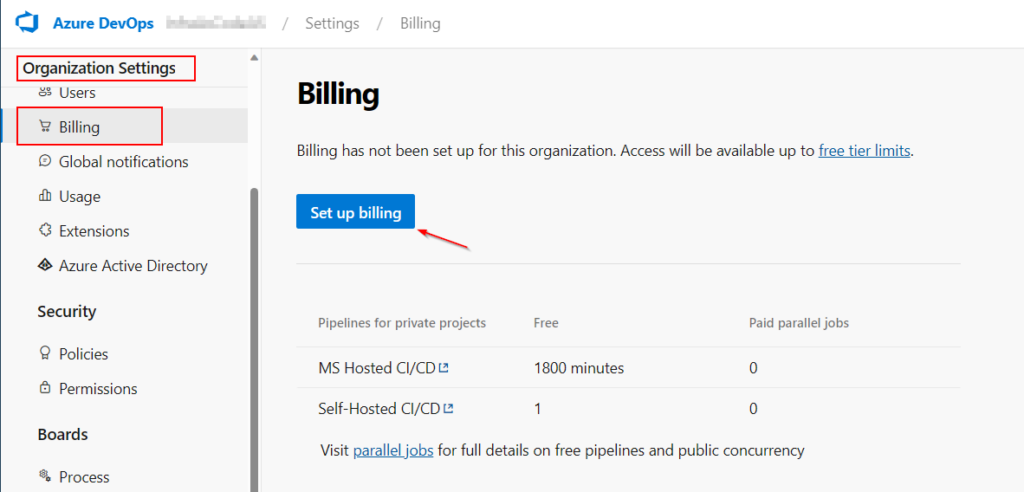
FAQ – Access Level: Stakeholder vs Basic User
Q: How can I manage access levels in Azure DevOps?
A: You can manage access levels via the “users” section under the organization settings in Azure DevOps.
Q: Can stakeholders modify work items in Azure Boards?
A: Stakeholders typically have limited access, which means they can read and add work items but may not have permissions to modify them.
Q: How do I grant a user access to Azure Repos?
A: Navigate to project settings, under the Repos section, and manage user or group permissions. Assign the necessary permissions for the user or group.
Q: What does the Visual Studio Professional subscription access in terms of Azure DevOps?
A: The Visual Studio Professional subscription often includes Basic access to Azure DevOps, which grants permissions to use Azure Boards, Repos, and Pipelines, among others.
Q: How can I upgrade a user from stakeholder to basic access?
A: In the Azure DevOps portal, navigate to the users section under organization settings, select the user, and change their access level from stakeholder to basic.
Q: Is there a difference between Azure Pipelines and Release Pipelines?
A: Yes, while Azure Pipelines encompass the entire CI/CD process, Release Pipelines are specifically focused on the deployment or release aspect.
Q: What can a user do with contributor access in Azure DevOps?
A: A contributor typically has permissions to add and modify work items, code in repos, and more, but may not have full administrative rights over a project.
Q: How do I assign a user to a security group in Azure DevOps?
A: In the Azure DevOps portal, under project settings, go to the Security section. Here, you can add users to specific security groups and assign permissions.
Q: What’s the role of a project collection administrator in Azure DevOps?
A: A project collection administrator has full administrative rights over all projects within a collection. This includes managing permissions, access levels, and other settings across projects.
Q: How can I ensure that my Azure DevOps Server 2019 gets the latest security updates?
A: Ensure that you regularly check Microsoft’s official channels for updates and patches. Also, configure your server to receive updates directly from Microsoft if possible.
Q: How can I use Kanban within Azure DevOps?
A: Kanban boards can be accessed within Azure Boards. They allow you to visualize work items, manage workflows, and improve process efficiencies.
Q: What are the different access levels available in Azure DevOps?
A: Azure DevOps primarily offers three access levels: Stakeholder, Basic, and Advanced. The level determines the features and functions a user can access.
Q: Can I integrate Visual Studio with Azure DevOps?
A: Yes, Azure DevOps integrates seamlessly with Visual Studio. You can manage your repos, builds, and deployments all within the Visual Studio environment.
Q: What’s the purpose of Azure Test Plans in DevOps?
A: Azure Test Plans provide a comprehensive toolkit for planning, tracking, and managing testing efforts, enabling quality assurance throughout the software development lifecycle.
Q: How do I manage users in Azure DevOps?
A: Navigate to the ‘Project settings’ in Azure DevOps. Under the ‘Security’ or ‘Permissions’ section, you can add, modify, or remove user access.
Q: What does the term “cmdlet” refer to in the context of Azure?
A: A cmdlet, often used in PowerShell, is a lightweight command that performs a specific function. Azure cmdlets can be used to manage and automate Azure resources.
Q: How do I utilize Azure Repos effectively?
A: Azure Repos provides version control using Git or TFVC. To utilize it effectively, regularly commit changes, use branches for feature development, and leverage pull requests for code reviews.
Q: What do I need to consider while setting up build and release pipelines?
A: Ensure you have a source repository setup, configure triggers for automatic builds, specify the build environment, and set up deployment stages and approvals in release pipelines.
Q: How do I ensure the security of my projects in Azure DevOps?
A: Regularly review user access, apply the principle of least privilege, keep your Azure DevOps Server updated with the latest security patches, and use security groups to segregate permissions.
Q: How do I grant a user access to my Azure DevOps project?
A: In Azure DevOps, navigate to the security group section, where you can add user accounts and assign them to specific groups like Contributor, Stakeholder, or Project Administrator.
Q: What’s the difference between Azure Repos and other version control systems?
A: Azure Repos is Microsoft’s cloud-based version control system, seamlessly integrated into Azure DevOps. It supports both Git and TFVC and is designed to work closely with other Azure services.
Q: How can I deploy updates to my application using Azure DevOps?
A: Azure DevOps supports build and release pipelines. By setting these up, you can automate the process of building your code and deploying updates to various environments.
Q: Are there any additional features in Azure DevOps Server 2019 that aren’t in the cloud version?
A: Azure DevOps Server 2019 is an on-premises version, which might have some differences in feature availability compared to the cloud version. You would need to refer to the official Microsoft documentation to compare specific features.
Q: I’ve heard of “Stakeholder Access Quick Reference.” What is it?
A: It’s a guide provided by Microsoft to help stakeholders understand their permissions, roles, and capabilities within Azure DevOps. It’s especially useful for non-technical users to navigate the platform.
Q: How do I add or modify work items in Azure Boards?
A: Within Azure Boards, you can add work items like user stories, bugs, or tasks. To modify them, simply open the work item and make necessary changes. Remember, the permission to add or modify might depend on your access level.
Q: Can you explain the significance of cmdlets in Azure?
A: Cmdlets are specialized commands in PowerShell, allowing users to manage and automate tasks in Azure. Each cmdlet performs a specific function, making them crucial for Azure management scripts.
Q: Is there a way to check the security updates for Azure DevOps?
A: Yes, Microsoft regularly releases security updates for Azure DevOps. You should frequently check Microsoft’s official channels or the Azure DevOps dashboard for any security-related announcements.
Q: What is a Project Collection Administrator in Azure DevOps?
A: A Project Collection Administrator has the highest level of permissions across all projects within a collection in Azure DevOps. They can manage security, adjust settings, and oversee all operations.
Q: What is the difference between a contributor and a stakeholder in Azure DevOps?
A: A contributor typically has permissions to add or modify code, work items, and manage builds. In contrast, a stakeholder might have read-only access to view work items, dashboards, and other project details without the ability to make significant changes.
keywords: Microsoft learn public projects access user subscription access access to azure boards limited access to azure get started as a stakeholder
