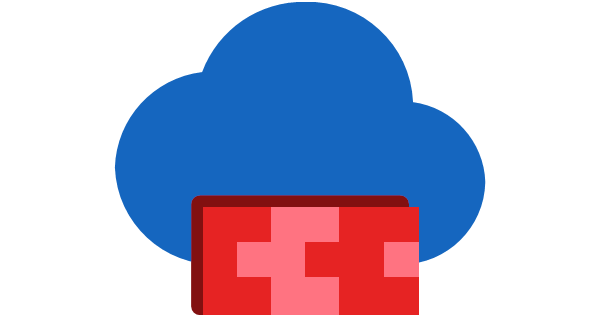Last Updated on April 28, 2024 by Arnav Sharma
Here is the comparison between Azure Firewall and Web Application Firewall:
| Azure Firewall | Azure Web Application Firewall (WAF) | |
|---|---|---|
| Cloud-native/Specific Design | Designed for Azure Virtual Network resources. | Designed to protect web applications from common exploits. |
| Firewall Type | Stateful firewall | Application-level firewall |
| Traffic Inspection | East-west and north-south traffic inspection. | Web application traffic |
| High Availability | Built-in | Depends on deployment method |
| Scalability | Unrestricted cloud scalability | Depends on deployment method |
| Threat Intelligence | Threat intelligence-based filtering and Signature-based IDPS (Premium) | Centralized patching of known vulnerabilities |
| Offerings/SKUs | Standard, Premium, Basic | Depends on deployment method |
| Integration with Azure Services | Azure Firewall Manager | Azure Application Gateway, Azure Front Door, Azure CDN |
| Protection Mechanisms | Signature-based IDPS (Premium SKU) | SQL injection, cross-site scripting |
| Available in Azure Firewall but not in WAF | Stateful capabilities, Traffic inspection, Signature-based IDPS, Multiple SKUs, Azure Firewall Manager | |
| Available in WAF but not in Azure Firewall | Protection against common web vulnerabilities, Centralized patching, Integration with other Azure services |
Let’s break down and explain each term used in the table:
Cloud-native/Specific Design:
- Cloud-native: Refers to applications or services that are designed specifically for a cloud computing architecture. They leverage cloud-specific features and are optimized for dynamic environments.
- Specific Design: The primary purpose or the main design consideration for which a service or product was created.
Firewall Type:
- Stateful firewall: Monitors the state of active connections and makes decisions based on the context. It remembers previous decisions and uses that information to accelerate traffic flow control.
- Application-level firewall: Focuses on filtering traffic for specific applications or services, often examining the payload of packets and making decisions based on content.
Traffic Inspection:
- East-west traffic: Refers to the traffic that moves within the network, typically between servers in the same data center.
- North-south traffic: Refers to the traffic that moves in and out of the network, typically between the data center and external endpoints.
- Web application traffic: Refers to the traffic related to web applications, typically HTTP/HTTPS requests and responses.
High Availability: The ability of a system or service to remain operational and accessible with minimal downtime, even in the event of failures. It often involves redundancy and failover mechanisms.
- Scalability: The capability of a system to handle an increased load, either by adding resources or optimizing performance.
- Threat Intelligence:
- Threat intelligence-based filtering: Uses real-time data feeds to block traffic from known malicious sources.
- Signature-based IDPS: Intrusion Detection and Prevention System that detects and prevents attacks based on known patterns or signatures.
- Centralized patching: The ability to apply security patches or updates from a central location, ensuring vulnerabilities are addressed across all applications.
Integration with Azure Services: The ability of the service to work in conjunction with other Azure services, either natively or through additional configuration.
Protection Mechanisms:
- Signature-based IDPS: As mentioned above, it detects and prevents attacks based on known patterns or signatures.
- SQL injection: A code injection technique that attackers use to insert malicious SQL code into a query.
- Cross-site scripting: A type of security vulnerability in web applications where attackers inject client-side scripts into web pages viewed by other users.
Available in Azure Firewall but not in WAF and Available in WAF but not in Azure Firewall: These sections highlight features unique to each service, emphasizing their distinct capabilities.
FAQ – Azure WAF and Firewall
Q: What is the difference between Azure Firewall and WAF?
A: Azure Firewall is a network security service that protects your Azure Virtual Network resources. It operates at the network and transport layers of the OSI model, providing centralized network security management for your virtual network. On the other hand, WAF (Web Application Firewall) is a security service that helps protect web applications from common exploits and vulnerabilities. It operates at the application layer and is specifically designed to protect web applications.
Q: How does Azure Firewall protect web applications?
A: Azure Firewall focuses on network security and provides centralized protection for your virtual network resources. It can be deployed as an inbound or outbound firewall and can be used to filter network traffic based on source IP address, destination IP address, port, and protocol. While it can provide some level of protection for web applications, its main purpose is to secure the network infrastructure.
Q: What is WAF (Web Application Firewall)?
A: WAF, or Web Application Firewall, is a security service that helps protect web applications from common exploits and vulnerabilities. It operates at the application layer of the OSI model and analyzes incoming HTTP/HTTPS traffic to identify and block malicious attacks. WAF uses rule sets and policies to define what types of traffic are allowed or blocked, providing an additional layer of security for web applications.
Q: How can I use Azure WAF to protect my web app?
A: To use Azure WAF to protect your web applications, you need to deploy it in front of your web server or application gateway. Azure WAF can be used with Azure Front Door or Azure Application Gateway to provide centralized protection for your web applications against common vulnerabilities and attacks. By enabling Azure WAF and configuring the appropriate rule sets and policies, you can effectively protect your web applications from malicious traffic.
Q: What is a WAF policy?
A: A WAF policy is a set of rules and configurations that define how Azure WAF behaves when processing incoming HTTP/HTTPS traffic. It determines which types of traffic are allowed, blocked, or monitored, and it can be customized to fit the specific security requirements of your web applications. WAF policies can include rule sets, IP address allowlists and blocklists, and custom configurations.
Q: How does WAF protect web applications from common exploits and vulnerabilities?
A: WAF protects web applications from common exploits and vulnerabilities by analyzing incoming HTTP/HTTPS traffic and applying security rules and policies. It can detect and block malicious requests such as SQL injection, cross-site scripting (XSS), and remote file inclusion. WAF uses various techniques such as signature-based detection, behavior-based detection, and anomaly detection to identify and mitigate threats.
Q: Can I use Azure Firewall as an Azure Web Application Firewall?
A: While Azure Firewall can provide some level of protection for web applications, it is primarily designed for network security, not web application security. Azure Firewall focuses on filtering network traffic based on IP addresses, ports, and protocols, while a dedicated Web Application Firewall like Azure WAF offers more advanced features and protection specifically tailored for web applications.
Q: What are the benefits of using Azure Firewall and WAF together?
A: By using Azure Firewall and WAF together, you can benefit from both network security and web application security. Azure Firewall provides centralized network security management for your virtual network resources, while WAF adds an additional layer of protection specifically for your web applications. This combination can help protect your entire infrastructure, from the network level to the application layer.
Q: Can Azure Firewall provide DDoS protection?
A: Yes, Azure Firewall can provide DDoS (Distributed Denial of Service) protection. It can detect and mitigate DDoS attacks by leveraging the Azure DDoS Protection service. Azure Firewall uses the capabilities of the Azure DDoS Protection service to protect your virtual network resources from volumetric, protocol, and application layer DDoS attacks. This helps ensure the availability and security of your network infrastructure.
Q: Can WAF provide centralized protection of Azure web applications?
A: Yes, Azure WAF provides centralized protection of web applications. By deploying Azure WAF in front of your web server or application gateway, you can ensure that all incoming HTTP/HTTPS traffic is filtered and inspected for potential threats. Azure WAF uses rule sets and policies to define what types of traffic are allowed or blocked, providing a centralized and customizable layer of protection for your web applications.
Q: What are rule sets used for in Azure security?
A: They are part of the web application firewall on azure, primarily for defining the protection criteria.
Q: Can you explain what gateway waf is?
A: Gateway WAF refers to the firewall on azure application gateway, specifically designed to protect web applications.
Q: How does Azure aim to protect web apps?
A: Azure uses the application gateway in front of azure services like azure to protect web apps from web vulnerabilities and common web attacks.
Q: What’s the architecture principle behind hub and spoke?
A: The hub and spoke model in Azure involves placing the application gateway in front of azure firewall for centralized protection.
Q: How does Azure incorporate OWASP recommendations?
A: Azure uses the open web application security project (OWASP) core rule set to identify and mitigate web vulnerabilities like SQL injection and cross-site scripting.
Q: Can you describe the different waf rules available?
A: Azure offers managed rules which are pre-defined sets, and users can also define custom rules based on specific needs.
Q: How does Azure handle false positives in security alerts?
A: Azure monitor is used to track and verify alerts, ensuring genuine threats are addressed while minimizing false positives.
Q: Can you distinguish between managed and custom rules?
A: Managed rules are predefined sets offered by Azure for common threats, while custom rules are user-defined based on specific application or workload needs.
Q: What are the firewall policies in Azure?
A: Firewall policies in Azure include azure firewall that provides inbound protection and application firewall on azure application gateway which focuses on the protection of your web applications.
Q: How does security information event management enhance Azure security?
A: It integrates with tools like Microsoft Sentinel to provide comprehensive monitoring, alerting, and mitigation strategies.
Q: Why is visibility into your environment crucial?
A: Visibility is essential to monitor web traffic, detect potential threats, and ensure that applications hosted on Azure are secure.
Q: Which service provides centralized inbound protection in Azure?
A: Azure firewall provides centralized inbound protection for all applications and services.
Q: How does Azure offer outbound network-level protection?
A: Azure uses the application gateway to protect and manage outbound traffic, ensuring it’s routed safely.
Q: How does Azure ensure traffic safety before it reaches the main server?
A: Traffic is first routed and reaches the application gateway, which scans and filters web traffic before it accesses a web application or service.
Q: Are web applications on Azure safe from malicious attacks?
A: Web applications on Azure are increasingly targeted, but Azure offers robust protection mechanisms, including the gateway WAF to safeguard against web attacks.
Q: How does Azure handle commonly known vulnerabilities?
A: Azure uses its core rule set from OWASP and other managed rules to detect and mitigate commonly known web vulnerabilities.
Q: How is the traffic routed within the Azure security infrastructure?
A: Traffic is typically routed through the vnet, passing through the application gateway operates and, if necessary, in front of azure firewall for additional protection.