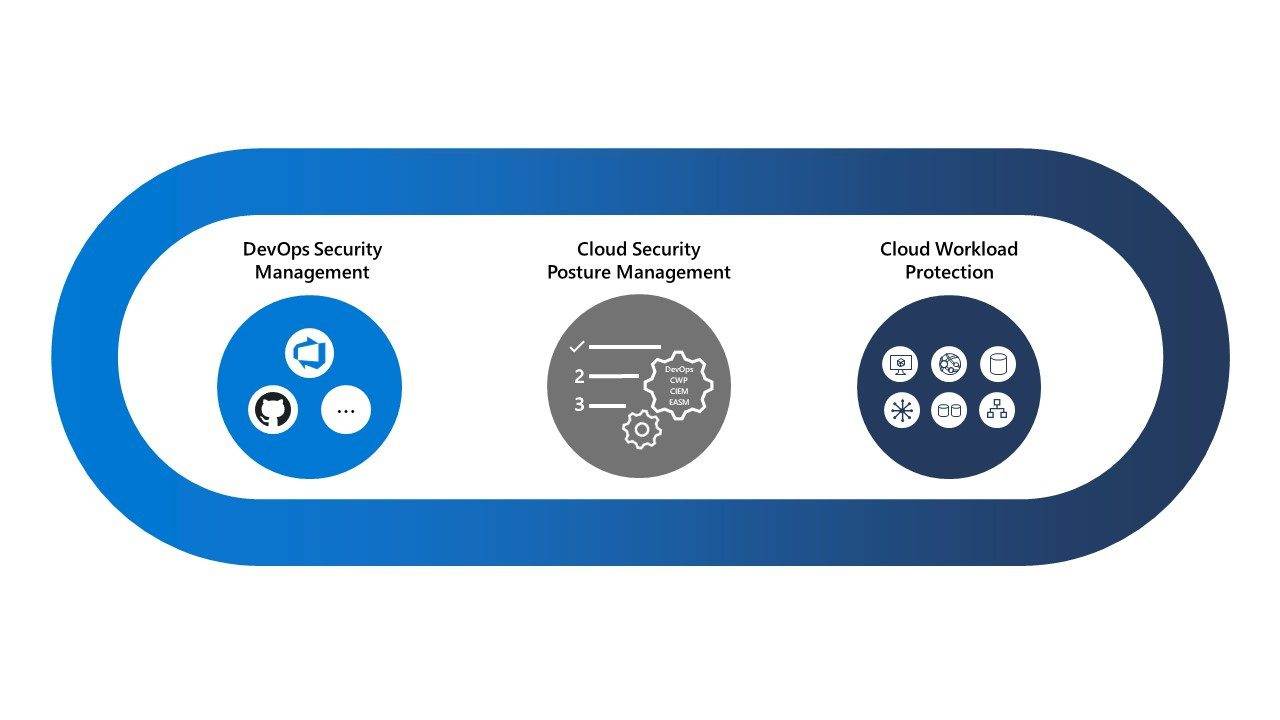Last Updated on May 27, 2024 by Arnav Sharma
What is DevOps?
DevOps is a collaborative approach to software development and operations that combines tools, automation, processes, and culture. It is based on the principles of continuous integration and delivery, allowing teams to quickly deploy applications to production environments. By using DevOps, organizations can increase agility, reduce manual workflows, and improve collaboration between their development and operations teams. The most common DevOps tools are Azure DevOps, Github and Infrastructure as Code (IaC). With these tools, developers can create code repositories in Github for version control and use Azure DevOps for automated builds, deployments and testing.
Additionally, IaC enables teams to define infrastructure as code in order to automate the deployment of resources in the cloud. With DevOps, businesses can benefit from the improved speed of delivery of applications or services, greater reliability of services delivered by automating processes such as testing and deployment; improved security through automated processes; cost reduction due to automation; improved collaboration between teams; faster time-to-market products; better customer experiences due to increased efficiency; better visibility into processes due to increased transparency.
Microsoft Defender for DevOps
Microsoft Defender for DevOps boosts the established Microsoft Defender for Cloud security offering with more safeguards for assessing safety postures and battling threats against code, code repositories, and pipeline deployments. It augments the development phase by safeguarding code repositories and bringing security solutions to an earlier stage so that any possible threats can be identified and addressed prior to being made available in production.
Defender for DevOps offers a range of instruments that analyze code for susceptibilities and weak connections, and assess infrastructure as code regarding safety setup problems, container weak spots, and passwords. Additionally, it provides security configuration proposals to strengthen code management frameworks and guard them against breaches.
Defender for DevOps meets five essential requirements for safeguarding code and code management systems:

Defender for DevOps is a comprehensive security solution that helps organizations protect their applications and infrastructure.
- It provides a wide range of features to help secure DevOps environments, including identity and access management, vulnerability scanning and remediation, application security testing, automated compliance checks, threat detection and prevention, enterprise-grade encryption, and more.
- Its advanced analytics capabilities enable it to identify potential threats before they become serious problems. Additionally, Defender for DevOps comes with an easy-to-use dashboard that simplifies the monitoring of security events and makes it easier for administrators to quickly respond to any potential attack.
- Generally, security teams lack insight into the risks present in their companies’ engineering systems, as well as any pre-production security deficiencies across a wide range of development settings – and the repercussions these could have on cloud applications. with Defender for DevOps – Security teams are able to establish, appraise, and implement security policies as well as tackle potential hazards prior to releasing them into the cloud.
- Security teams must operate from a position of Assume Breach and respond to security incidents across the entire cloud application lifecycle – Security teams must detect and respond to suspicious or unexpected activities by Developer identities and attacks on CI/CD pipeline infrastructure, like the SolarWinds attack, without prior knowledge of all code and cloud connections and remediate risks to cloud applications.
Advantages of Using Defender for DevOps
- Advantages of Using Defender for DevOps – Improved Efficiency & Productivity
The Defender for DevOps solution from Microsoft Security provides improved efficiency and productivity for DevOps security. By using this platform, IT teams can easily preview and configure security settings across multiple deployments in the Azure portal. This allows them to manage DevOps security more effectively than ever before, saving time and resources. In addition, Defender for DevOps brings together cloud-based and on-premise solutions to provide comprehensive coverage at every layer of the infrastructure. This makes it easy to identify potential threats before they become a problem, allowing organizations to protect their IT investments while also reducing costs associated with security breaches.
- Advantages of Using Defender for DevOps – Reduced Risk & Cost Savings
Microsoft Security DevOps provides an integrated security solution known as Defender that allows organizations to reduce risk and cost savings. Defender makes it easy to implement secure DevOps practices by providing a comprehensive set of tools and services for code scanning, compliance, and security. It also works with GitHub and Azure DevOps Projects to help ensure compliance with industry standards. With Defender, organizations can improve the security of their workloads while reducing costs by utilizing automated processes for managing their resources. The solutions are designed specifically for cloud-native applications, helping organizations keep up with the ever-changing security landscape. With Defender’s integration into Azure DevOps projects, organizations can quickly detect vulnerabilities in their codebase and remediate them accordingly, allowing them to stay compliant and secure in a fast-paced environment.
- Advantages of Using Defender for DevOps – Enhanced Visibility & Control
Using Defender for DevOps is an excellent way to enhance visibility and control over your digital assets. It provides an easy way to monitor, protect and secure your GitHub repositories, source code, container images, scan results and secret scanning. Additionally, it helps you keep track of your security posture by providing insights into cloud security posture management. With all these features combined, Defender for DevOps can help organizations better manage their digital assets across multiple platforms with ease and confidence. It can help improve the overall security of the organization, enabling them to stay ahead in the ever-evolving digital landscape.
- Advantages of Using Defender for DevOps – Streamlined Governance & Compliance
Defender for DevOps provides streamlined governance and compliance across multiple DevOps resources. It offers cloud workload protection that is extended to all multi cloud environments such as Azure, Kubernetes, AWS, Terraform, and GCP. At the time of writing, you can use SARIF to review pull requests for resource group changes in order to prevent malicious activities from happening. Moreover, it provides a secure deployment process by validating security policies before new resources are deployed into production. Defender for DevOps also helps with compliance by providing real-time visibility into your environment’s security posture and allowing you to take corrective actions before any unwanted changes occur. In conclusion, Defender for DevOps streamlines governance and compliance across all your DevOps resources with its comprehensive cloud workload protection and secure deployment process.
Microsoft Security DevOps Azure DevOps Extension Microsoft Security DevOps
Azure DevOps Extension is a comprehensive suite of tools, services and products designed to help organizations achieve their security goals. It enables organizations to build secure, compliant and resilient applications and systems, while providing visibility into the entire application stack. The Extension also allows teams to automate security scans and tests throughout the development lifecycle, ensuring that applications remain secure as they evolve. With its cloud-first approach, it provides an end-to-end solution that streamlines security processes and ensures compliance with industry standards. Additionally, the Extension integrates with popular DevOps tools such as GitHub, Jenkins, Ansible and Docker, allowing developers to quickly detect issues in the codebase and address them before they become vulnerabilities. Ultimately, Microsoft Security DevOps Azure DevOps Extension helps organizations ensure their applications are secure from the start.
You can install the defender for DevOps agent from the marketplace:

Findings from Defender for DevOps – Task for code scanning:

Scan Results/Output:

Connecting to Defender for Cloud
Defender for Cloud provides unified security management and threat protection across your hybrid and multi-cloud workloads. By using Defender for Cloud, you can optimize the security of your Azure resources in addition to those that exist on-site and on other clouds. This tool allows you to identify and rectify security gaps, apply access and application restrictions to reduce malicious activity, detect potential threats with the help of intelligence and analytics, and respond quickly when faced with an attack. These enhanced security features are available free of charge.
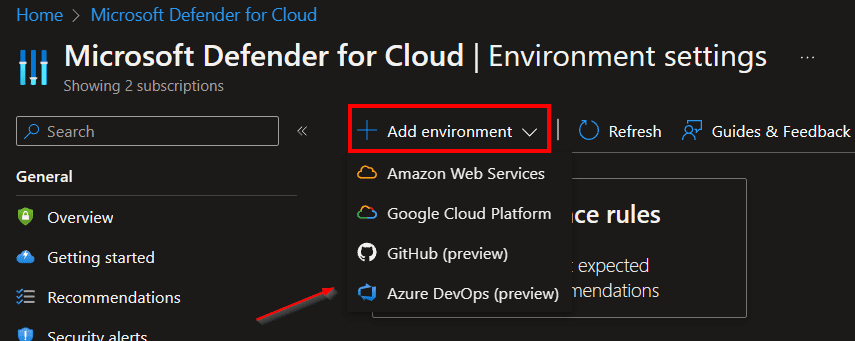

Similarly, a GitHub account can be added to the Defender for Cloud.

The defender for DevOps provides a comprehensive solution to cloud security. Its contextual cloud security system provides advanced protection and visibility across multiple DevOps, enabling organizations to monitor their cloud infrastructure and inventory in real time. It has come out of public preview with the aim of providing organizations with an advanced level of security that is not only easy to implement but also customizable according to their specific needs. With its wide range of features and tools, Defender for DevOps enables organizations to keep track of their assets in the cloud and ensure that they are secure at all times.
FAQ
Q: How can you configure Microsoft Defender for Cloud to improve your Azure DevOps security posture?
A: To configure Microsoft Defender for Cloud for enhancing your Azure DevOps security posture, you should start by connecting your Azure DevOps organization and GitHub repositories to Microsoft Defender. This involves using the Azure DevOps Connector and GitHub Connector. Through these connectors, Defender for Cloud can scan your DevOps environment, including pipelines and repositories, and provide security recommendations. This integration is crucial for maintaining an effective DevOps security posture and leveraging cloud security posture management (CSPM) capabilities.
Q: What steps should be taken to integrate advanced security features into your Azure DevOps and GitHub repositories?
A: Integrating advanced security features into your Azure DevOps and GitHub repositories involves several key steps. Firstly, connect your Azure DevOps and GitHub accounts using the respective connectors. Next, configure Microsoft Defender for Cloud to scan your repositories and pipelines. This includes setting up IaC (Infrastructure as Code) scans and configuring pull request annotations to help developers prioritize critical code fixes. Additionally, consider leveraging GitHub Advanced Security for Azure DevOps and Advanced Security for Azure DevOps for additional security features.
Q: How can security admins leverage Microsoft’s tools for remediation and improving security in a DevOps environment?
A: Security admins can leverage Microsoft’s tools for remediation and improving security in a DevOps environment by first integrating their Azure DevOps project with Microsoft Defender for Cloud. They should use the Microsoft Security DevOps Extension and configure it to run security assessments on their application code. This will provide security scan findings and recommendations, allowing admins to assess and improve the security posture of their DevOps environment. Additionally, employing static analysis tools and following Microsoft’s DevOps security recommendations can aid in proactive security management.
Q: What are the benefits of GitHub Advanced Security and Azure DevOps Security Features for cloud security?
A: The benefits of GitHub Advanced Security and Azure DevOps Security Features for cloud security include enhanced detection and remediation of security issues within the DevOps pipeline. These tools provide security scan findings and allow for the configuration of pull request annotations, aiding developers in prioritizing critical code fixes. They also offer advanced security features for both GitHub and Azure DevOps, such as automated security updates and contextual insights within Defender for Cloud. This helps in maintaining a robust security posture management and efficient remediation processes in a cloud environment.
Q: What additional resources and steps are available for security admins to enhance their knowledge and skills in DevOps security?
A: For security admins looking to enhance their knowledge and skills in DevOps security, Microsoft Learn offers a wealth of additional resources. These include tutorials, guides, and common questions about DevOps security. Security admins can also explore episodes of Defender for Cloud for insights and context on cloud security. Additionally, engaging with the DevOps security community, attending webinars, and seeking technical support for specific security issues can provide practical insights and aid in staying updated with the latest security features and practices in the field of DevOps security.
Q: What are the next steps for integrating advanced security features into an Azure DevOps organization?
A: The next steps for integrating advanced security features into an Azure DevOps organization include configuring the Azure DevOps Connector to connect your Azure DevOps project with Microsoft Defender for DevOps. This integration allows for the scanning of Azure DevOps repositories and pipelines, enhancing cloud security posture management. Additionally, enabling features like GitHub Advanced Security for Azure and Advanced Security for Azure DevOps can further bolster security measures. It’s also important to configure pull request annotations for identifying and addressing critical code fixes, thereby improving the overall security posture of your DevOps platforms.
Q: How does Microsoft Defender for DevOps enhance security in a cloud-based DevOps environment?
A: Microsoft Defender for DevOps enhances security in a cloud-based DevOps environment by offering robust security capabilities that extend from code to cloud. By using Microsoft Defender for DevOps, security administrators can scan their Azure DevOps repositories and pipelines, integrating security assessments directly into the DevOps workflow. This includes running SARIF SAST scans and leveraging the Defender for DevOps with Azure for deeper security insights. It helps in maintaining an inventory and the security posture of the DevOps environment, ensuring that security is embedded in every stage of the development pipeline.
Q: How can an organization optimize its Azure subscription and Azure DevOps organization for security?
A: To optimize an Azure subscription and Azure DevOps organization for security, an organization should first ensure correct Azure tenant settings and align the Azure subscription with the Azure DevOps organization. This alignment enables the effective use of the Azure DevOps extension to run security scans and assessments. The organization should also be mindful of the Azure DevOps global consumption limit and manage resources accordingly. Security administrators can assess the security of their DevOps inventory and implement DevOps security capabilities, such as using Microsoft Entra for identity and access management, to strengthen the overall security posture.
Q: What role do pull request annotations play in enhancing DevOps security?
A: Pull request annotations play a crucial role in enhancing DevOps security by providing immediate feedback on security findings directly within the source code management system. This feature allows developers to quickly identify and address security vulnerabilities, facilitating critical code fixes with pull request annotations. By integrating these annotations into the development process, organizations can proactively manage security issues, reducing the risk of vulnerabilities making it into the production environment. It’s an effective way to run the security assessments in real-time and helps in maintaining a strong security posture within the DevOps pipeline.
Q: What are the benefits of integrating Microsoft Entra and the DevOps Security Blade into your security strategy?
A: Integrating Microsoft Entra and the DevOps Security Blade into your security strategy offers several benefits. Microsoft Entra enhances identity and access management within the Azure DevOps environment, providing an additional layer of security. The DevOps Security Blade, on the other hand, offers a centralized view of security findings and recommendations, allowing security administrators to effectively manage and assess the security of their DevOps inventory. This combination ensures that both identity management and security findings are efficiently handled, contributing to a robust cloud security posture management and ensuring the security of the organization’s DevOps platforms.
Q: How can you use Azure DevOps Connector to enhance cloud security posture management in your Azure DevOps project?
A: To enhance cloud security posture management in your Azure DevOps project, you can use the Azure DevOps Connector to connect your Azure DevOps organization with security tools like Defender for Cloud. This integration allows for comprehensive scans of your pipeline and repositories, aiding in the identification and remediation of security vulnerabilities. By doing so, it helps in maintaining a robust posture management strategy, ensuring that your devops inventory and the security of your Azure DevOps project are continuously monitored and improved.
Q: What role does Infrastructure as Code (IaC) play in improving the security posture of an Azure DevOps environment?
A: Infrastructure as Code (IaC) plays a significant role in improving the security posture of an Azure DevOps environment by enabling automated and consistent configuration of infrastructure, which reduces the risk of human error and inconsistencies. IaC allows for the codification of security policies and practices, ensuring that they are consistently applied across all stages of the pipeline. This approach facilitates better posture management as it integrates security considerations directly into the deployment process, contributing to a more secure and reliable Azure DevOps project.
Q: How do GitHub Advanced Security and Advanced Security for Azure DevOps contribute to DevOps security?
A: GitHub Advanced Security and Advanced Security for Azure DevOps contribute significantly to DevOps security by providing enhanced scanning capabilities, security alerts, and automated code reviews within the development pipeline. These tools allow for the early detection of vulnerabilities and the provision of actionable insights to rectify them. This integration helps in strengthening the overall security in Defender for Cloud and ensures that the organization in Azure DevOps is protected against emerging security threats. These advanced security features are essential in creating a secure DevOps environment.
Q: What benefits does configuring pull request annotations bring to an Azure DevOps project?
A: Configuring pull request annotations in an Azure DevOps project brings numerous benefits, particularly in enhancing the security aspect of software development. These annotations provide immediate feedback on potential security issues directly in the pull request interface, allowing developers to address vulnerabilities before code is merged into the main branch. This practice not only streamlines the process of identifying and fixing security issues but also fosters a culture of security awareness and responsibility among the development team. It’s an effective way to ensure that security is an integral part of the DevOps workflow.
Q: How does the integration of cloud security tools count against the Azure DevOps consumption limits?
A: The integration of cloud security tools, such as using the extension on the Azure platform for security scanning and monitoring, can count against the Azure DevOps consumption limits. It’s important for organizations to be aware of their usage and how these security integrations impact their overall Azure consumption. Regular monitoring and optimization of these tools can help in managing the consumption effectively, ensuring that the organization’s DevOps with Azure DevOps remains within the set limits while maintaining a high level of security.