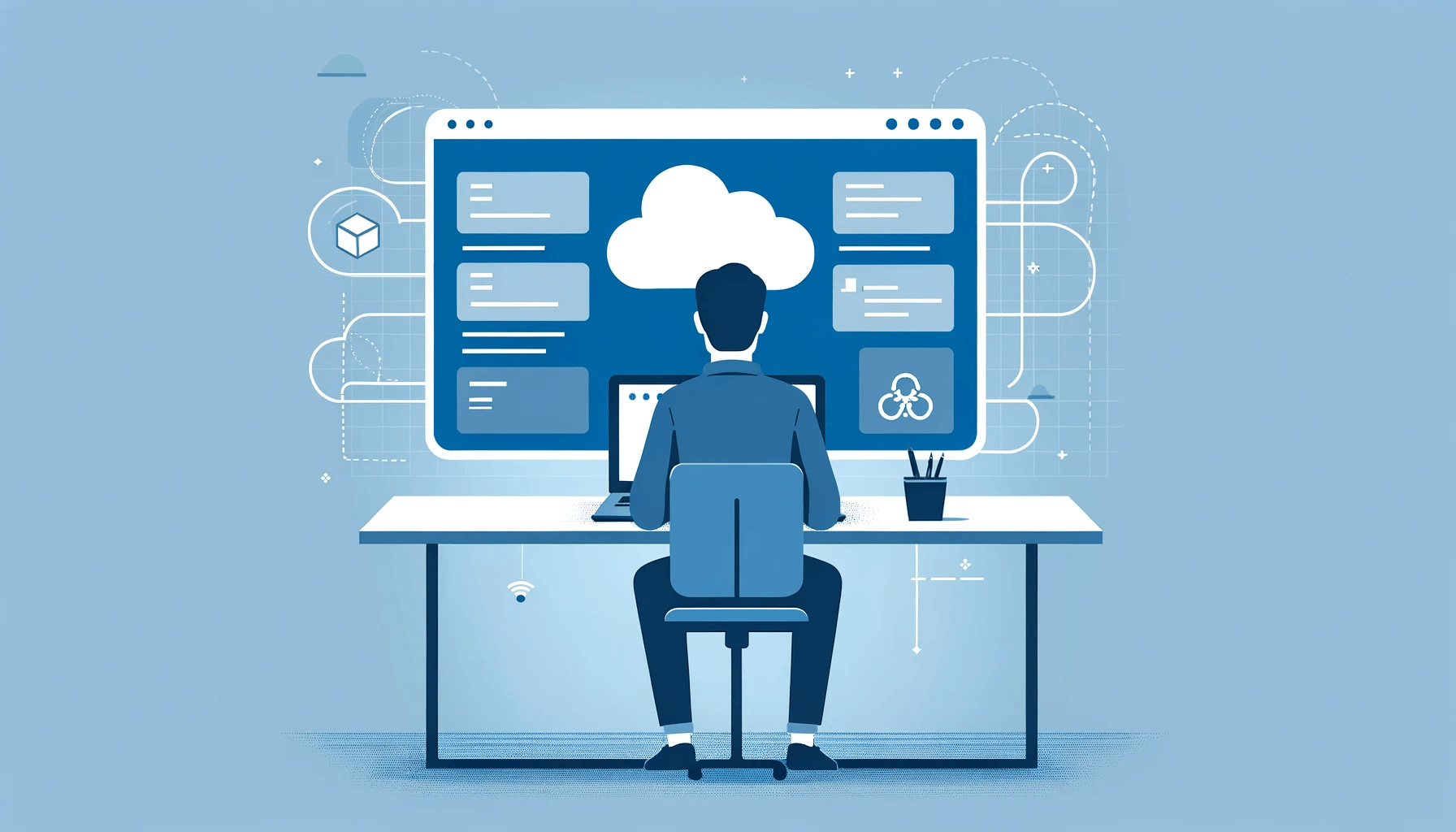Last Updated on October 31, 2024 by Arnav Sharma
Azure’s Cloud Adoption Framework (CAF) encourages best practices for resource management, with a specific focus on naming conventions and tagging. Adopting a well-defined naming convention is fundamental to organizing, managing, and scaling resources efficiently across the Azure platform.
Why Use a Naming Convention?
Resource naming conventions in Azure are essential for:
- Ease of Resource Management: Clear naming helps admins quickly locate and manage resources.
- Enhanced Security and Compliance: Consistent names help track resources, improving security and auditability.
- Cost Management: Resource names can help identify projects or environments, assisting in tracking and allocating costs.
Key Elements of an Azure Naming Convention
To establish a solid naming convention, the CAF recommends including the following elements in resource names:
| Element | Description | Example |
|---|---|---|
| Resource Type | Abbreviation of the Azure service or resource type. | rg for Resource Group, vnet for Virtual Network |
| Workload/App Name | Short name of the workload or application. | crm, erp |
| Environment | The environment the resource belongs to. | dev, test, prod |
| Azure Region | Region abbreviation where the resource is deployed. | euw for West Europe, aus for Australia Southeast |
| Instance/Number | Sequential number for multiple resources of the same type. | 01, 02 |
A typical format combining these elements might look like:[ResourceType]-[Workload]-[Environment]-[Region]-[Instance]
For example:rg-crm-prod-euw-01
Common Azure Resource Naming Examples
Each Azure service may have a slightly different format due to character limitations and unique requirements. Below are a few examples for various resources:
| Resource Type | Name Example | Breakdown |
|---|---|---|
| Resource Group | rg-crm-prod-euw-01 | rg (resource group) – crm (workload) – prod (environment) – euw (region) – 01 (instance) |
| Virtual Network | vnet-crm-prod-euw | vnet (virtual network) – crm – prod – euw |
| Storage Account | stcrmprod01 | st (storage) – crm – prod – 01 (instance) |
| App Service Plan | asp-webapp-dev-ukw-01 | asp (app service plan) – webapp – dev – ukw (UK West) – 01 |
These conventions make it easy to identify the purpose, environment, and location of each resource.
Tagging Strategy
Tags are key-value pairs that provide additional information about resources. While naming is critical for identification, tags add metadata for further categorization, making it easier to organize and track resources in areas like cost management, compliance, and environment.
Sample Tags Table
| Tag Key | Tag Value Example | Description |
|---|---|---|
| Department | Marketing | Indicates the department responsible for the resource. |
| Environment | Production | Defines the environment of the resource (e.g., dev, test, prod). |
| Cost Center | 12345 | Assigns the cost center associated with the resource. |
| Owner | John Doe | Specifies the person or team accountable for the resource. |
Best Practices for Naming and Tagging Azure Resources
- Consistency: Use a standard naming format across all resources.
- Clarity: Abbreviations should be clear and avoid ambiguity.
- Limit Length: Azure has character limits for resource names. Keep names as short as possible while remaining descriptive.
- Environment-Specific Suffixes: Make environments like
dev,test, orprodclear in names to prevent confusion.
Summary
The CAF naming convention provides a structured approach to managing Azure resources. A consistent naming and tagging strategy facilitates resource tracking, cost management, and organizational compliance, ultimately supporting the scalability and manageability of the Azure environment.
FAQ:
Q: What are some additional resources to help with Azure naming and tagging strategies?
A: You can find additional resources that provide guidance on developing your naming and tagging strategy for Azure resources, including the cloud adoption framework for Azure and tools available in the Azure portal.
Q: What are the next steps in implementing a consistent naming strategy in Azure?
A: The next steps include defining your naming and tagging strategy, aligning it with your organization’s cloud management requirements, and utilizing the Azure naming tool to ensure adherence to recommended naming conventions for Azure resources.
Q: What resource type should I focus on when setting up a consistent naming convention in Azure?
A: The type of Azure resource is critical in determining the naming convention, as different resources (e.g., virtual machines, databases) may have unique requirements or restrictions to ensure they can be quickly identified within the cloud environment.
Q: Where can I find the argument reference for setting up my Azure resources?
A: The argument reference for Azure resources is available in Microsoft documentation and the Terraform registry, providing detailed information on configurations for each specific resource type.
Q: How can I develop an effective naming and tagging strategy for Azure?
A: To develop an effective naming and tagging strategy for Azure, use the cloud adoption framework for Azure recommendations and Azure’s naming tool to create a structured approach, making it easier to manage assets and align with best practices.
Q: What is the CAF and how does it relate to naming conventions?
A: CAF, or the cloud adoption framework, is a Microsoft-supported methodology that helps organizations implement a consistent naming convention across cloud assets to support management requirements and long-term operational success.
Q: Where can I find an attributes reference for Azure resources?
A: You can find an attributes reference in Microsoft Learn, detailing the properties and attributes for Azure resources to help configure them accurately according to Microsoft recommendations.
Q: Where can I access resources from Microsoft on naming conventions?
A: Microsoft provides resources on naming conventions through Microsoft Learn, including examples, best practices, and rules and restrictions to ensure consistency across Azure deployments.
Q: What are the naming rules and restrictions I need to consider?
A: Azure has specific naming rules and restrictions for resources, such as character limits, special character restrictions, and environment or region suffixes, which help maintain a standardized naming structure across resources.
Q: How can a prefix be used effectively in Azure naming conventions?
A: A prefix can be added to the basename of Azure resources to indicate their environment, department, or other identifiers, allowing for quick differentiation and alignment with the configuration management database.
Q: What are the best practices for naming a virtual machine in Azure?
A: When naming a virtual machine in Azure, follow recommended naming conventions for Azure, incorporating environment and region identifiers, and adhering to the specific resource naming restrictions outlined by Microsoft.
Q: How can automation help with maintaining consistent naming in Azure?
A: Automation can apply consistent resource naming using the default Microsoft cloud adoption framework, allowing organizations to quickly enforce naming conventions across new resources without manual intervention.
Q: How often are security updates and technical support provided in Azure?
A: Azure resources receive security updates and technical support on a regular basis as part of Microsoft’s commitment to cloud security and operational integrity.