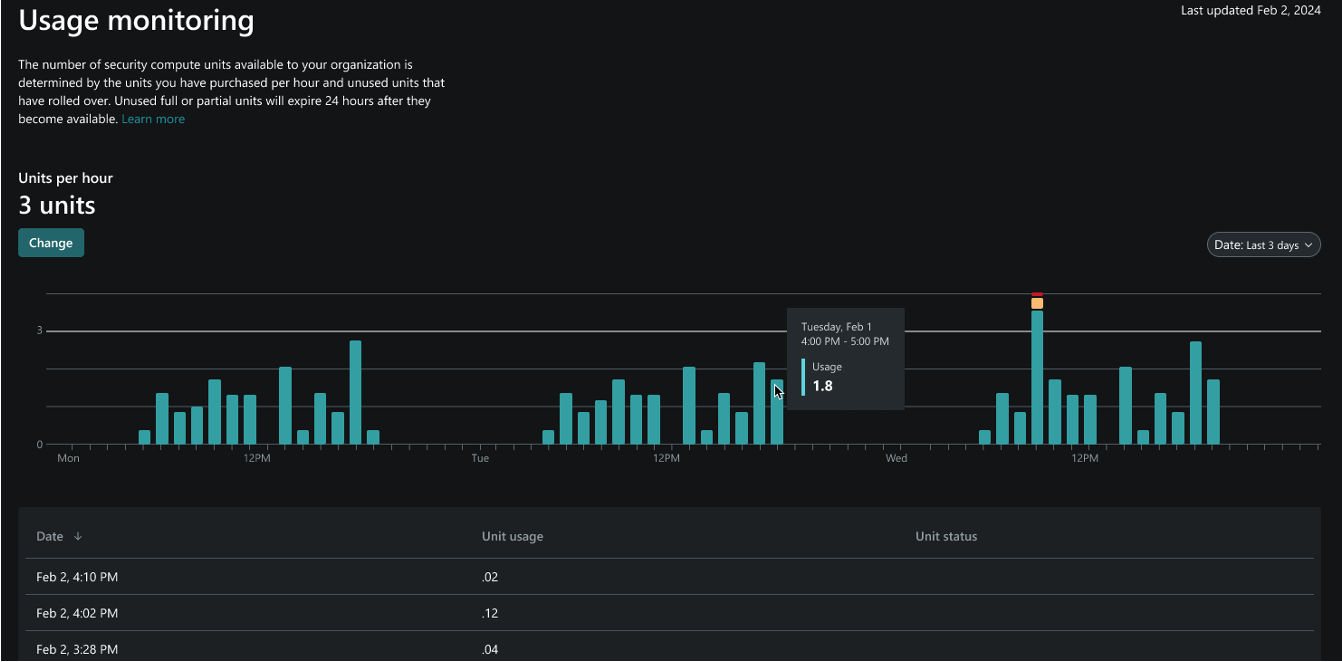Last Updated on October 24, 2024 by Arnav Sharma
When deploying advanced AI solutions like Microsoft Copilot for Security, understanding how the platform’s costs are structured is crucial for effective planning and management. Microsoft Copilot for Security uses a unique concept called Security Compute Units (SCUs) to measure and manage resource consumption. In this blog, we’ll explore what SCUs are, how they impact costs, and best practices for optimizing resource allocation in your organization.
What are Security Compute Units (SCUs)?
Security Compute Units, or SCUs, are a measurement metric used by Microsoft to allocate and manage the resources consumed by Copilot for Security. In simple terms, SCUs represent the amount of computational capacity needed to perform various tasks and processes within the platform. By tracking and managing SCUs, organizations can control how much of Copilot’s processing power is utilized, and subsequently, how much they are spending.
Why Does Microsoft Use SCUs?
The introduction of SCUs serves two main purposes:
- Resource Management: SCUs provide administrators with a clear understanding of how much computational power is being used by Microsoft Copilot for Security. This enables organizations to allocate resources efficiently and avoid overuse or underuse.
- Cost Transparency: Using SCUs as a unit of measure allows organizations to estimate and monitor costs more effectively. Each SCU represents a specific amount of computational work, making it easier to correlate resource usage with cost.
How SCUs Impact Costs
The cost of using Microsoft Copilot for Security is directly tied to the number of SCUs you provision and consume. When you deploy Copilot, you allocate a set number of SCUs based on the estimated workload and usage. As your security analysts run tasks and interact with Copilot, the platform consumes SCUs to process data, generate insights, and perform other activities.
Factors That Influence SCU Consumption
- Volume of Data: The more data you process, the higher the SCU consumption. For example, analyzing large datasets from multiple security tools or sources will require more SCUs than processing smaller, less complex datasets.
- Complexity of Tasks: The nature and complexity of the tasks you run in Copilot also affect SCU consumption. Tasks like incident summarization and reverse engineering of scripts can consume more SCUs compared to simpler analysis tasks.
- Frequency of Usage: Organizations with a higher frequency of usage or that run continuous monitoring tasks will naturally consume more SCUs. This is especially relevant for security operations centers (SOCs) that rely heavily on real-time insights.
Provisioning SCUs: How to Get Started
Provisioning SCUs is a key step in deploying Microsoft Copilot for Security. Here’s how it works:
- Estimate Resource Requirements: Before provisioning, it’s essential to estimate how much capacity you’ll need based on your current and projected workloads. Microsoft provides guidelines and calculators to help organizations gauge their SCU requirements.
- Provision Through Copilot or Azure Portal: SCUs can be provisioned either through Copilot’s internal provisioning tools or via the Azure portal. The Azure portal offers more control for organizations familiar with Azure’s resource management features.
- Assign Roles and Permissions: Only users with appropriate role permissions, such as Azure Owner or Contributor, can provision SCUs. Administrators should ensure that these roles are correctly assigned within Microsoft Entra ID.
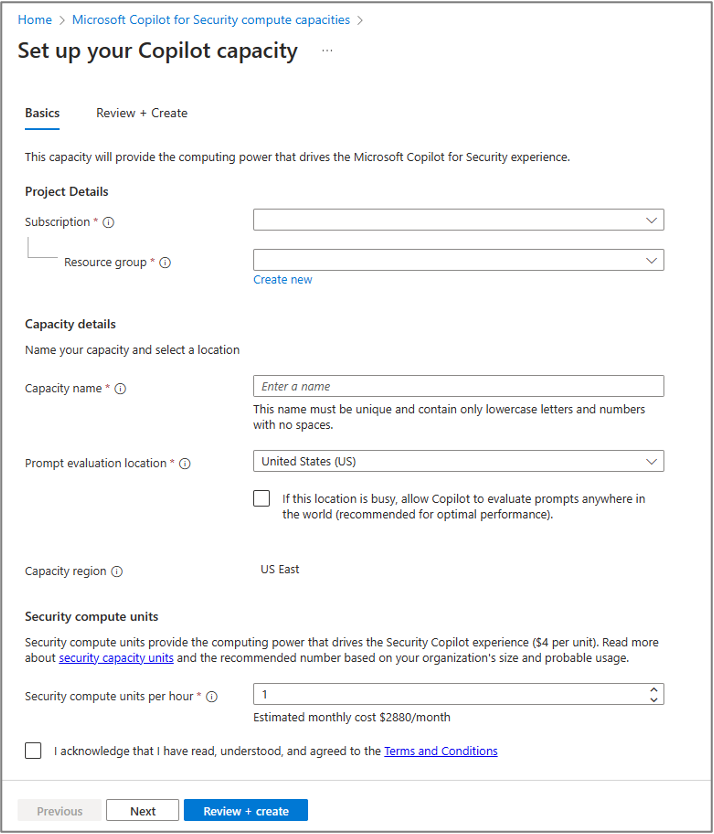
Monitoring SCU Usage and Managing Costs
Effective management of SCU consumption is crucial to controlling costs. Here are some best practices for monitoring and managing SCUs:
1. Utilize the Usage Monitoring Dashboard
Microsoft Copilot for Security includes a comprehensive usage monitoring dashboard that allows administrators to track SCU consumption over time. The dashboard provides insights into how many SCUs have been consumed, helping organizations identify trends and make adjustments as needed.
Administrators can filter the usage data by date, usage type, and other parameters. This helps them understand which tasks or departments are consuming the most SCUs and optimize resource allocation accordingly.
2. Optimize Tasks and Processes
Optimizing the tasks that consume SCUs is a key strategy for cost management. For example, if certain tasks are running unnecessarily or consuming more SCUs than expected, administrators can re-evaluate their importance or modify configurations to reduce consumption.
Regular reviews of Copilot’s usage and performance can help identify areas where improvements can be made, leading to more efficient use of resources.
3. Implement Cost Controls and Alerts
Organizations can set cost controls and usage alerts within the Azure portal to prevent excessive SCU consumption. These controls help administrators maintain budget discipline and avoid unexpected costs. By configuring alerts, organizations receive notifications when SCU usage reaches certain thresholds, allowing them to take proactive action.
Best Practices for SCU Planning and Management
To effectively plan and manage SCU consumption, consider the following best practices:
- Start with a Conservative Allocation: When provisioning SCUs, it’s a good idea to start with a conservative estimate and gradually scale up as needed. This approach minimizes the risk of over-provisioning and helps organizations stay within their budget.
- Review Usage Trends Regularly: Periodically review SCU consumption and usage patterns. If certain tasks or processes are consistently consuming a high number of SCUs, consider whether they can be optimized or run less frequently.
- Engage in Capacity Planning: Engage in ongoing capacity planning to align SCU allocations with changing business needs. As security requirements evolve, organizations should adjust their SCU provisioning to match new workloads and priorities.
Understanding the Relationship Between SCUs and Azure Costs
While SCUs serve as a measurement unit within Microsoft Copilot for Security, the actual cost incurred is tied to Azure pricing models. When planning for costs, it’s essential to understand how SCU consumption translates into Azure billing. The pricing structure may vary based on factors such as:
- The region in which your Azure resources are deployed
- The specific Azure services and integrations you’re using alongside Copilot
- The level of capacity and resources you provision beyond SCUs (e.g., storage, additional compute resources)
Conclusion
Microsoft Copilot for Security offers a powerful, AI-driven approach to enhancing cybersecurity operations, but understanding how to manage its costs is vital for any organization. By leveraging Security Compute Units (SCUs) effectively, organizations can control resource consumption, optimize costs, and maximize the impact of Copilot.
From provisioning SCUs and monitoring usage to implementing best practices for cost control, this blog has provided a comprehensive overview of how to plan and manage SCU consumption. By following these guidelines, organizations can deploy Microsoft Copilot for Security efficiently and achieve their cybersecurity goals while maintaining budget discipline.
FAQ:
Q: What is Microsoft Copilot for Security?
Microsoft Copilot for Security, also known as Security Copilot, is an AI-powered security product within the Microsoft security platform. It integrates generative AI capabilities to empower security and IT teams to improve their security posture by efficiently managing security data and security operations.
Q: How does Microsoft Copilot for Security work with Microsoft Sentinel?
Microsoft Copilot for Security works seamlessly with Microsoft Sentinel and Microsoft Defender XDR, enabling security teams to run a Copilot workload to enhance threat detection and incident response across their environments. It leverages generative AI capabilities to offer more intelligent security operations and insights.
Q: What are the pricing options for Microsoft Copilot for Security?
Microsoft offers a consumption-based pricing model for Copilot for Security. The pricing is based on the number of Security Compute Units (SCUs) provisioned per hour to run Copilot for security workloads. Pricing starts with 3 SCUs per hour, with a maximum of 100 SCUs, depending on the compute capacity needed to support a security workload.
Q: What is an SCU in the context of Microsoft Copilot for Security?
An SCU, or Security Compute Unit, is a unit measure of the compute power provisioned to run Microsoft Copilot for Security workloads. SCUs are provisioned based on the desired capacity to run the Copilot for Security environment, ensuring enough compute power for effective security operations.
Q: How do I provision security compute units for Microsoft Copilot for Security?
To provision SCUs, customers can use the Azure subscription and select the desired number of SCUs needed. Microsoft recommends using the Azure Pricing Calculator to see pricing based on your current security workloads and desired SCUs per hour.
Q: How does Microsoft Copilot for Security help manage security workloads?
Microsoft Copilot for Security enables users to run and manage security workloads within a Copilot for Security environment. It leverages generative AI capabilities and integrates with Microsoft security products like Microsoft Defender XDR to empower security teams to efficiently manage and analyze security data for up to 90 days.
Q: How can I get started with Microsoft Copilot for Security?
Users can start with Copilot for Security by visiting the Copilot for Security portal and accessing relevant documentation through Microsoft Learn. There is also a Security Customer Connection Program designed to help Copilot owners optimize their use of the platform and receive authoritative Microsoft documentation.
Q: What is the purpose of the Security Customer Connection Program?
The Security Customer Connection Program aims to connect Copilot owners with Microsoft experts, helping them effectively run Copilot for security workloads and improve their overall security posture by leveraging AI-powered insights and the capabilities of Copilot for Security.