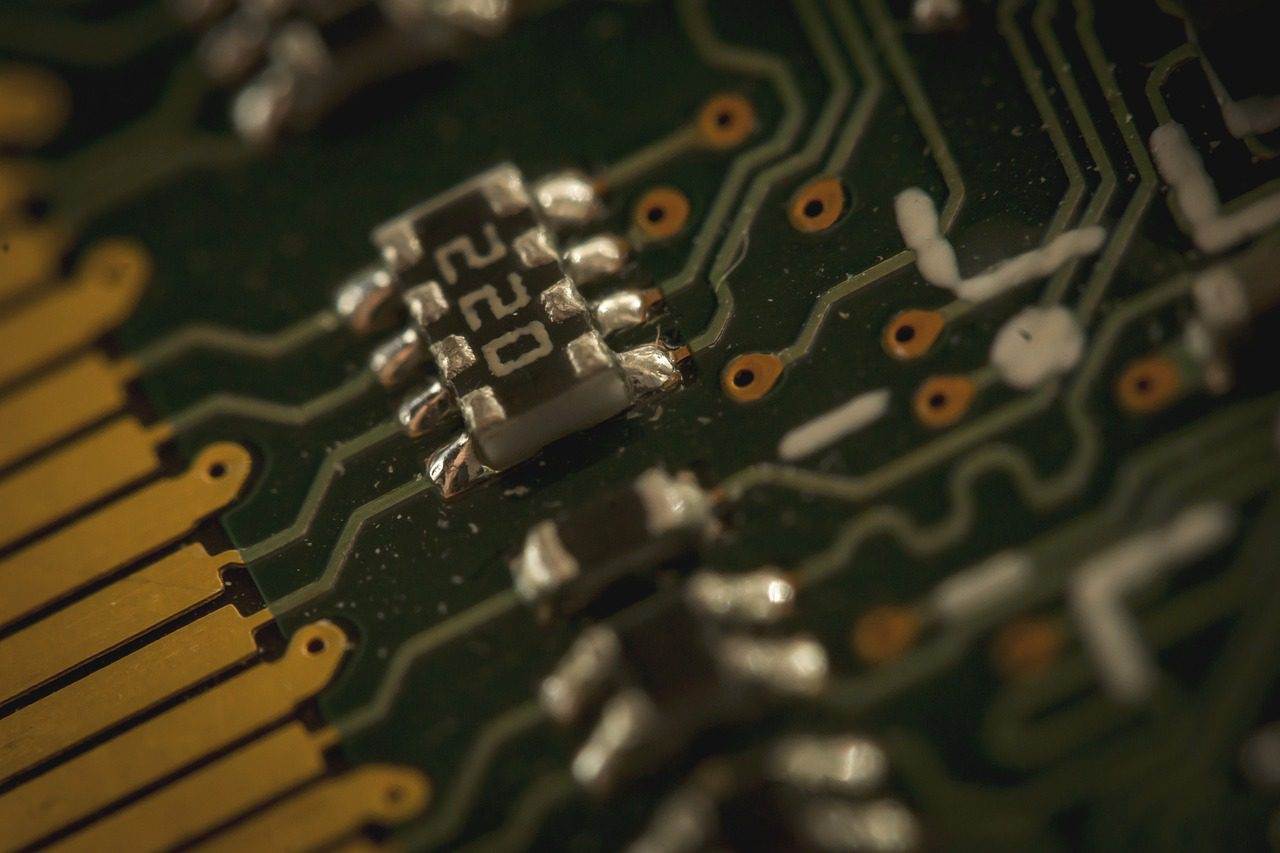Last Updated on May 30, 2024 by Arnav Sharma
Wardriving is the act of searching for wireless networks by driving around an area with a Wi-Fi-enabled device. This method involves using a combination of hardware and software to find and map out wireless access points (APs). The term “wardriving” is derived from “war dialing,” a technique used by hackers to find vulnerable modems by dialing many phone numbers.
A wardriving attack involves hackers driving around with a laptop or mobile device, equipped with a Wi-Fi antenna and GPS, to detect and exploit vulnerable wireless networks. These attacks often target networks with weak security protocols, such as WEP (Wired Equivalent Privacy), or networks lacking strong passwords and encryption.
Wardriving Process
The process of wardriving involves several key steps:
1. Equipment Preparation
Hardware: Wardriving requires specific hardware components to be effective. These include:
- Wi-Fi Antenna: Enhances the range of wireless signals that can be detected. A high-gain directional antenna is often used to pick up distant networks.
- GPS Device: Logs the geographic location of detected wireless networks. This allows for precise mapping of where each network is located.
- Mobile Device or Laptop: Used to run the wardriving software and store the collected data. This device must be equipped with a Wi-Fi adapter.
Software: Specialized software tools are essential for wardriving. Commonly used applications include:
- Kismet: An open-source network detector, packet sniffer, and intrusion detection system.
- NetStumbler: A Windows tool for detecting wireless networks.
- WiGLE: A website and app that compiles data from wardrivers, allowing users to upload and view information about wireless networks worldwide.
2. Drive Around
Wardriving involves driving around an area with the prepared equipment. The hacker or wardriver will:
- Activate Wardriving Software: Turn on the software to start scanning for wireless networks.
- Drive or Move Around: Navigate through different locations, often in a vehicle (car or bike) or on foot, to cover a wide area.
- Collect Data: The software detects and logs information about any wireless networks within range. This includes the SSID (network name), signal strength, encryption type, and GPS coordinates.
3. Mapping Access Points
The gathered data is then used to create maps of wireless network locations. This process involves:
- Recording GPS Coordinates: The GPS device logs the exact location of each detected network.
- Storing Network Information: Details such as the SSID, signal strength, and security protocol are recorded.
- Generating Maps: Software tools like WiGLE can create detailed maps showing the locations and details of wireless networks in a specific area.
Wardriving in Action
Components of Wardriving
The main components involved in wardriving are:
- Wi-Fi Antenna: Captures wireless signals from a greater distance.
- GPS Device: Logs the locations of detected networks.
- Wardriving Software: Scans for and records details about wireless networks.
- Mobile Device or Laptop: Runs the wardriving software and stores the collected data.
Wardriving Activities
Wardrivers perform various activities to identify vulnerable networks:
- Signal Strength Testing: Measuring the strength of wireless signals to determine the proximity of the access points.
- Access Point Mapping: Creating maps to visualize the distribution of wireless networks in an area.
- Identifying Vulnerabilities: Finding networks with weak security protocols, such as WEP or unsecured networks, that can be easily exploited.
Bluetooth Wardriving
A variation of wardriving is Bluetooth wardriving, which involves searching for and mapping Bluetooth-enabled devices and networks. This process is similar to traditional wardriving but focuses on Bluetooth signals instead of Wi-Fi.
Wardriving Software
Several software tools are commonly used for wardriving:
- Kismet: Detects and logs wireless networks, providing detailed information about each network.
- NetStumbler: Identifies wireless networks and displays information such as SSID, signal strength, and security type.
- WiGLE: Compiles wardriving data from users around the world, allowing for extensive mapping and analysis of wireless networks.
Preventing Wardriving
To prevent wardriving attacks, it’s crucial to implement robust network security practices. Here are some steps to secure your wireless network:
- Use Strong Encryption: Ensure your Wi-Fi network uses WPA3 (Wi-Fi Protected Access 3) encryption, which is much more secure than WEP or WPA.
- Change Default Settings: Change the default username and password of your router. This prevents hackers from easily accessing your network settings.
- Hide Your SSID: Disable the broadcasting of your network’s SSID (Service Set Identifier) to make it less visible to wardrivers.
- Enable Firewalls: Use both hardware and software firewalls to provide an extra layer of security.
- Regularly Update Firmware: Keep your router’s firmware up to date to protect against known vulnerabilities.
- Use Strong Passwords: Ensure your network password is complex and difficult to guess.
FAQ: Wardriving in Cyber Security
Q: What is a wardriving attack?
A: Wardriving is a hacking method that involves using hardware and software to locate local-area networks by collecting data from wireless networks.
Q: How does wardriving work?
A: Wardriving work involves driving around in a moving vehicle equipped with a laptop, smartphone, or other device connected to a wi-fi router, along with a wardriving antenna, to detect and map wireless networks with vulnerabilities.
Q: Is wardriving illegal?
A: The legality of wardriving can be a gray area. While simply detecting wireless networks is not illegal, connecting to the network without permission is illegal and could lead to severe penalties.
Q: What network is typically targeted by wardriving?
A: Wardriving often targets wi-fi wireless networks, particularly those with weak or no security measures, such as vulnerable wi-fi networks or home wi-fi networks.
Q: How can you prevent wardriving attacks?
A: To prevent wardriving attacks, ensure your wi-fi router uses the latest security patches, employ strong encryption methods like wi-fi protected access (WPA3), and regularly monitor your network for unauthorized devices.
Q: Can you provide examples of wardriving?
A: Examples of wardriving include warbiking, where individuals use bicycles to map wireless networks, and wardriving in a car equipped with signal strength testers to locate vulnerable wi-fi networks.
Q: What is the risk of a wardriving attack?
A: The risk of a wardriving attack includes unauthorized access to your network, potential installation of malware, and the theft of sensitive data from wireless networks, which can compromise both home network wardriving and corporate network wardriving.
hotspot to install malware