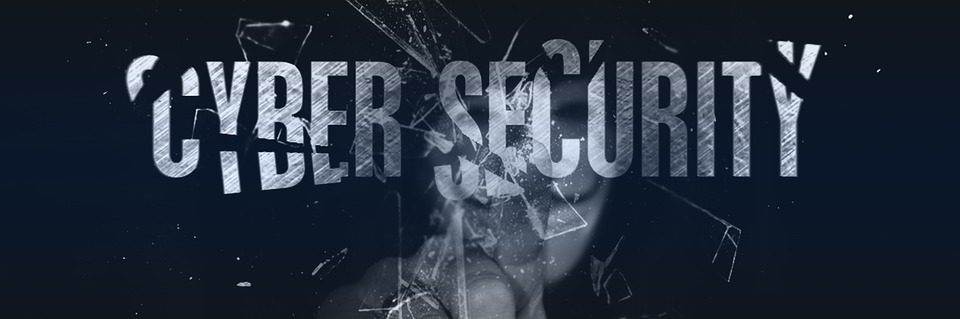Last Updated on July 3, 2024 by Arnav Sharma
We live in a world where technology is the backbone of our daily lives. Everything from our personal information, financial data, to our social media accounts, all our information is stored digitally. With the convenience of online banking, shopping, and other important services, it’s important to be aware of the potential risks that come with it. Cybercrime has become a major threat, and it’s essential to take steps to protect ourselves from it.
Introduction to the importance of cybersecurity
The importance of cybersecurity cannot be overstated. Our personal and financial information, sensitive business data, and even our online identities are constantly at risk. Without proper protection, we leave ourselves vulnerable to hackers, malware, phishing attempts, and other malicious activities that can have devastating consequences.
Cybersecurity is not just about protecting ourselves; it is also about safeguarding our families, businesses, and communities. A single security breach can cause significant financial loss, reputational damage, and emotional distress. By investing time and effort into understanding and implementing cybersecurity measures, we can reduce these risks and create a safer digital environment for everyone.
Moreover, as our reliance on technology continues to grow, so does the sophistication of cyber threats. Hackers are constantly evolving their techniques, making it imperative for us to stay one step ahead. By staying informed about the latest cybersecurity trends, best practices, and tools, we can better protect ourselves from emerging threats.
Create strong and unique passwords
A strong password should be a combination of upper and lowercase letters, numbers, and special characters. Avoid using common words or predictable patterns that could be easily guessed. Instead, opt for a passphrase that is meaningful to you but difficult for others to crack.
Furthermore, it is essential to create a unique password for each of your online accounts. Reusing passwords across multiple platforms increases the risk of a single breach compromising all your accounts. To manage multiple passwords effectively, consider using a password manager. These tools securely store your passwords and generate strong, random passwords for you, eliminating the need to remember them all.
Remember, a strong and unique password is only effective if you keep it confidential. Avoid sharing your passwords with anyone, including friends, family, or colleagues. Additionally, be cautious of phishing attempts that trick users into revealing their passwords through deceptive emails or websites.
Regularly updating your passwords is another important practice to follow. Set a reminder to change your passwords every few months or whenever there is a potential security breach in a service you use. This proactive approach ensures that even if your password is compromised, it becomes obsolete before hackers can exploit it.
Enable two-factor authentication
Two-factor authentication adds an extra layer of security to your accounts by requiring two forms of verification before granting access. This typically involves a combination of something you know (like a password) and something you have (like a unique code or a physical device).
Enabling 2FA is a simple yet powerful step that can significantly reduce the risk of unauthorized access to your sensitive information. Many popular online platforms and services, including email providers, social media platforms, and banking institutions, offer this feature to their users.
When you enable 2FA, you will receive a unique verification code on your mobile device or through an authentication app each time you attempt to log in. This code must be entered along with your password to gain access, making it much more difficult for hackers to breach your accounts.
By implementing two-factor authentication, you add an additional barrier that acts as a safeguard against various cyber threats, such as phishing attacks and password breaches. Even if someone manages to obtain your password, they would still need the secondary verification code to gain access to your account.
Keep your devices and software up to date
Regularly updating your devices and software is essential because it helps to patch any security vulnerabilities that may have been discovered. Hackers and cybercriminals are constantly finding new ways to exploit weaknesses in operating systems, applications, and firmware. By keeping everything up to date, you are effectively closing these security loopholes and protecting yourself from potential attacks.
Operating system updates often include important security patches, bug fixes, and performance improvements. It is recommended to enable automatic updates so that you do not miss any critical updates. Additionally, keeping your applications and software up to date is equally important. This includes web browsers, antivirus software, productivity tools, and any other software you use regularly. Many software updates also address security vulnerabilities and provide enhanced features and functionality.
In addition to updating the software, it is also essential to keep your devices’ firmware up to date. Firmware updates are specific to the hardware of your device and are designed to improve performance, fix bugs, and address security issues. These updates are usually provided by the device manufacturer and can be installed through the device settings or dedicated software.
Be cautious of phishing attempts
To safeguard your digital life, it is crucial to be cautious of phishing attempts and adopt proactive measures. One of the most effective ways to protect yourself is by being vigilant and skeptical of any unexpected or suspicious emails, messages, or phone calls. Cybercriminals often disguise themselves as reputable organizations, such as banks, social media platforms, or government agencies, to lure unsuspecting victims into divulging their personal information.
Always double-check the legitimacy of the sender or caller before sharing any sensitive data. Look for signs of phishing, such as generic greetings, poor grammar or spelling, and unusual email addresses or URLs. Be especially cautious of urgent or alarming requests that pressure you into taking immediate action.
It is crucial to remember that legitimate organizations will never ask for sensitive information, such as passwords or credit card details, through email or over the phone. If you have any doubts about the authenticity of a communication, reach out to the organization directly through their official website or customer support channels to verify its legitimacy.
Furthermore, never click on suspicious links or download attachments from unknown sources. These can contain malware or viruses that can compromise your computer or mobile device. Hover over links to preview the URL before clicking on them, and ensure they match the expected destination.
Educating yourself about the latest phishing techniques and staying informed about common scams can significantly enhance your cybersecurity defenses. Regularly update your knowledge and share this information with your friends, family, and colleagues to create a more secure digital community.
Use secure Wi-Fi networks
When connecting to a Wi-Fi network, always ensure that it is secure and encrypted. Look for networks that require a password or utilize WPA2 encryption, as these offer a higher level of security compared to open networks. Avoid connecting to networks that are unsecured or have weak security protocols in place.
Public Wi-Fi networks, in particular, should be approached with caution. Hackers can easily intercept data transmitted over these networks, putting your sensitive information at risk. If you must use public Wi-Fi, consider using a virtual private network (VPN) to encrypt your internet connection and protect your data from prying eyes. A VPN creates a secure tunnel between your device and the internet, ensuring that your online activities remain private and secure.
Another important aspect of using secure Wi-Fi networks is being mindful of the network’s legitimacy. Cybercriminals often set up fake or malicious Wi-Fi networks, known as “evil twin” networks, to trick unsuspecting users into connecting to them. These networks may appear legitimate, often using names similar to nearby establishments or popular networks. To protect yourself, verify the network’s authenticity with the establishment or use your mobile data instead.
In addition to using secure networks, it is essential to keep your devices updated with the latest security patches and software updates. These updates often include important security fixes that address vulnerabilities and protect against emerging threats.
Secure your home network
Firstly, ensure that you change the default password and username on your router. Many people overlook this simple step, but leaving the default login credentials makes it easier for hackers to gain unauthorized access to your network. Choose a strong, unique password that combines uppercase and lowercase letters, numbers, and special characters.
Another essential step is to enable WPA2 (Wi-Fi Protected Access 2) encryption on your wireless network. This encryption protocol provides a higher level of security compared to older encryption standards. It encrypts the data transmitted between your devices and the router, making it much harder for attackers to intercept and decipher the information.
Regularly updating your router’s firmware is also crucial. Manufacturers often release firmware updates to address security vulnerabilities and enhance the overall performance of the device. Check the manufacturer’s website or the router’s admin interface for any available updates and install them promptly.
Consider implementing a guest network for your visitors. This separate network allows guests to connect to the internet without accessing your main network, keeping your personal devices and data secure. Additionally, it’s a good practice to set a strong password for your guest network and change it periodically.
Enabling a firewall is another essential layer of defense for your home network. A firewall acts as a barrier between your devices and the external network, monitoring and filtering incoming and outgoing network traffic. Most routers have built-in firewalls that you can enable in the settings.
Lastly, regularly monitor the devices connected to your network and remove any unfamiliar or unauthorized devices. Many routers provide a list of connected devices in their admin interface, allowing you to identify any suspicious activity and take appropriate action.
Regularly backup your data
To prevent such catastrophic scenarios, it’s essential to establish a robust backup system. There are several options available, depending on your needs and preferences. One simple approach is to use an external hard drive or USB flash drive to manually copy and store your files. This method provides an offline backup, ensuring that even if your computer or other devices experience a catastrophic failure, your data remains preserved.
Another efficient option is cloud backup services. These services allow you to store your files securely on remote servers, accessible from any device with an internet connection. Cloud backups offer convenience, as they automatically sync and update your files in real-time, providing an added layer of protection against data loss.
It’s important to set up a regular backup schedule to ensure that your data is consistently protected. This can be done daily, weekly, or monthly, depending on the frequency of changes and the importance of your files. By maintaining a consistent backup routine, you can minimize the risk of losing valuable information and save yourself from unnecessary stress and frustration.
Remember, data loss can occur at any time and in various ways, so it’s crucial to have multiple backup copies in different locations. This redundancy ensures that even if one backup fails or is compromised, you’ll still have access to your data from another source.
Be mindful of the apps and websites you use
Firstly, it is essential to only download apps from trusted sources such as official app stores. Third-party app stores or unknown websites may host malicious apps that can compromise your device’s security. Before downloading an app, take a moment to read reviews, check the developer’s credibility, and assess the permissions it requires. This will help you determine if the app is legitimate and safe to use.
Similarly, when visiting websites, ensure that they have secure connections. Look for the padlock symbol in the URL bar, indicating that the website has implemented SSL encryption. This encryption protects your data from being intercepted by hackers. Avoid entering sensitive information, such as passwords or credit card details, on websites that do not have this security feature.
Another important aspect to consider is the privacy policy of apps and websites. Take the time to read and understand how your data will be collected, stored, and used. Look for clear statements regarding data protection measures and whether your information will be shared with third parties. If you have concerns about the privacy policy, consider using alternative apps or websites that prioritize user privacy.
Regularly updating your apps and websites is also crucial for maintaining cybersecurity. Developers frequently release updates that contain security patches and bug fixes. By keeping your apps and websites up to date, you ensure that you are protected against known vulnerabilities that cybercriminals may exploit.
Lastly, be cautious of the permissions you grant to apps and websites. Some applications may request access to unnecessary data or features on your device. Review the permissions requested and question why the app or website needs access to certain information. Only grant permissions that are essential for the app or website’s functionality.
Educate yourself and stay informed about cybersecurity threats
Start by educating yourself about common cybersecurity threats such as phishing attacks, malware, ransomware, and identity theft. Understand how these threats work, the signs to look out for, and the best practices to protect yourself.
Stay informed by following reputable cybersecurity blogs, news outlets, and experts in the field. These sources often provide valuable insights, updates on the latest threats, and guidance on how to counter them. Make it a habit to regularly read articles, watch webinars, or listen to podcasts that cover cybersecurity topics. This will help you stay up-to-date with emerging threats and proactive measures to protect your digital assets.
Additionally, consider attending cybersecurity workshops or training sessions to enhance your knowledge. Many organizations and community groups offer free or affordable cybersecurity awareness programs to educate individuals on basic security practices. These sessions can equip you with the necessary skills to identify and mitigate potential cybersecurity risks.
Final tips for safeguarding your digital life
First and foremost, always ensure that your devices, including smartphones, laptops, and tablets, are protected with strong passwords or biometric authentication. Regularly update your software and operating systems to patch any vulnerabilities that hackers may exploit.
Be cautious when sharing personal information online and limit the amount of data you provide on social media platforms. Remember to review your privacy settings and be mindful of the information you share with third-party apps and websites.
To prevent phishing attacks, be vigilant about suspicious emails, messages, or calls that request personal or financial information. Avoid clicking on unknown links or downloading attachments from untrusted sources.
Invest in reputable antivirus and antimalware software to add an extra layer of protection to your devices. Regularly scan your systems for any potential threats and keep the software up to date.
Backup your important files regularly and store them securely, either on an external hard drive or in the cloud. This ensures that even if your device is compromised, you can still access your valuable data.
Lastly, educate yourself about the latest cybersecurity trends and best practices. Stay informed about emerging threats and security measures, as cybercriminals are constantly evolving their tactics.
FAQ – Cybersecurity Essentials
Q: What is the purpose of the Cyber Essentials certification?
The Cyber Essentials certification is designed to provide a foundational understanding of cybersecurity. It covers essential information on security threats, controls, and how to put in place a solid security plan. This certification is especially beneficial for leaders of small and local government agencies, businesses, and anyone interested in advancing their career in the field of cybersecurity. It aims to equip individuals with critical skills to protect against cyber-attacks and manage cyber risks effectively.
Q: How can the Introduction to Cybersecurity course accelerate your career?
The Introduction to Cybersecurity course offers an opportunity to accelerate your career by providing a comprehensive overview of the world of cybersecurity. This course, offered by the Cisco Networking Academy, helps learners understand cybersecurity concepts, security certification, and the role of security professionals. It’s a gateway for those looking to advance in the cybersecurity sector, offering hands-on experience and knowledge that is in-demand in today’s job market.
Q: What topics are covered in the Cyber Security Essentials module?
The Cyber Security Essentials module, a part of the cybersecurity essentials certification, covers a wide range of topics. These include understanding cyber threats, security controls, incident response, and the configuration of critical infrastructure. Learners also learn about securing devices, web browser security, and the importance of multi-factor authentication. The module is designed to provide a solid foundation in cybersecurity concepts and practices.
Q: Who can benefit from the Cyber Essentials Certificate?
The Cyber Essentials Certificate is beneficial for a diverse range of individuals and organizations. This includes small businesses as well as leaders of small and local government agencies. The certificate helps them develop a robust security infrastructure to protect against cybercrime and terrorism. It’s also valuable for anyone looking to enter the field of cybersecurity, as it provides foundational knowledge and an understanding of organizational and technical aspects of cyber security.
Q: What advanced topics are covered in the cybersecurity essentials course?
The cybersecurity essentials course delves into advanced topics such as cybercrime, the technical aspects of cybersecurity infrastructure, and incident response strategies. Participants also learn about the importance of securing critical infrastructure and the role of cybersecurity analysts. The course provides an in-depth understanding of security threats and the methods to counter them, making it an essential learning path for aspiring security professionals.
Q: What resources are available for those interested in cybersecurity?
For those interested in cybersecurity, there are various resources available, including the book “Cyber Security Essentials,” available on Amazon.com. This book covers a broad range of topics from foundational concepts to advanced security strategies. The Cisco Networking Academy’s courses and modules offer hands-on learning opportunities, and platforms like LinkedIn provide networking and career path advisory services. Additionally, the “Cyber Security Essentials” certificate is a valuable resource for anyone looking to gain proficiency in this field.
Q: What are the essentials provided by a CCNA course for cyber security professionals?
The CCNA (Cisco Certified Network Associate) course offers cyber security professionals essential skills in areas such as network fundamentals, security principles, and the latest in cyberthreat detection and response. It’s a comprehensive program designed to advance your career in this fast-evolving field.
Q: How can information security leverage forensics in cyberattack detection?
Information security can leverage computer forensics by utilizing advanced techniques to analyze computer systems for evidence of cyberattacks. Forensics plays a crucial role in the detection and investigation of security breaches, helping organizations understand and mitigate threats.
Q: Why is it important for leaders of small businesses to assess their cyber security perimeter?
Leaders of small businesses must assess their cyber security perimeter to protect sensitive data, such as intellectual property and customer information. This assessment helps identify vulnerabilities and prevent cyberattacks, which are increasingly targeting the private sector, including smaller organizations.
Q: In what ways can local government agencies develop trustworthiness in their remote access transmission?
Local government agencies can develop trustworthiness in their remote access transmission by implementing robust security protocols. This includes encrypting data, using secure channels for data transmission, and regularly updating their security measures to guard against evolving cyberthreats.
Q: What opportunity does an entry-level cyber security responder have to advance their career in 2024?
In 2024, an entry-level cyber security responder has the opportunity to complete advanced certifications and training programs. This not only enhances their skill set but also positions them for higher roles within their organization or the broader industry, helping them to advance their career significantly.
Q: How can leaders decide whether to choose the best instructor for their organization’s cyber security training?
Leaders can decide on the best instructor for their organization’s cyber security training by evaluating the instructor’s expertise, experience in handling real-world cyberattacks, and their ability to communicate complex concepts effectively. It’s crucial to choose someone who can tailor the training to the specific needs of the organization.
Q: Why is it important for cyber security professionals to frequently ask questions and stay updated?
It’s important for cyber security professionals to frequently ask questions and stay updated due to the rapidly evolving nature of cyber threats. Continuous learning and staying informed about the latest trends and technologies are key to effective prevention and response strategies in cyber security.
Q: What role does compute play in the assessment of an organization’s cyber security?
Compute plays a vital role in the assessment of an organization’s cyber security as it involves analyzing and processing large amounts of data to identify potential vulnerabilities and threats. Effective compute capabilities are essential for robust cyber security assessments.
keywords: badge local government agencies to develop table of contents