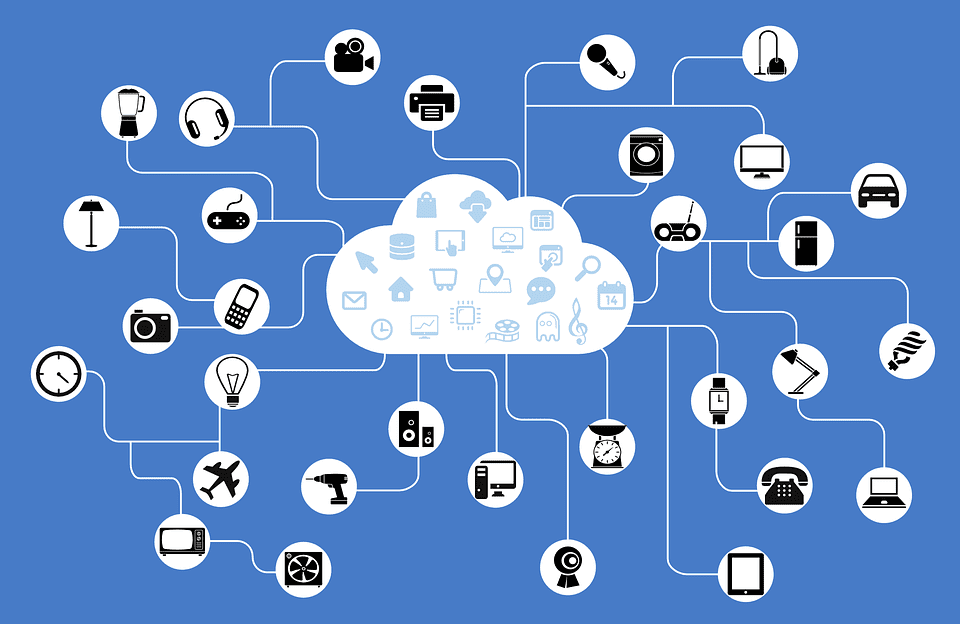Last Updated on May 27, 2024 by Arnav Sharma
With the rise of cybercrime, having the best free tools for online security is more important than ever. Stay updated with latest security stories and measures to stay safer online. From passwords to personal information, our online lives are constantly at risk of being compromised. In order to protect yourself from online threats, it’s important to take proactive measures to secure your online accounts. This post will provide you with 12 simple steps to help you level up your online security and keep your personal information safe. From using strong passwords and enabling two-factor authentication to avoiding phishing scams and keeping your software up to date, these tips will help you stay one step ahead of cybercriminals.
Introduction to the importance of online security
Online security encompasses a wide range of practices and measures designed to safeguard your personal data, financial information, and online activities from unauthorized access or malicious attacks. From securing your devices and accounts with the best free safety tools, to practicing safer online browsing habits, each aspect plays a crucial role in fortifying your online defenses.
The ramifications of a security breach can be devastating – identity theft, financial loss, damaged reputation, and even legal consequences. Therefore, it is imperative to take proactive steps to mitigate the risks and ensure your digital presence remains safe and secure.
Use strong and unique passwords
A strong password is one that is difficult for others to guess. It should be at least eight characters long and include a combination of uppercase and lowercase letters, numbers, and special characters. Avoid using common words or personal information that can be easily associated with you, such as your name, birthdate, or favorite sports team. Instead, consider using a passphrase that is meaningful to you but difficult for others to guess.
Equally important is to use a unique password for each of your online accounts. This prevents a single breach from compromising multiple accounts. While it may require some extra effort to remember multiple passwords, using a password manager can help you securely store and generate strong passwords for all your accounts.
Enable two-factor authentication (2FA)
Two-factor authentication provides an additional layer of protection by requiring users to provide two forms of identification before accessing their accounts. Typically, this involves something the user knows, such as a password, and something the user possesses, such as a unique code sent to their mobile device.
Enabling 2FA is a simple yet effective way to thwart unauthorized access to your accounts. It adds an extra barrier for potential hackers attempting to hack your accounts, making it significantly harder for them to breach your accounts even if they have obtained your password through malicious means.
Most major online platforms now offer 2FA as an option, including social media platforms, email providers, and financial institutions. To enable 2FA, navigate to your account settings and look for the security or privacy options. Most platforms offer a free trial to test this feature. From there, you can usually find the 2FA settings and follow the prompts to set it up.
Keep your devices and software up to date
Keeping your devices and software up to date is a crucial step in maintaining online security. Many people overlook the importance of regularly updating their devices and additional security stories, but doing so is essential in protecting yourself from potential security vulnerabilities.
Software updates often include patches and fixes that address known security flaws, ensuring that your devices are equipped with the latest protection against potential threats. These updates can cover a range of applications, including operating systems, antivirus software, web browsers, and other essential programs.
By keeping your devices and software up to date, you are closing the door on potential entry points for hackers and cybercriminals. Outdated software can leave you vulnerable to attacks that exploit known vulnerabilities. By staying proactive and regularly updating your devices, you are minimizing the risk of falling victim to these types of attacks.
Be cautious of phishing attempts and suspicious emails
Attackers often masquerade as legitimate organizations or individuals, sending emails that appear genuine and trustworthy. They might even use alarming subject lines or urgent requests to create a sense of urgency, hoping to trick unsuspecting recipients into clicking on malicious links or downloading harmful attachments.
To protect yourself from falling victim to phishing attacks, it’s essential to adopt a skeptical mindset. Always double-check the sender’s email address and scrutinize the email content for any red flags, such as poor grammar, spelling errors, or generic greetings. Legitimate organizations typically address you by your name rather than using generic terms like “Valued Customer” or “Dear User.”
Furthermore, never provide sensitive information or click on suspicious links directly from an email. Instead, manually type the website URL into your browser or use trusted bookmarks. This ensures that you’re visiting the authentic website and not a phishing page designed to steal your data.
Secure your home Wi-Fi network
The first step in securing your home Wi-Fi network is to change the default administrator username and password. Many hackers are familiar with the default credentials of popular router brands, making it easier for them to gain unauthorized access. By creating a strong, unique password, you can significantly reduce the risk of infiltration.
Next, enable WPA2 (Wi-Fi Protected Access 2) encryption on your router. This advanced encryption protocol provides a higher level of security compared to outdated options like WEP (Wired Equivalent Privacy). WPA2, one of the best free tools available, encrypts the data transmitted between your devices and the router, making it much more difficult for hackers to intercept and decipher.
Another important step is to change your Wi-Fi network name, also known as the SSID (Service Set Identifier). Avoid using personal information or easily identifiable details when naming your network. By choosing a unique and unrelated name, you make it harder for attackers to target your network specifically.
Utilize a virtual private network (VPN)
By using a VPN, you can enjoy a free trial period for safer browsing, ensuring your online activities on Google Chrome are shielded from prying eyes and potential hacks. Whether you’re accessing public Wi-Fi networks, conducting sensitive transactions, or simply browsing the web, a VPN adds an extra layer of protection to your online presence.
One of the key advantages of a VPN is its ability to mask your IP address, making it nearly impossible for anyone to track your online movements. With a wide range of servers located across different countries, a VPN also allows you to bypass geographic restrictions and access content that may be otherwise unavailable in your region, adding another layer to your online safety.
When choosing a VPN provider, it’s important to opt for a reputable and reliable service. Look for features such as strong encryption protocols, a strict no-logs policy, and a wide server network to ensure optimal security and performance. Additionally, consider factors like user-friendly interfaces, customer support, and compatibility with multiple devices to enhance your overall VPN experience.
Be mindful of what you share on social media
When using social media platforms, it’s essential to remember that anything you post can potentially be seen by a wide audience. Therefore, it’s important to carefully consider the information you share. Avoid sharing personal details such as your home address, phone number, or financial information. These details can be exploited by cybercriminals for identity theft or other malicious activities.
Additionally, be cautious when sharing your location in real-time. While it may be tempting to let your friends know where you are, this information can be used by criminals to track your movements or target your home when you’re away.
Furthermore, be cautious about sharing your daily routine or upcoming travel plans. Broadcasting your absence from home can make you an easy target for burglars. Instead, consider sharing your experiences and travel photos after you’ve returned or take advantage of privacy settings to limit your audience.
It’s also important to be mindful of the content you share about others online to ensure their security and privacy aren’t compromised. Respect their privacy and seek their consent before posting any photos or personal information about them. Remember, what may seem harmless to you could have negative consequences for someone else.
Regularly backup your important data
To prevent such data loss disasters, implementing a regular backup routine is essential. There are several methods you can choose from to back up your data, depending on your needs and preferences. One option is to use an external hard drive or a network-attached storage (NAS) device to create local backups. These physical backups can be easily accessed and restored if needed.
Cloud-based backups are another popular choice, as they offer convenience, accessibility, and an additional layer of protection. By utilizing services like Dropbox, Google Drive, or iCloud, you can store your files securely in the cloud and access them from any device with an internet connection.
Automating your backups is highly recommended. This ensures that you won’t forget to back up your data regularly, as it can be a time-consuming and easily overlooked task. Set up a schedule to perform backups automatically, whether it’s daily, weekly, or monthly, depending on the frequency of changes to your important files.
Use reputable antivirus and anti-malware software
When it comes to online security, using reputable antivirus and anti-malware software is an absolute must. With the increasing number of cyber threats, having reliable protection in place is essential to keep your personal and sensitive information safe.
There are numerous antivirus and anti-malware software options available in the market, but it’s important to choose a reputable and trusted brand. Look for software that offers real-time scanning and protection against a wide range of threats including viruses, malware, ransomware, and phishing attempts.
Installing antivirus software is not enough; it’s equally important to keep it updated regularly. Developers are constantly releasing updates to tackle new and emerging threats to online safety, so make sure to enable automatic updates for your software to ensure you have the latest protection against potential infection.
In addition to real-time scanning, many antivirus programs also offer additional security features such as firewall protection, safe browsing, and email scanning. Take advantage of these features to further enhance your online security.
Avoid clicking on suspicious links or downloading unknown files
Cybercriminals often use phishing techniques to trick unsuspecting individuals into divulging personal information or installing malware on their devices. These malicious links and files can be disguised as harmless emails, social media messages, or even advertisements.
To protect yourself, always exercise caution before clicking on any link or downloading a file. Look for red flags such as misspellings, generic greetings, or suspicious email addresses. If an email or message seems out of the ordinary or too good to be true, it’s best to err on the side of caution and avoid interacting with it.
Moreover, be wary of pop-up ads or websites that prompt you to download unfamiliar files. These files may contain harmful software that can compromise your device’s security and privacy and put your personal information, even those in your inbox, at risk.
Regularly review your online accounts and remove unused ones
To begin, take the time to create a comprehensive list of all your online accounts. This may include websites, apps, and services you no longer actively use or have forgotten about. Once you have your list, visit each account individually and assess its necessity and security. Consider whether you still need the account and if it contains any personal or sensitive information.
When reviewing each account, pay attention to the security measures in place. Are you using a unique and strong password for each account? Do you have two-factor authentication enabled? Take this opportunity to update your passwords with strong combinations of letters, numbers, and symbols, and ensure you’re using a password manager to securely store them.
For any accounts that are no longer necessary or have been inactive for an extended period, it’s generally recommended to close or delete them. By doing so, you reduce the potential attack surface for hackers and minimize the risk of your personal information being compromised.
FAQ: Identity Protection
Q: What are the key features of effective antivirus software?
Antivirus software is essential for protecting your devices from various online threats. Key features of effective antivirus software include award-winning antivirus capabilities, protection against viruses and malware, ransomware protection, and the ability to detect and remove malicious software. These features help ensure your data remains secure from common online risks.
Q: How can I maintain my privacy and security while using Google Play?
To maintain your privacy and security while using Google Play and other google products, it’s important to utilize the privacy and security features and settings available. Regularly update your apps, review the privacy policy of each service or app you download, and remember to secure your Google Chrome browser for a safer online experience. Additionally, be cautious of the permissions you grant to apps and always download from trusted sources.
Q: What are some essential tips for staying safe online?
Staying safe online involves several key security tips: use strong passwords, be wary of links in email, and avoid clicking on suspicious links. Regularly update your security software and be cautious when using free Wi-Fi. Always verify the authenticity of emails or text messages, especially those that seem to trick you into giving out personal information.
Q: How does a VPN enhance my online privacy and security?
A VPN, or Virtual Private Network, enhances your online privacy and security by encrypting your internet traffic, which makes it difficult for hackers to intercept or access your personal data. Using a secure VPN can help protect your data, especially when you connect to the internet on public networks. Some VPN services offer unlimited VPN access, further enhancing your online protection.
Q: What steps can I take to protect myself from identity theft?
To protect yourself from identity theft, it’s important to use comprehensive security products that include identity theft protection and identity monitoring features. Be cautious about sharing your private information, like credit card numbers, online. Regularly check your bank and credit card statements for any unusual activity and consider using a security suite that offers complete online identity protection.
Q: How can I ensure my mobile security?
Ensuring your mobile security involves installing reputable security software that helps protect your devices from viruses, malware, and data breaches. Be cautious when installing new apps, especially from sources outside of Google Play. Use security technology such as biometric locks, security and privacy solutions, and secure online practices to better protect your mobile device and avoid potential hacks.
Q: How can I make my online life more secure?
To make your life safer online, follow these security tips: regularly update your security software, including antivirus and internet security software, and remember to scan your inbox for potential threats as well. Use a secure VPN to protect your internet traffic, and be vigilant about the security of your email account and other online accounts. Adopt practices to make your accounts more secure, like using two-factor authentication.
Q: What are the dangers of using free antivirus software?
While free antivirus software can provide basic protection, there are potential risks. Free versions may not offer comprehensive antivirus protection or advanced features like ransomware protection. They might lack regular security updates, leaving your system vulnerable to new viruses and malware. Always evaluate the features and limitations of free antivirus options before relying on them for security.
Q: How can I protect my personal data from hackers?
To protect your personal data from hackers, ensure you use robust security technology and follow good online practices. This includes not clicking on suspicious links that can potentially infect your inbox, avoiding visiting dangerous websites, and being cautious about the information you share online to boost your online safety. Install a new, reliable antivirus program and regularly back up your personal data.
Q: What should I know about online privacy and using public Wi-Fi?
When it comes to online privacy, especially on public Wi-Fi, it’s crucial to be cautious. Public networks are often unsecured, making it easier for hackers to access your data. To stay safe, avoid conducting sensitive transactions, like online banking, over free Wi-Fi. Consider using a VPN service to encrypt your connection and keep your data safe.
Q: How can I learn more about protecting my online identity?
To learn more about protecting your online identity, look for resources that offer a comprehensive guide to learn about internet safety. These resources should cover various topics, including how to protect your data, how to use the internet safely, and how to value privacy in your online activities. Many security providers and tech websites offer such guides, featuring tools to help and educate users.
keywords: make the internet safer use a virtual private network learn how to get data and keep visit a dangerous dark web