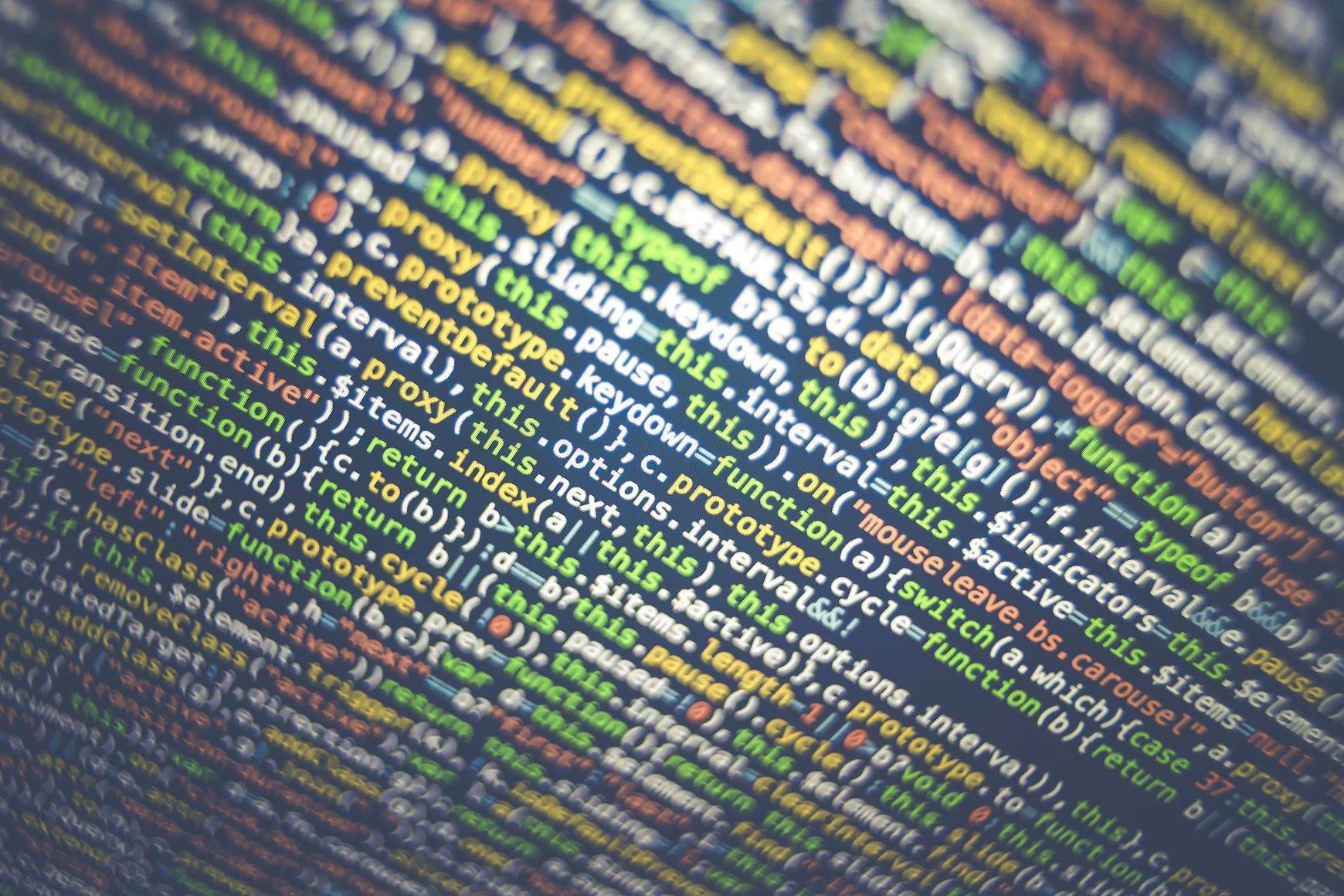Last Updated on December 20, 2023 by Arnav Sharma
Have you ever wondered how your computer knows where to find a website you’re looking for? Or how it can connect to a server thousands of miles away? The answer lies in a technology called the Domain Name System (DNS). DNS is essentially the phonebook of the internet, translating domain names into IP addresses that computers can understand. It’s a critical component of the internet infrastructure, yet many people are unaware of its existence.
Introduction to DNS and its importance in the internet ecosystem
In simple terms, DNS acts as a directory service, converting easy-to-remember domain names like “www.example.com” into the unique numerical IP addresses that computers and servers use to communicate with each other. Without DNS, we would be left with the tedious task of manually memorizing and typing in long strings of numbers for every website we visit.
But DNS is not just about convenience; it is a fundamental component of the internet ecosystem. Every time you click on a link, send an email, or access any online resource, DNS quietly works in the background to ensure that your request is directed to the correct destination. It acts as a fast and efficient routing system, guiding your internet traffic to the right servers and websites across the globe.
The importance of DNS extends beyond mere navigation. It also plays a crucial role in website performance and security. By using DNS, website owners can optimize their online presence, improve load times, and ensure reliable access for visitors. Additionally, DNS can be used to implement security measures such as blocking malicious websites, mitigating DDoS attacks, and enforcing secure connections through technologies like DNSSEC.
The basics of DNS: What is it and how does it work?
Imagine you want to visit a website, let’s say www.example.com. Instead of typing in a long string of numbers (the IP address), you enter the domain name into your web browser. The DNS system comes into play at this point, converting the domain name into the corresponding IP address.
Here’s how it works: When you enter a domain name in your browser, your computer sends a DNS query to a DNS resolver, typically provided by your internet service provider (ISP) or a third-party DNS service. The resolver then searches for the IP address associated with the domain name.
The DNS resolver starts by checking its local cache, which contains previously resolved domain names and their corresponding IP addresses. If the information is found in the cache and hasn’t expired, the resolver retrieves it and the translation is complete.
If the resolver doesn’t have the information in its cache or the data has expired, it contacts a DNS root server. These root servers are the backbone of the DNS system and hold the authoritative information for top-level domains (TLDs) such as .com, .org, or .net.
The root server responds to the resolver’s query by directing it to the appropriate TLD server. For example, if the domain name is www.example.com, the resolver is directed to the .com TLD server. This process continues until the resolver reaches the authoritative name server for the specific domain.
Once the resolver contacts the authoritative name server, it receives the IP address associated with the domain name. The resolver then stores this information in its cache for future use and returns the IP address to your computer. Your browser can now establish a connection with the web server hosting the website you want to visit.
Understanding DNS resolution process: From domain name to IP address
The resolution process begins with your computer querying a DNS resolver, which acts as an intermediary between your device and the DNS infrastructure. The resolver checks its local cache to see if it already has the IP address associated with the domain name you entered. If it does, the resolution process is complete, and your browser can establish a connection to the website.
If the resolver doesn’t have the IP address cached, it starts a series of queries to find the IP address. It first contacts a root DNS server, which provides the resolver with information about the top-level domain (TLD) servers responsible for the specific domain extension (.com, .org, etc.). The resolver then queries the appropriate TLD server, which directs it to the authoritative DNS server for the domain.
The authoritative DNS server is responsible for storing and providing the IP address associated with the domain name. The resolver sends a query to the authoritative server, which responds with the IP address. The resolver caches this information for future use and returns the IP address to your computer.
It’s important to note that this entire process occurs in a matter of milliseconds, allowing you to access websites with ease. Additionally, DNS resolution is a distributed system, meaning that multiple servers work together to provide the necessary information, ensuring redundancy and reliability.
Different components of DNS hierarchy: Root servers, TLD servers, and authoritative servers
At the top of the hierarchy are the root servers. There are only 13 sets of root servers globally, operated by different organizations. These servers maintain a record of the authoritative servers responsible for each top-level domain. They act as the initial point of contact for DNS queries, directing them to the appropriate TLD servers based on the requested domain extension.
TLD servers are responsible for managing specific domain extensions such as .com, .org, .net, and country-code TLDs like .uk or .ca. These servers store information about the authoritative name servers for the domains within their respective TLDs. When a DNS query reaches a TLD server, it directs the query to the authoritative name server associated with the requested domain.
Authoritative servers are the final step in the DNS hierarchy. Every domain has at least one authoritative server, which holds the DNS records for that domain. These servers store information such as the IP addresses associated with the domain, mail server settings, and other DNS records. When a DNS query reaches an authoritative server, it retrieves the requested information and sends it back to the client making the query.
The role of DNS caching: Improving efficiency and reducing latency
DNS caching plays a crucial role in improving efficiency and reducing latency in the functioning of the Domain Name System (DNS). When you enter a website’s domain name in your browser, the DNS resolver’s job is to translate that human-readable domain name into the corresponding IP address of the server hosting the website. This translation is necessary for your browser to establish a connection with the website’s server and retrieve the requested content.
However, the process of resolving domain names to IP addresses can take time, especially if the resolver needs to traverse multiple DNS servers to find the authoritative server for the domain. This is where DNS caching comes into play.
DNS caching involves temporarily storing the resolved domain names and their corresponding IP addresses in the cache of the DNS resolver or the local network infrastructure. When a subsequent request is made for the same domain name, instead of going through the entire resolution process, the resolver can retrieve the information from its cache, resulting in faster response times.
By caching DNS information, the overall efficiency of the DNS system is improved, as it reduces the load on DNS servers and minimizes the need for repetitive resolution queries. This not only enhances the user experience by reducing latency but also ensures smoother and faster browsing.
Moreover, DNS caching also contributes to the overall stability and resilience of the internet. In situations where a website experiences a sudden surge in traffic, having DNS information cached allows the resolver to handle the requests without overwhelming the authoritative DNS servers. It helps distribute the load and prevent potential bottlenecks or service disruptions.
However, it is important to note that DNS caching has its limitations. The cached information may become outdated if there are changes to the IP address associated with a domain, such as when a website migrates to a different server. To mitigate this, DNS records have a TTL (Time-to-Live) value that specifies the duration for which the cached information is considered valid. Once the TTL expires, the resolver needs to perform a fresh resolution to update the cache.
Common DNS record types and their purposes: A breakdown of A, CNAME, MX, and TXT records
When it comes to understanding the inner workings of the Domain Name System (DNS), it’s essential to familiarize yourself with the common DNS record types. These records serve specific purposes and play a crucial role in directing traffic on the internet.
1. A Records:
The A (Address) record is the most fundamental and frequently used DNS record type. It translates a domain name into an IP address, enabling users to reach a specific web server associated with that domain. It’s like the phonebook entry that matches a name to a phone number. Whenever someone types in a domain name in their browser, the A record is queried to retrieve the corresponding IP address.
2. CNAME Records:
The CNAME (Canonical Name) record is used to create an alias or a nickname for a domain name. It points one domain name to another, allowing you to redirect traffic from one domain to another without changing the IP address. This is particularly useful when you want to create subdomains or set up a vanity URL for branding purposes.
3. MX Records:
The MX (Mail Exchanger) record is responsible for directing email traffic. It specifies the mail server responsible for handling incoming emails for a particular domain. When you send an email to someone, the MX record is consulted to determine the correct mail server to deliver the message. It’s like the postal service that ensures your mail reaches the right address.
4. TXT Records:
The TXT (Text) record is a versatile record type used for various purposes. It allows you to add arbitrary text data to a domain’s DNS record. Common applications include domain verification for email services, SPF (Sender Policy Framework) records to prevent email spoofing, and DKIM (DomainKeys Identified Mail) records to authenticate email sources. TXT records can also be used for general information or to provide instructions for other services.
DNS security considerations: Preventing DNS hijacking and DDoS attacks
When it comes to DNS (Domain Name System) security, there are essential considerations to prevent DNS hijacking and DDoS (Distributed Denial of Service) attacks. These security measures are crucial in safeguarding the integrity and availability of your website.
DNS hijacking is a malicious act where an attacker redirects domain name queries to a different IP address, usually to a fake or malicious website. This can lead to various harmful consequences, including phishing attempts, data theft, and unauthorized access to sensitive information.
To prevent DNS hijacking, implementing DNSSEC (DNS Security Extensions) is highly recommended. DNSSEC adds an extra layer of security by digitally signing DNS records, ensuring their authenticity and preventing unauthorized modifications. By validating DNS responses using DNSSEC, users can trust that they are accessing the correct and legitimate website.
DDoS attacks, on the other hand, aim to overwhelm a website’s DNS infrastructure with an enormous volume of traffic, rendering it inaccessible to legitimate users. Mitigating DDoS attacks requires a multi-layered approach, combining network-level defenses and specialized DDoS protection services.
One effective strategy is to employ traffic filtering and rate limiting techniques at the DNS server level. This helps identify and block malicious traffic before it reaches the website, ensuring normal DNS operations are sustained. Additionally, utilizing a content delivery network (CDN) can distribute traffic across multiple servers, mitigating the impact of DDoS attacks.
Regular monitoring of DNS traffic patterns and employing anomaly detection systems can also help identify and respond to potential attacks promptly. By analyzing traffic behavior, abnormal patterns indicative of an ongoing attack can be detected and mitigated swiftly.
Troubleshooting DNS issues: Tools and techniques for diagnosing and resolving problems
When it comes to troubleshooting DNS issues, having the right tools and techniques at your disposal can make all the difference. DNS problems can manifest in various ways, such as websites failing to load, emails not being delivered, or slow internet connectivity. In this section, we will explore some useful tools and techniques that can help you diagnose and resolve DNS issues effectively.
One of the first tools to consider is the command-line tool called nslookup. It allows you to query specific DNS servers and retrieve information about domain names, IP addresses, and other DNS records. By using nslookup, you can verify if a DNS server is responding correctly or if there are any configuration errors.
Another helpful tool is dig (Domain Information Groper), which provides more detailed information about DNS responses. It allows you to perform advanced DNS queries, including querying specific record types, checking DNSSEC validation, and inspecting the response time. With dig, you can get a comprehensive view of the DNS resolution process and identify any potential issues.
For a more user-friendly approach, you can use online DNS lookup tools. These tools provide a simplified interface where you can enter a domain name and receive a detailed report of its DNS records, including the IP addresses associated with it. Some popular online DNS lookup tools include DNSstuff, MXToolbox, and IntoDNS.
When troubleshooting DNS issues, it’s crucial to have a good understanding of DNS caching. Sometimes, DNS problems can be caused by outdated or incorrect information stored in DNS caches. Flushing the DNS cache on your computer or network devices can help resolve such issues. This can be done through the command prompt or using specific commands for your operating system.
In addition to these tools, it’s beneficial to familiarize yourself with common DNS troubleshooting techniques. These can include checking for misconfigured DNS settings, verifying the DNS server’s functionality, ensuring proper DNS zone configurations, and investigating firewall or network connectivity issues.
DNS best practices: Tips for optimizing DNS performance and reliability
First and foremost, consider choosing a reliable DNS provider. There are numerous reputable providers available, each offering their own set of features and benefits. Look for providers with a global network of servers strategically located around the world to minimize latency and ensure quick responses. Additionally, consider providers that offer advanced features such as DNSSEC (Domain Name System Security Extensions) for added security and protection against DNS attacks.
Another important aspect of DNS optimization is reducing DNS lookup times. This can be achieved by minimizing the number of DNS lookups required to load a webpage. Consolidating resources, such as combining multiple domains into a single domain or utilizing content delivery networks (CDNs), can help reduce DNS lookups and improve overall performance.
Caching is another effective technique for optimizing DNS. Implementing DNS caching servers can significantly reduce the time it takes to resolve domain names by storing previously resolved DNS queries. This reduces the reliance on external DNS servers and improves response times, particularly for frequently accessed websites.
Regular monitoring and maintenance also play a vital role in ensuring DNS performance and reliability. Keep an eye on your DNS configuration and regularly review DNS records to ensure they are accurate and up to date. It is also recommended to periodically test your DNS resolution speed from different locations to identify any potential latency issues or bottlenecks.
Lastly, consider implementing DNS load balancing and failover mechanisms to distribute traffic across multiple servers and ensure high availability. This helps prevent downtime and ensures that your website remains accessible even in the event of server failures or high traffic loads.
The future of DNS: Emerging trends and technologies
One key trend that is gaining traction is the implementation of DNS over HTTPS (DoH). This technology encrypts DNS queries, providing an extra layer of security and privacy. By preventing eavesdropping and spoofing attacks, DoH ensures that users can browse the internet with confidence, knowing that their DNS requests are protected.
Another promising development is the rise of DNS over TLS (DoT). Similar to DoH, DoT encrypts DNS traffic, but it operates at the transport layer rather than the application layer. This technology guarantees end-to-end encryption between the DNS resolver and the client, safeguarding against interception and tampering. With DoT, users can enjoy enhanced privacy without compromising on performance.
In addition to security improvements, there is a growing focus on optimizing DNS performance. Technologies like DNS load balancing and Anycast routing are becoming more prevalent, allowing for faster and more reliable resolution of domain names. These techniques distribute DNS requests across multiple servers, reducing latency and improving overall responsiveness. As a result, users can experience faster website loading times and a more seamless browsing experience.
Furthermore, the emergence of DNS-based Authentication of Named Entities (DANE) is set to revolutionize the way we verify the authenticity of digital certificates. DANE leverages DNS records to store and retrieve certificate information, enabling domain owners to assert control over their certificate authorities. This approach mitigates the risk of certificate fraud and strengthens the security of encrypted connections.
Looking ahead, the rapid adoption of Internet of Things (IoT) devices presents both opportunities and challenges for DNS. With an increasing number of connected devices relying on DNS for network connectivity, there is a need for scalable and efficient DNS solutions. Technologies like Multicast DNS (mDNS) and DNS Service Discovery (DNS-SD) are being developed to address the unique requirements of IoT devices, enabling seamless discovery and communication within local networks.
FAQ
Q: What is DNS and how does DNS work in the context of the internet?
DNS, or Domain Name System, is essential for understanding the domain name and its functionality on the internet. It operates by translating a domain name to an IP address, making it easier for users to access websites without remembering complex IP addresses. The process involves a DNS client (usually a user’s device) sending a DNS query to a DNS server. This server, if it doesn’t have the answer, will perform a recursive DNS query, asking other servers until it finds the authoritative DNS server that knows the IP address associated with the requested domain name.
Q: What are the different types of DNS servers and their roles?
There are four types of DNS servers, each playing a unique role in the DNS protocol. The first is the recursive DNS server, which receives requests from clients and takes on the responsibility of fetching the IP address from other DNS servers. The second type is the root name server, which is at the root of the DNS hierarchy and directs queries to TLD (top-level domain) name servers. The third type is the TLD name servers, which hold information for specific domains like .com, .net, etc. Finally, there are authoritative DNS servers, which contain the actual DNS resource records and can provide the definitive IP address for a domain.
Q: How do DNS queries work and what is a DNS zone?
A DNS query is the process of a DNS client requesting the resolution of a domain name into an IP address. This process starts with a query to a local DNS server, which if unable to resolve the query, forwards it to another name server, often a recursive DNS server. A DNS zone is a portion of the domain name space in the DNS, for which administrative responsibility has been delegated. It contains DNS zone files, which include DNS resource records with mappings from domain names to IP addresses.
Q: Can you explain the significance of different types of DNS records?
Different types of DNS records serve various purposes in the DNS data management. The most common type of DNS record is the A record, which maps a domain name to an IPv4 address. The AAAA record is similar but maps a domain name to an IPv6 address. There are also CNAME records for aliasing one name to another, MX records for mail exchange servers, and NS records, which are name server records indicating the authoritative DNS servers for a domain.
Q: What are the benefits and uses of DNS, and how do public DNS services like Google Public DNS contribute?
The primary uses of DNS include streamlining the DNS lookup process and converting human-readable domain names into IP addresses that computers can understand. This system is crucial for users to access websites and services on the internet. Public DNS services like Google Public DNS offer enhanced speed and security compared to local DNS servers. These public services are designed to keep the DNS fast, secure, and reliably accessible, often incorporating features like DNS cache poisoning protection.
Q: What is the significance of browser DNS caching in the DNS process?
Browser DNS caching plays a crucial role in the efficiency of the DNS process. When a browser makes a DNS query, the results are often stored locally in the browser’s cache. This means that if the user visits the same domain again, the browser can quickly retrieve the IP address from its cache, reducing the need for repeated DNS queries and thus streamlining the DNS lookup process. This mechanism enhances the browsing experience by speeding up website loading times.
Q: What are recursive DNS queries and how do they function?
Recursive DNS queries occur when a DNS resolver queries multiple DNS servers to find the answer to a client’s request. When a DNS resolver receives a query, and it doesn’t have the answer in its own cache, it sends the query to another DNS server, like a root server or TLD server. This process continues until the resolver reaches an authoritative DNS server, which can provide the definitive mapping of a domain name to its IP address. The result is then passed back through the chain to the original requester.
Q: How are different types of DNS records used in the DNS protocol?
Different types of DNS records in the DNS protocol serve various purposes. For instance, A and AAAA records are used to map domain names to their respective IPv4 and IPv6 addresses. CNAME records allow one domain to be referred to as another, essentially redirecting traffic. MX records specify the mail exchange servers for a domain, crucial for routing email. NS records indicate the authoritative name servers for a domain, ensuring queries are directed to the correct server for DNS information.
Q: Can you elaborate on the role and importance of local DNS servers?
Local DNS servers, often provided by an Internet Service Provider (ISP), play a vital role as the first point of contact in a DNS query. When a DNS client initiates a query, it is typically sent to a local DNS server. This server acts as a DNS recursive resolver, querying other DNS servers if it doesn’t have the required DNS data. Local DNS servers can also cache DNS query results, making subsequent access to the same domains faster for users within the same network.
Q: What role does a recursive DNS server play in the DNS process?
A recursive DNS server acts as an intermediary between a DNS client and the DNS servers that contain the requested information. When a DNS client sends a query, it often reaches a recursive DNS server first. This server then takes on the task of querying other servers, such as the root, TLD, and authoritative DNS servers, to find the requested domain’s IP address. Once the recursive DNS server obtains the answer, it relays this information back to the client.
Q: How does an authoritative DNS server function within the DNS system?
An authoritative DNS server is a type of DNS server that holds the definitive records for a particular domain. It contains DNS resource records, which include data like IP addresses, associated with the domain names it is responsible for. When a recursive DNS server queries an authoritative DNS server, it receives the final and authoritative response for the requested domain, which it then relays back to the original requester.
Q: Can you explain the concept of DNS zone and DNS zone files?
A DNS zone is a distinct part of the domain name space within the DNS. Each zone represents an administrative responsibility and contains one or more domains. DNS zone files are used within these zones and are text files that contain DNS resource records. These records map domain names to IP addresses and other data relevant to the domain’s DNS configuration, such as MX records for email routing and NS records indicating authoritative name servers.
Q: What is the significance of DNS data and different types of DNS records?
DNS data primarily consists of various types of DNS records stored in DNS zone files. These records include A records for mapping domain names to IPv4 addresses, AAAA records for IPv6 addresses, CNAME records for aliasing, MX records for mail exchange, and NS records for identifying authoritative name servers. Each type of DNS record serves a specific function in the DNS, facilitating the translation of domain names into IP addresses and directing internet traffic appropriately.
keywords: dns work in internet protocol dynamic dns called dns ip address to the dns to address to the dns resolver primary name server called the dns dns query must