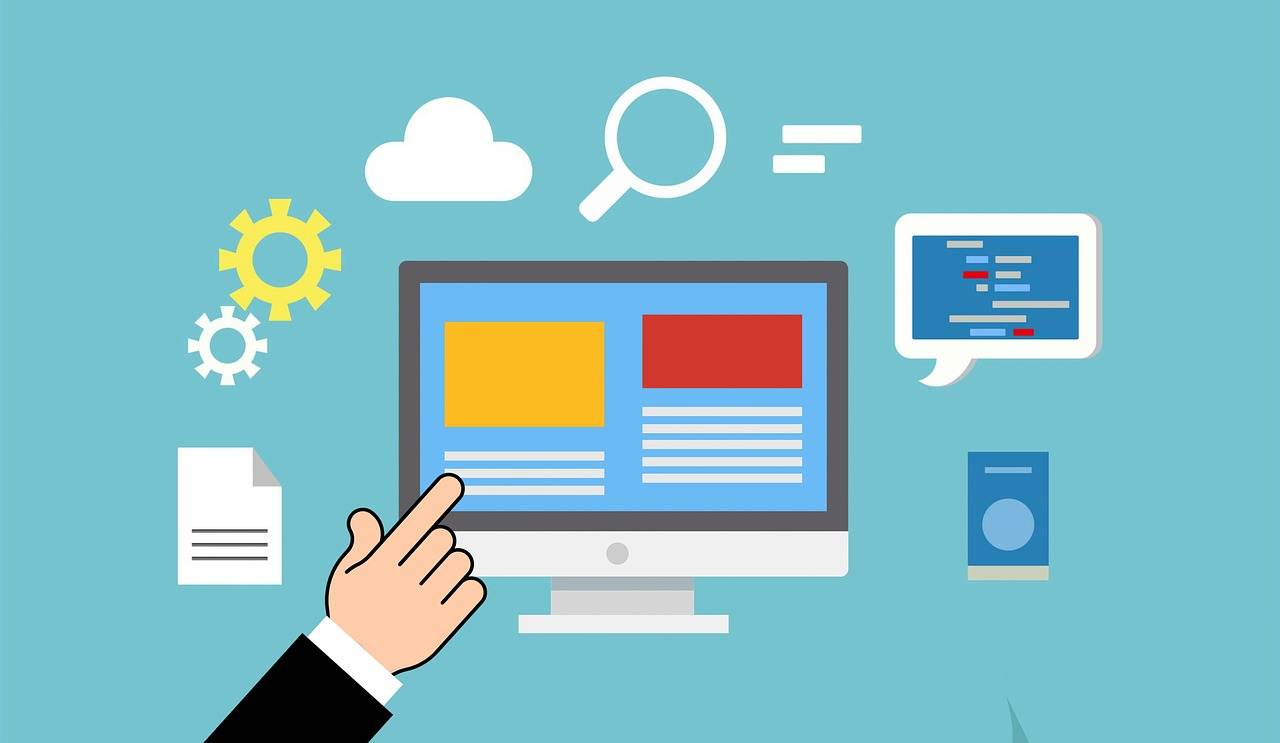Last Updated on May 11, 2024 by Arnav Sharma
Microsoft introduced a new service dubbed Microsoft 365 Backup during this year’s Inspire conference. Microsoft 365 Backup is a Microsoft 365 add-on utility that enables administrators to centrally back up all of their organization’s Microsoft 365 data.
Microsoft 365 Backup offers backup and recovery services for tenancy data associated with “OneDrive, SharePoint, and Exchange” services. It enables organisations to search and filter backup content using metadata. Organisations can back up some or all files and can restore “files, sites, and mailbox items” in bulk or piecemeal fashion. When it becomes commercially available, Microsoft 365 Backup will include a “restore service level agreement (SLA).”
Microsoft 365 Archive can assist businesses with inactive data requiring “cold storage,” possibly for compliance reasons. Organisations gain access to search and discovery tools. They have the ability to establish data retention policies and “site lifecycle control capabilities.” In addition, they can establish data security and compliance measures, including “access policy, sensitivity label, and DLP (Data Loss Prevention)” Organisations are able to “archive or reactivate entire sites without having to migrate data outside of Microsoft.” Currently, Microsoft 365 Archive only supports archiving at the site level. Microsoft anticipates implementing file-level archiving “in the second half of 2024.”
Organisations utilising Microsoft 365 will continue to have the option of backing up their data using a third-party product, manually, with a script, or by not backing up their data at all. Microsoft 365 backup is merely an additional backup option. You are not required to utilise it.
One of the major issues that has long afflicted cloud backup is the fact that transferring data between clouds can take a considerable amount of time. If you decided to use a third-party backup application to back up your Microsoft 365 data to Amazon S3 storage, the backup procedure could be lengthy due to the data transfer between clouds. Microsoft 365 Backup, on the other hand, backs up data to the Azure datacenter, which is ostensibly where your Microsoft 365 data already resides. This means that data can be backed up and, more importantly, restored much faster than would otherwise be possible.
A second reason why it may be advantageous to use Microsoft 365 Backup is that it may reduce the cost of restoring data in addition to accelerating the recovery process. The majority of cloud service providers charge data egress fees for data transport out of the cloud. Data egress fees are essentially punitive fees designed to discourage consumers from transferring their data elsewhere. The issue with these fees is that data egress fees are typically levied when restoring data to a competing cloud. Consequently, if you back up your Microsoft 365 data to a competing cloud and then need to perform a large-scale restoration, you may incur significant costs. Since Microsoft 365 Backup stores backups in its own datacenter, you should be able to restore your data without incurring data egress fees.
Microsoft 365 Backup may be advantageous for a third reason: it is integrated into the Microsoft 365 administrative console and is simple to use. While these factors may not be all that significant for larger organisations, there are numerous small businesses that do not back up their Microsoft 365 data. Having a backup option directly accessible from the administrative console could encourage such organisations to begin keeping up their data.
Microsoft 365 Backup is significant for the fourth reason that you may be able to use it without having to abandon your current backup solution. Microsoft will enable third-party backup providers to utilise Microsoft 365 Backup on the infrastructure. This indicates that an organisation may ultimately be able to reap the benefits of Microsoft 365 Backup without having to switch backup providers.
A reliable third-party backup product may offer the option of backing up your data to the Microsoft 365 data centre, allowing you to take advantage of rapid restorations and avoid data egress fees. In addition, such a product will likely allow you to replicate your backup to a competing cloud, so that a copy of your data is stored securely outside of the Microsoft data centre.
FAQ – Microsoft 365 Backup and Recovery
Q: What is Microsoft 365 Backup?
A: Microsoft 365 Backup is a solution that allows you to back up your Microsoft 365 data, including emails, documents, and other important information stored in Microsoft 365 applications such as OneDrive, SharePoint, and Exchange Online. It provides data protection and helps you recover your data in case of accidental deletion, ransomware attacks, or other data loss scenarios.
Q: Why do I need to back up my Microsoft 365 data?
A: While Microsoft takes measures to protect your data, they do not provide comprehensive backup and recovery services. By backing up your Microsoft 365 data, you ensure an extra layer of protection against data loss, accidental deletions, ransomware attacks, and other unexpected events. It allows you to easily restore your data and ensure business continuity.
Q: What are the benefits of using Microsoft 365 Backup?
A: Using Microsoft 365 Backup offers several benefits, including:
– Protection against data loss: Backing up your Microsoft 365 data ensures that you have a copy of your data in case of accidental deletion, data corruption, or other issues.
– Compliance and data protection: By having a backup of your data, you can meet regulatory and compliance requirements and protect sensitive information.
– Granular recovery options: Microsoft 365 Backup offers granular recovery capabilities, allowing you to restore individual files, emails, or other specific data components without restoring the entire backup.
– Ransomware protection: In the event of a ransomware attack, you can restore your data from the backup, ensuring that your files are not compromised.
Q: What Microsoft 365 data can be backed up?
A: Microsoft 365 Backup can back up various types of Microsoft 365 data, including emails, contacts, calendars, OneDrive files, SharePoint sites, and information stored in Exchange Online.
Q: How does cloud backup for Microsoft 365 work?
A: Cloud backup for Microsoft 365 works by securely transferring your data to a cloud-based storage solution. The backup solution utilizes APIs provided by Microsoft to access and back up your Microsoft 365 data. It ensures that your data is protected and can be easily restored when needed.
Q: Can I recover individual items from the Microsoft 365 backup?
A: Yes, Microsoft 365 Backup offers granular recovery options, allowing you to restore individual items such as emails, files, or contacts from the backup without restoring the entire backup. This enables you to quickly retrieve specific data components as needed.
Q: How often should I back up my Microsoft 365 data?
A: The frequency of your backups depends on your specific requirements and the criticality of your data. It is recommended to have regular backup schedules, such as daily or weekly backups, to ensure that your data is protected and up to date.
Q: Is Microsoft 365 Backup a comprehensive backup solution?
A: Yes, Microsoft 365 Backup is designed to be a comprehensive backup solution for your Microsoft 365 data. It provides protection for various Microsoft 365 applications, including OneDrive, SharePoint, Exchange Online, and others. By using Microsoft 365 Backup, you can have peace of mind knowing that your data is safeguarded and can be restored when needed.
Q: Can I use Microsoft 365 Backup solution for my personal Microsoft account?
A: No, Microsoft 365 Backup is specifically designed for business and enterprise users who have a subscription to Microsoft 365. It is not intended for personal Microsoft accounts.
Q: Can I manage Microsoft 365 Backup from a central dashboard?
A: Many backup solutions offer a central management dashboard where you can easily configure and monitor your Microsoft 365 backups. These dashboards provide a convenient way to manage backup schedules, check the status of your backups, and initiate data recovery when needed.
Q: How can organizations ensure data protection for their Office 365 accounts?
A: Organizations can leverage office 365 backup and recovery solutions that focus on data backup and disaster recovery. These solutions use cloud storage and automated backup processes to secure the data in the cloud.
Q: Why is it crucial to have an Office 365 backup solution?
A: Data loss can occur due to various reasons, including human error, malicious activities, or system failures. Having a backup office 365 solution ensures that the office 365 data is backed up regularly, allowing for quick recovery in case of unexpected data loss. This becomes even more essential as data in Microsoft 365, formerly Office 365, is vital to daily business operations.
Q: What is the role of Veeam Backup in enhancing Microsoft Office 365 data protection?
A: Veeam backup for Microsoft 365 offers specialized backup and recovery solutions for Microsoft services. It provides daily backup, recovery for Microsoft 365 applications, and ensures backup copies of critical data. Veeam backup helps organizations protect their Microsoft 365 data against data loss scenarios within the Microsoft 365 security boundary.
Q: How do Microsoft Teams and other Microsoft 365 services benefit from backup solutions?
A: Backup solutions like Veeam backup for Microsoft 365 protects specific services, including Microsoft Teams. They enable the backup of chat messages, documents, and other critical data across Microsoft 365 Exchange, Teams, and OneDrive. With such backup and recovery solutions, organizations can restore Microsoft 365 services’ data and ensure uninterrupted collaboration.
Q: What advantages do cloud backup solutions bring for Microsoft Office 365 backup?
A: Cloud backup offers enhanced flexibility and scalability. It ensures Microsoft Office 365 backup data is stored securely in data centers. Moreover, cloud backup solutions provide easy access and restore capabilities, ensuring organizations can recover data quickly without losing data.
Q: How do the Microsoft 365 capabilities enhance data protection?
A: Microsoft 365 offers advanced data protection solutions integrated within its platform. It provides features like Microsoft APIs and Microsoft security measures designed specifically for the cloud environment. Additionally, Microsoft is responsible for maintaining the security and integrity of its infrastructure, complementing the backup and recovery solutions that organizations employ.
Q: Is it enough to rely solely on Microsoft for Office 365 data protection?
A: While Microsoft provides robust security measures within Microsoft 365, it’s crucial for organizations to have additional backup and recovery solutions. Microsoft is responsible for infrastructure security, but organizations should ensure that their 365 data is backed up to protect against data loss scenarios that might be beyond Microsoft’s control. It’s always advisable to have a layered approach to data protection, combining both Microsoft 365 capabilities and third-party backup solutions.
Q: How can businesses protect their Microsoft 365 subscription data?
A: To protect your Microsoft 365 data, organizations should leverage solutions like backup Microsoft 365 tools, which ensure daily backups, maintain backup copies, and offer specific recovery features. These tools are designed to operate within the Microsoft 365 security boundary, providing a comprehensive data protection service.
Q: Why is Microsoft Office 365 backup essential for modern businesses?
A: Modern businesses rely heavily on cloud services like Microsoft Office 365 for their daily operations. Microsoft Office 365 backup ensures that valuable data, from Office 365 mailboxes to collaboration tools, is protected against unforeseen circumstances. Implementing a robust backup and recovery solution ensures continuity and prevents potential setbacks caused by data loss.