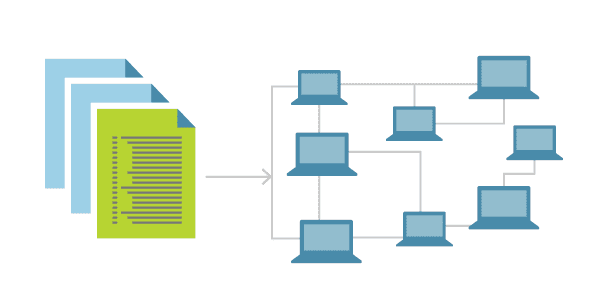Last Updated on August 15, 2024 by Arnav Sharma
Terraform is a tool that can be used to manage the infrastructure of a company. Terraform can be used to create, manage, and update infrastructure as code. ARM templates are files that are used to describe the infrastructure that needs to be created. In this article, I will show you how to deploy an ARM template using Terraform.
Option 1: Using the JSON file directly:
I have the ARM template along with the TF file in the same folder:

The first option is to use the file for the template and then pass parameters as shown using the TF var file.

Option 2: Using the JSON template inside the TF file
Using the template content directly within the TF file:

In conclusion, Terraform is an excellent tool for deploying ARM templates. It is easy to use and can be customized to fit your needs, in case the TF module does not exist, or you already have ARM templates.
FAQ – Deploying ARM
Q: How do you deploy an Azure Resource using Terraform or ARM templates?
A: You can deploy and manage resources in Azure by using either Terraform or Azure Resource Manager templates. Both tools allow you to define and manage resources in Azure, with Terraform offering multi-cloud capabilities and ARM templates being more native to the Azure cloud environment.
Q: What are the benefits of Terraform when compared to ARM templates?
A: One of the key benefits of Terraform is its ability to manage multi-cloud environments, making it available in Terraform across different platforms, not just Azure. Terraform code is written in HashiCorp Configuration Language (HCL), which is considered more user-friendly compared to the JSON format of ARM templates. Terraform also provides a state file, which tracks the state of the infrastructure, making changing this forces a new resource more manageable.
Q: How can Azure DevOps be integrated with Terraform for deployment?
A: Azure DevOps can be used to automate template deployment processes by integrating with Terraform. You can define your Terraform configuration in a repository, such as GitHub, and use Azure DevOps pipelines to automate the deployment of resources in Azure. This setup allows you to manage resources in Azure using a CI/CD approach, ensuring that your infrastructure as code practices are consistent and repeatable.
Q: What is the difference between the azurerm_template_deployment and azapi providers in Terraform?
A: The azurerm_template_deployment resource in Terraform is used to deploy ARM templates within Terraform configurations, allowing you to use existing Azure Resource Manager templates within your Terraform projects. On the other hand, azapi is a newer Terraform provider that allows more direct access to the Azure Resource Manager API, enabling you to deploy and manage resources with more flexibility and access to new features in the Azure API that might not yet be fully supported by the azurerm provider.
Q: What should be considered when encountering a timeout during a template deployment?
A: A timeout during a template deployment in Azure might indicate issues with resource dependencies or network configurations. In Terraform, you might need to adjust the timeout settings or inspect the Terraform state file to ensure that resources are being managed correctly. In the context of ARM templates, you may need to review the template’s syntax, the name of the resource group, and other parameters to ensure everything is correctly defined.
Q: Can Terraform fully replace ARM templates for managing resources in Azure?
A: Terraform offers a lot of flexibility and is available in Terraform for many Azure Resource Manager features, but there are certain Azure Resource Manager templates functionalities that are either complex or not fully supported in Terraform. Therefore, in some cases, you might prefer to use ARM templates directly. The choice between Terraform and ARM templates often depends on your specific needs and whether you are working in a multi-cloud environment or exclusively within Azure.
Q: What is the role of metadata in ARM templates?
A: Metadata in ARM templates is used to provide additional information about the template, such as the contentVersion (e.g., 1.0.0.0), apiVersion, and parameters. This information is crucial for ensuring that the template is applied correctly and that it adheres to the expected schema and allowedValues.
Q: How can you manage resources using Bicep in comparison to ARM templates?
A: Bicep is a domain-specific language (DSL) for deploying Azure resources, offering a more concise syntax compared to ARM templates. While ARM templates use JSON, Bicep is designed to be easier to read and write, providing a more streamlined approach to defining Azure resources. It compiles down to ARM templates, meaning you get all the ARM template functionality in Terraform but with the added simplicity of Bicep’s syntax.
Q: How does the azurerm_resource_group_template_deployment resource work in Terraform?
A: The azurerm_resource_group_template_deployment resource in Terraform is used to deploy ARM templates within a specific resource group in Azure. This resource allows you to leverage the power of ARM templates while managing your infrastructure with Terraform’s HCL. The template deployment resource supports a variety of configurations, including setting the name property, parameters file, and specifying the storage account type for related resources.