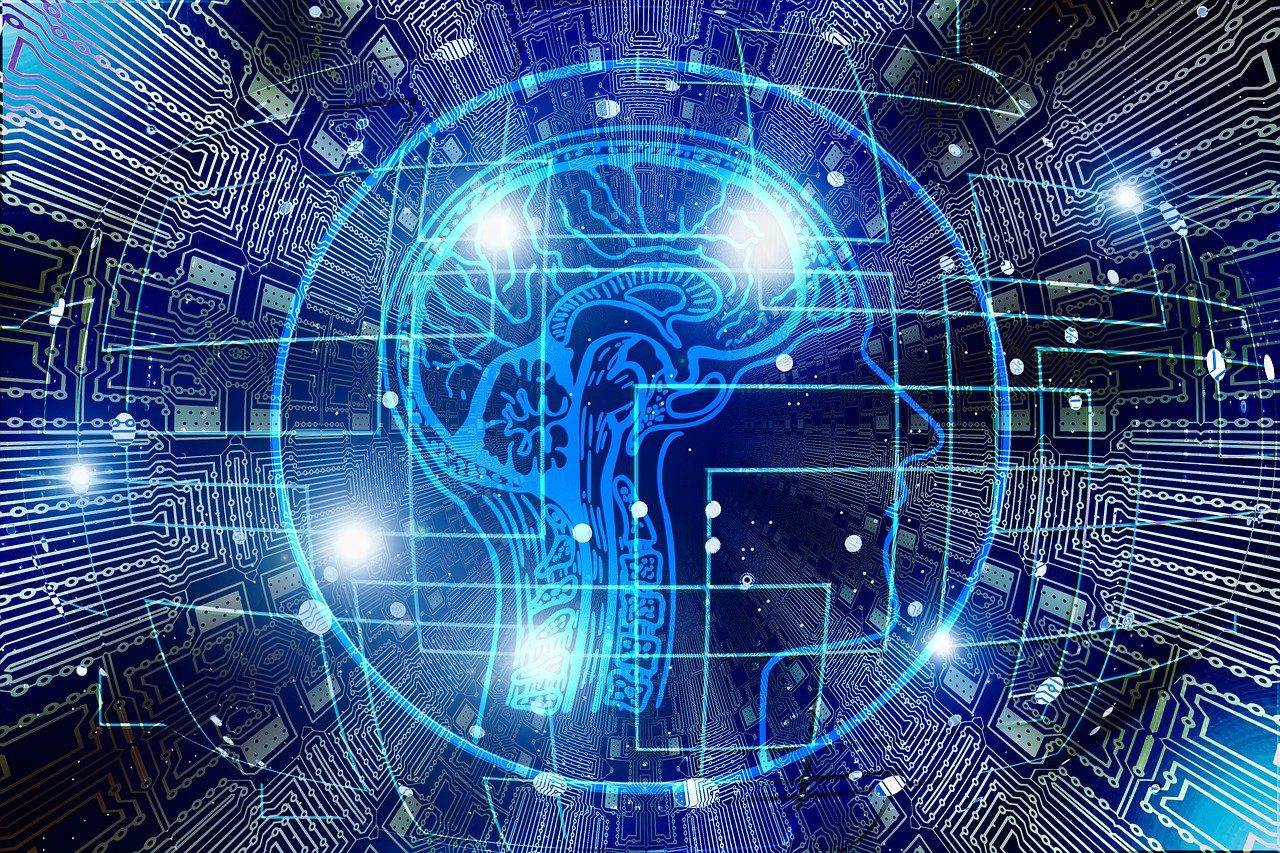Last Updated on June 30, 2024 by Arnav Sharma
In the rapidly evolving landscape of generative AI, businesses are continually seeking efficient ways to enhance productivity and deliver superior customer service. Microsoft’s Copilot for Microsoft 365 and Azure AI Studio are two powerful tools that leverage AI to meet these demands. While both are designed to enhance user experience and operational efficiency, they cater to different needs and use cases. This blog aims to clarify the differences between these two AI solutions and help you determine which is the best fit for your organization.
Understanding the Basics
Azure AI Studio
Azure AI Studio is a comprehensive hub that integrates Azure AI Infrastructure, Machine Learning, Cognitive Services, and OpenAI Service. It provides a centralized platform for developers and AI engineers to build, test, and deploy AI solutions. The studio is designed for customization, allowing users to create tailored AI models that respond to specific data sets and evolve over time.
Copilot for Microsoft 365
Copilot for Microsoft 365, on the other hand, is a generative AI tool integrated with Microsoft 365 applications like Outlook, Word, and Teams. It acts as an AI assistant that enhances productivity by leveraging existing data within these applications. Unlike Azure AI Studio, Copilot for Microsoft 365 does not require building infrastructure or coding, making it accessible to a broader range of users.
Key Differences
Implementation Paths
- Azure AI Studio: Requires building the infrastructure, coding, and training the model. This results in a highly customized solution tailored to specific datasets.
- Copilot for Microsoft 365: Uses existing data within Microsoft 365 applications. There is no need for coding or training, making it a plug-and-play solution for immediate productivity gains, especially within Microsoft 365 and productivity apps.
Learning Capabilities
- Azure AI Studio: Custom solutions can learn and adapt over time, becoming more sophisticated and accurate with continued use and data input using Azure AI Studio.
- Copilot for Microsoft 365: Does not learn from user data. It provides generalized assistance based on existing data within Microsoft 365, functioning within the Microsoft 365 Trust Boundary.
Customization
- Azure AI Studio: Offers extensive customization options, allowing users to design models that respond to specific prompts and datasets. This makes it ideal for organizations with unique AI needs and the resources to develop and maintain these models.
- Copilot for Microsoft 365: Provides general assistance across various Microsoft 365 applications. While it enhances productivity, it does not offer the same level of customization as Azure AI Studio.
Use Cases
Copilot for Microsoft 365
Copilot for Microsoft 365 is designed to assist knowledge workers with everyday tasks. Some common use cases include:
- PowerPoint: Create first drafts, add content, and transform existing content into presentations.
- Outlook: Summarize long email threads, reply to emails, and provide coaching on email writing.
- Word: Generate first drafts, add more content, and summarize long documents.
- Teams: Catch up on meeting discussions, ask questions about ongoing discussions, and generate meeting notes.
- Loop: Facilitate brainstorming, collaborative authoring, and planning.
Azure AI Studio
Azure AI Studio is suitable for building more complex and customized AI solutions. Some potential use cases include:
- Smart Virtual Agents: Enhance call center operations by automating responses to common questions, allowing human agents to focus on complex issues.
- Enhanced Search Capabilities: Improve information retrieval by processing large datasets and providing natural language responses to queries.
Considerations
When deciding between Copilot for Microsoft 365 and Azure AI Studio, consider the following:
- Refinement Capabilities: Microsoft Copilot Studio, a low-code development tool, allows for refinement of Copilot responses. This tool bridges some gaps but does not replace the need for expert-level customization available in Azure AI Studio.
- Maintenance and Data Hygiene: Custom solutions with Azure AI Studio require ongoing maintenance and robust data management practices. Copilot for Microsoft 365 benefits from existing data organization within Microsoft 365 but still requires good data hygiene for optimal performance.
- Expertise and Resources: Azure AI Studio is more suitable for organizations with the expertise and resources to develop and maintain custom AI solutions. Copilot for Microsoft 365 is ideal for those looking for immediate productivity enhancements without the need for extensive development work.
Both Microsoft 365 Copilot and Azure AI Studio offer powerful AI capabilities tailored to different organizational needs. Copilot for Microsoft 365 is perfect for those seeking to enhance everyday productivity with minimal setup, while Azure AI Studio provides a robust platform for developing highly customized AI solutions. Understanding the strengths and limitations of each tool will help you make an informed decision that aligns with your organization’s goals and resources.
FAQ: Azure AI Studio vs Copilot Studio
Q: What is Microsoft Copilot and how does it help with productivity?
Microsoft Copilot is a general assistant that integrates with productivity apps like Outlook, helping knowledge workers with their day-to-day activities and making them more productive. It uses content already available in your tenant and continually adds Copilot capabilities to its solutions.
Q: How does Azure AI Studio differ from Copilot Studio?
Azure AI Studio and Copilot Studio differ in their primary focus and use cases within Microsoft 365 and productivity apps. Azure AI Studio is a development environment for building AI solutions, whereas Copilot Studio is specifically designed for refining Copilot responses and integrating AI tools that assist with productivity tasks.
Q: What are the key features of Microsoft Copilot Studio?
Microsoft 365 Copilot integrates AI-powered solutions within Microsoft 365 apps to help users with their day-to-day activities and make them more productive. It learns from your data, uses natural language processing, and is continually updated with new capabilities to enhance productivity.
Q: How does Microsoft 365 integrate with Azure AI?
Microsoft 365 integrates with Azure AI through tools like Azure OpenAI, Power Platform, and Azure AI Studio. This integration allows users to build AI-powered solutions, refine Copilot responses, and enhance productivity using data that is trained and content already available in Microsoft 365 through Azure OpenAI Service.
Q: What is the purpose of Azure AI Studio?
Azure AI Studio is designed to help developers build AI solutions, leveraging Azure’s AI infrastructure. It supports natural language processing and other AI services, enabling the creation of sophisticated AI tools that can be integrated into various applications.
Q: How can businesses stay up to date with the latest AI developments from Microsoft?
Businesses can stay up to date with the latest AI developments from Microsoft by regularly checking for updates on Azure AI Studio, Copilot Studio, and Microsoft 365, including Dynamics 365. Microsoft is continually adding Copilot capabilities and other AI services, ensuring that users have access to the most advanced tools available.
Q: What are the benefits of using AI in Microsoft 365 and Azure?
Using AI in Microsoft 365 and Azure offers several benefits, including enhanced productivity, the ability to learn from data, and the integration of AI-powered solutions into everyday tasks. These tools help knowledge workers with their day-to-day activities, making them more efficient and productive.
Open AI