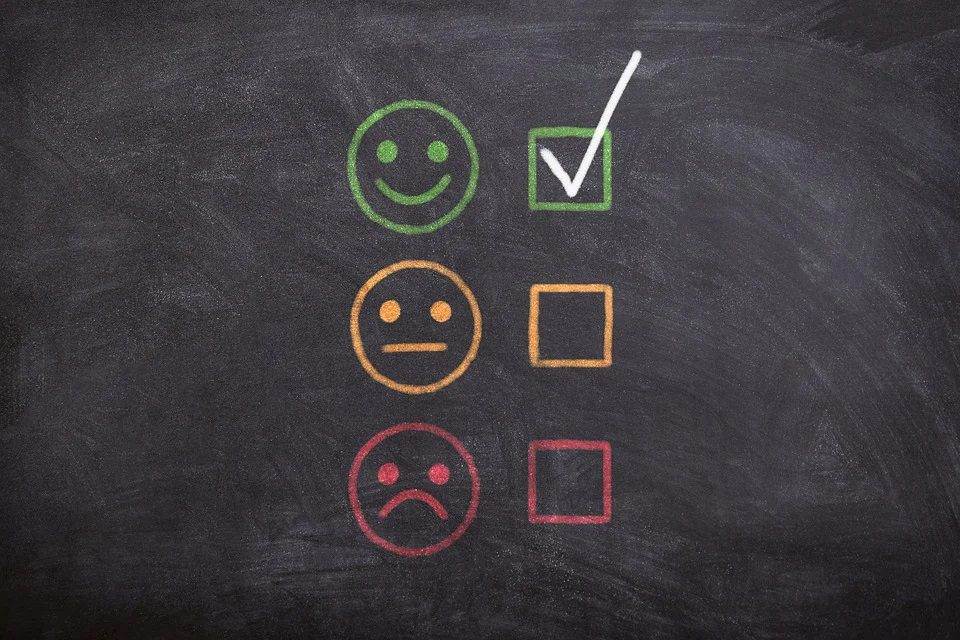Last Updated on March 14, 2024 by Arnav Sharma
The cloud has become commonplace in society, and its capabilities are growing every day. But is this technology too much, too soon for kids?
Sure, the cloud can be used for simple things like storing photos and videos or accessing files from anywhere. But it can also be used for more complicated tasks like online banking and managing medical records. That’s a lot of responsibility for someone still learning to tie their shoes.
There are some benefits to exposing kids to cloud computing at an early age. For example, kids will learn how to use the cloud responsibly and understand that the cloud isn’t a toy. But it s also crucial for parents to help their kids understand how personal information must be protected online.
Most kids these days are digital natives. They’ve been born into a world where computers, the internet, and cell phones are commonplace. So it’s no surprise that some kids already use cloud computing without knowing it. But is this too much, too soon?
As more and more schools across the country use cloud-based learning platforms, some parents and educators wonder if this is too much, too soon for kids. While there are certainly benefits to using cloud-based applications in the classroom, there are also some potential risks that should be considered. In this article, we’ll take a look at both sides of the argument to help you decide if cloud computing is suitable for your child’s school.
But, what is cloud computing?
Cloud computing is the on-demand delivery of computer power, database storage, applications, and other IT resources through a cloud services platform via the Internet with pay-as-you-go pricing.
Cloud computing is a model for enabling ubiquitous, convenient, on-demand network access to a shared pool of configurable computing resources (e.g., networks, servers, storage, applications, and services). These resources can be rapidly provisioned and released with minimal management effort or service provider interaction. Cloud computing relies on sharing of resources to achieve coherence and economies of scale similar to a public utility.
The Pros of kids using cloud computing
As technology advances, so does the way we teach our children. One of the newest methods is called cloud computing. Cloud computing is the ability to access information and applications over the Internet. It allows users to connect to a virtual world where they can interact with others, work on projects, and play games. The question is, is this too much too soon?
As more and more schools adopt cloud-based learning platforms, it’s essential to understand this shift’s advantages for students. Below are three key benefits of using cloud computing in education:
- Increased accessibility: One of the great things about cloud-based applications is that they can be accessed from anywhere with an internet connection. This is especially useful for students who might need to do schoolwork outside the classroom or at home.
- Improved collaboration: Cloud computing also allows for better collaboration between students and teachers. Teachers can easily give feedback on assignments and track student progress. Students can also share files and work on projects together in real time.
- Cost savings: Perhaps one of the most significant benefits of using cloud computing in education is the cost savings for schools.
The Cons of kids using cloud computing
As more and more schools are beginning to use cloud computing in the classroom, there are some drawbacks that parents should be aware of. While the convenience of having all of your child’s schoolwork in one place is appealing, some security risks come along with it.
If your child’s school uses a cloud-based system, all of their schoolwork will be stored online. This means that if their account is hacked, or the system is compromised, all of their work could be accessed by someone else. Additionally, because cloud systems are often used by multiple people, there is a greater risk of spreading viruses and other malware.
Another downside to using cloud computing is that it can be very difficult to monitor your child’s activity. To view their schoolwork, you need to log in to the system and be able to search for it. If your child is doing something inappropriate, catching them in the act can be challenging.
In conclusion, it is difficult to say whether or not cloud computing is too much, too soon for kids. On one hand, it can be argued that kids are growing up in a world where technology is constantly evolving and they need to be able to keep up. On the other hand, some may say that kids should be given a break from technology and allowed to enjoy their childhood. Ultimately, the decision of whether or not to allow kids to use cloud computing is up to the parents.
FAQ:
Q: Explain cloud computing?
A: Cloud computing is a way to store and access data and software applications over the internet instead of on a hard drive. It’s a computing model that allows for scalable and flexible access to computing resources, such as servers, storage, databases, networking, software, analytics, and intelligence, over the internet. This means users can access these resources and services from anywhere in the world, as long as they have an internet connection.
Q: How does cloud computing work?
A: Cloud computing works by using a network of remote servers hosted on the internet to store, manage, and process data, rather than a local server or a personal computer. This setup allows for efficient data processing and storage capabilities, eliminating the need for businesses and individuals to invest in and maintain their own physical hardware and infrastructure. Services are delivered over the internet, allowing users to access them through a web browser or application.
Q: What are the different types of cloud computing?
A: There are several types of cloud computing, including:
- Public cloud, where services are delivered over the internet and available to anyone willing to pay for them.
- Private cloud, which is reserved for specific clientele and offers a more secure environment.
- Hybrid cloud, a combination of public and private clouds, allowing for data and applications to be shared between them. Each type offers different levels of control, flexibility, and management, catering to the varied needs of businesses and individuals.
Q: Can you explain the services provided by cloud computing platforms like Amazon Web Services (AWS) and Azure?
A: Cloud computing platforms like AWS and Azure offer a wide range of services that fall into categories such as Infrastructure as a Service (IaaS), Platform as a Service (PaaS), and Software as a Service (SaaS). These services include cloud storage, computing power, database management, networking, machine learning, and analytics, among others. They enable users to build, deploy, and manage applications through a global network managed by the cloud provider, significantly reducing the cost and complexity of buying, operating, and maintaining physical servers and data centers.
Q: What are the benefits of using cloud computing?
A: The benefits of cloud computing include:
- Cost efficiency by eliminating the need to purchase hardware and software and pay for and maintain data centers.
- Scalability to meet fluctuating workloads.
- The ability to deploy globally in minutes.
- Improved performance with the latest technologies.
- Enhanced security with a broad set of policies, technologies, and controls.
- The flexibility to work from anywhere, as long as there is an internet connection.
- Easy collaboration among team members.
- Automatic updates to software and infrastructure, ensuring the latest features and security updates.
Q: How do you install and run applications on cloud platforms?
A: To install and run applications on cloud platforms, users typically select the computing service that suits their needs, configure the environment, and deploy their applications. Cloud providers offer web interfaces and APIs for configuring and managing services. This process eliminates the complexity of buying, managing, and maintaining the underlying hardware and software layers, allowing users to focus on development and innovation instead of infrastructure and maintenance.
Q: How has cloud computing transformed the tech industry?
A: Cloud computing has significantly transformed the tech industry by making it easier and more cost-effective for businesses of all sizes to access computing resources and services. It has enabled startups to scale rapidly without the need for significant upfront investment in physical infrastructure. Moreover, it has fostered innovation by providing developers with easy access to a wide range of technologies and services, from artificial intelligence and machine learning to big data analytics. The cloud has also facilitated the emergence of new business models, such as SaaS, which offers software applications as a service over the internet.
Q: What role does cloud computing play in data storage and management?
A: In data storage and management, cloud computing provides scalable, secure, and cost-effective solutions. It offers various storage options, including object storage for unstructured data, block storage for structured data, and file storage for shared datasets. Cloud storage services ensure data is backed up and protected in a secure and redundant environment. Users can easily manage and access large amounts of data from anywhere in the world, making cloud storage an ideal solution for businesses and individuals dealing with vast amounts of data.
Q: Why is cloud computing recommended for both individual and business use?
A: Cloud computing is recommended for both individual and business use due to its flexibility, cost savings, scalability, and accessibility. It allows users to access a wide range of computing services and resources without the cost and complexity of owning and maintaining physical hardware. Businesses can rapidly deploy and scale applications globally, enhancing their ability to innovate and respond to market demands. For individuals, cloud computing offers easy access to storage, software, and processing power, facilitating remote work, collaboration, and digital content management.